IS FME able to read checkboxes in excel? 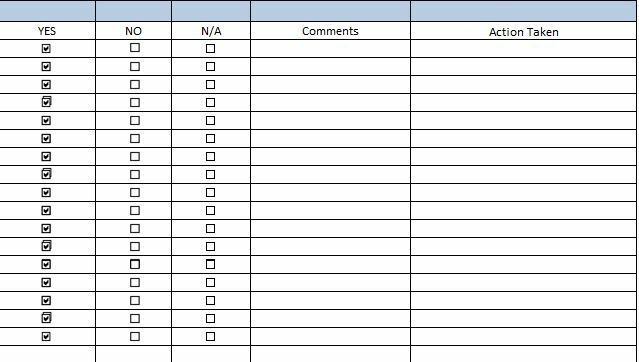
I'm looking to have FME read the checked boxes so that I can perform an analysis on how many YES/NO/NA there are.
I'm looking to have FME read the checked boxes so that I can perform an analysis on how many YES/NO/NA there are.
@danilo_fme I attached the excel sheet I'm trying to import, above.
Hi @rocky12
In the Excel file you have uploaded, the checkboxes are not linked to any cell and are only positioned above each cell. FME cannot output information contained within the checkboxes that are not linked to a cell. You will need to link all checkboxes to a cell before FME can 'read' checkboxes.
You can manually create cell links to a checkbox by right-clicking on a checkbox, selecting the Control tab (if not already selected), and selecting a cell to link to using the Cell link field. You should see the text TRUE appear in the linked cell if the checkbox is checked.
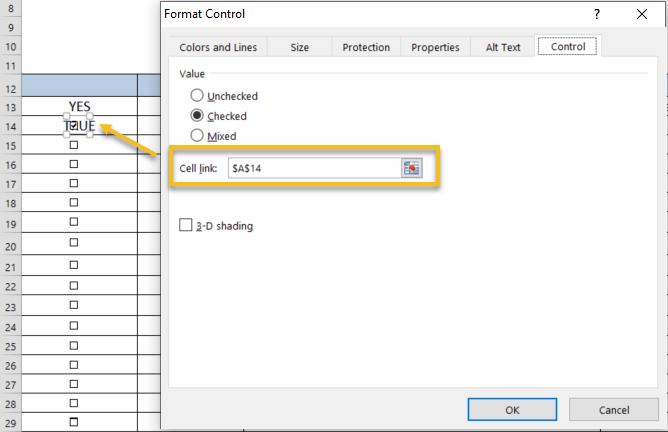
Alternatively, you can link checkboxes to cells programmatically using an Excel macro. You can search online for instructions on how to do this. For example, this link has some instructions and sample code.
Reply
Enter your username or e-mail address. We'll send you an e-mail with instructions to reset your password.







