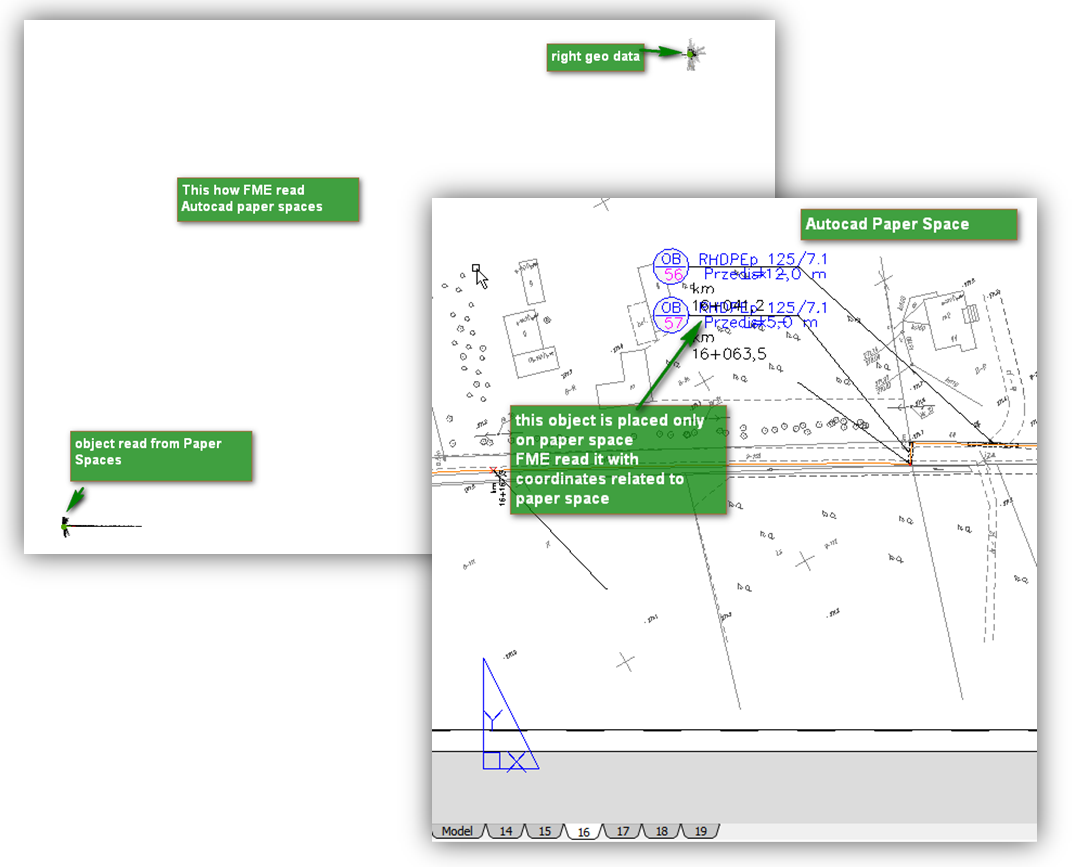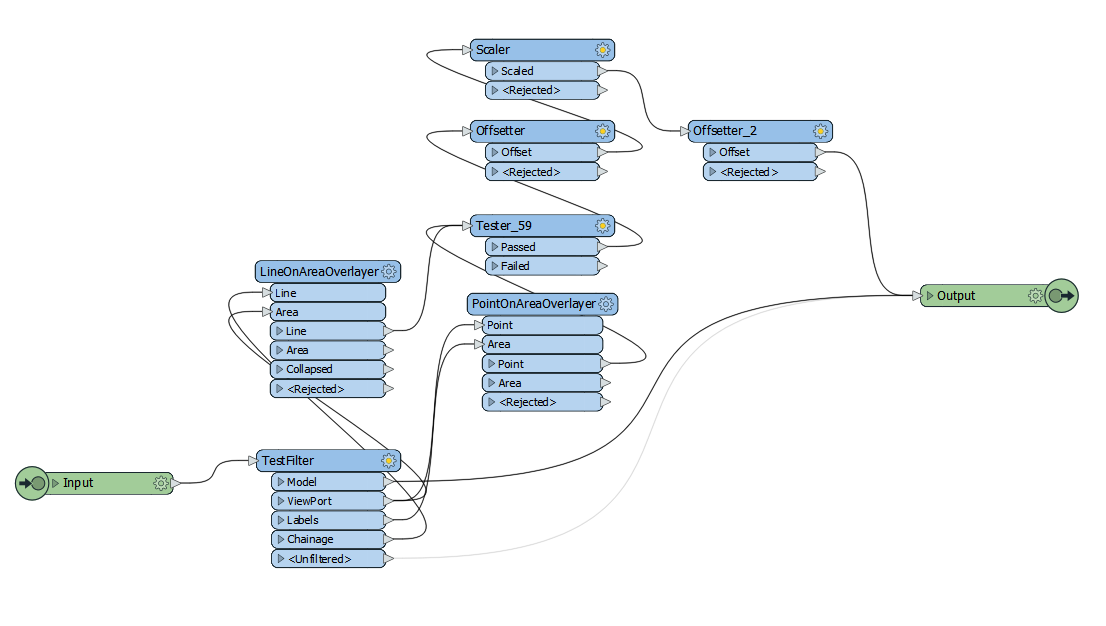Hi
I've got ACAD file and need to migrate objects placed by operator on autocad paper space. FME can read paper spaces (parameter 'Read Paper Space') but objects have got coordinates related to paper spaces. Is there something to get georelation for paper space and map data?