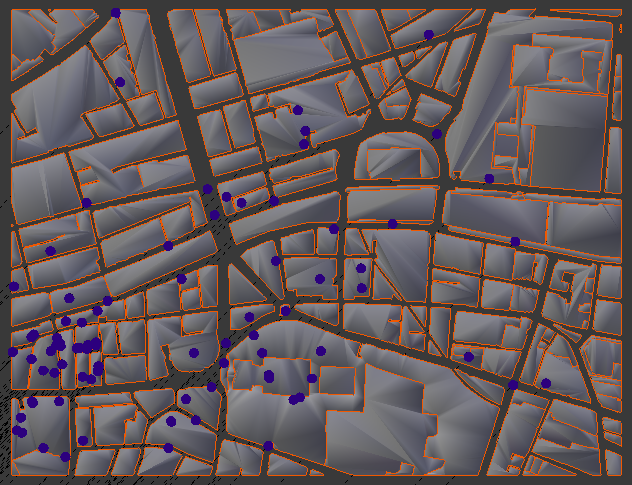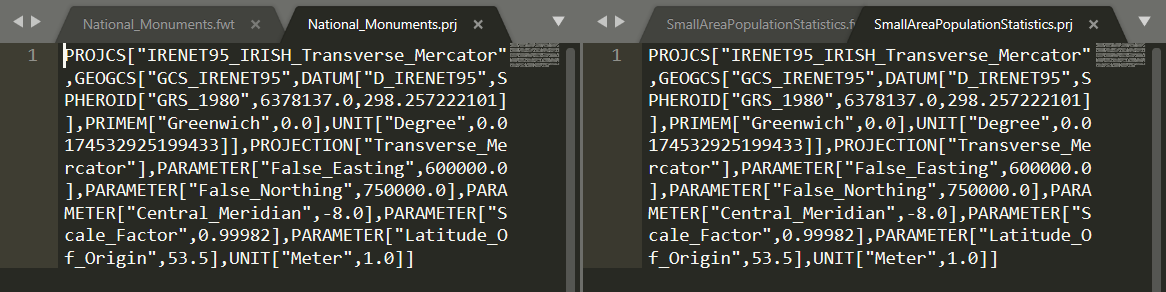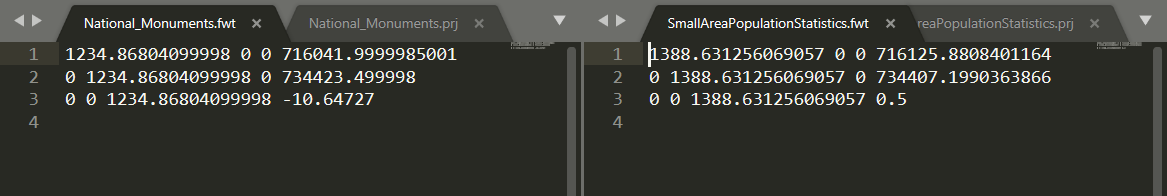Hi, I'm trying to use point data from a shapefile to accurately place 3D objects (obj) in their correct geographic location, and then outputting the collection to FBX.
I based my approach on the response by @takashi to the following forum question: Adding a 3D model and Geo-referencing it with multiple XY points
It seemed to work really well. However, when comparing the final FBX model to other 3D layers the markers seem to be in the wrong location.
Input from QGIS matches FME 2D Inspector output pictured below.
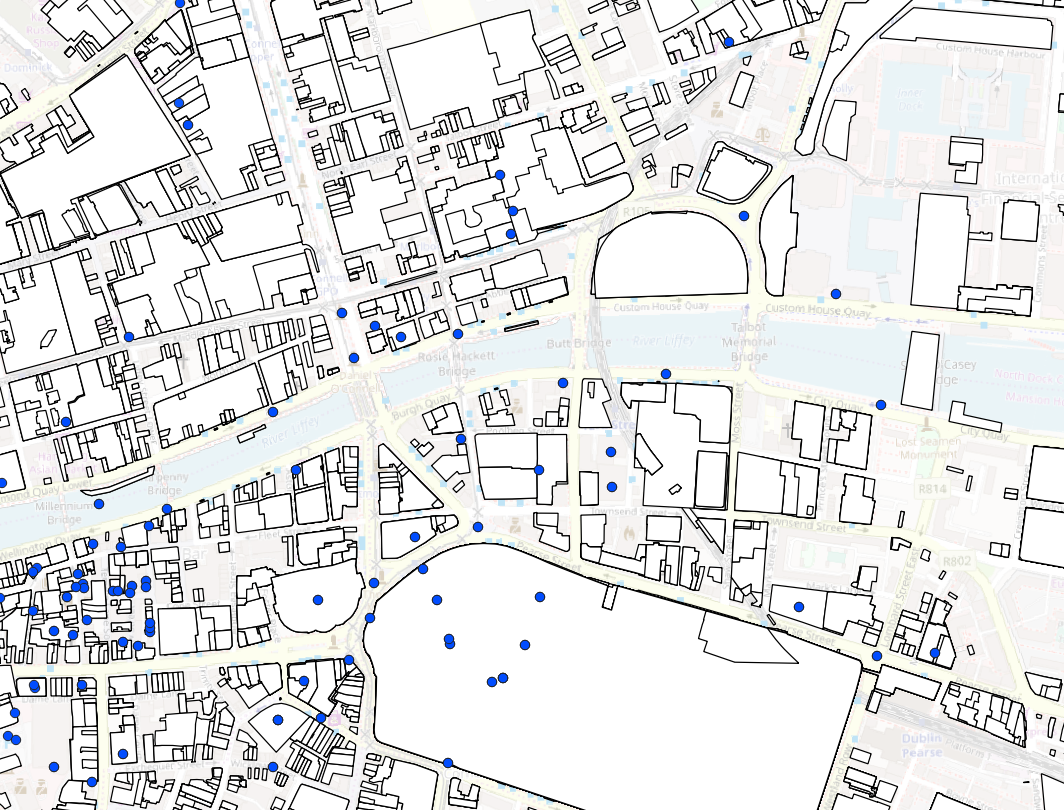
FBX Output in Unity (visualised below against other map layers exported from FME as 3D objects).
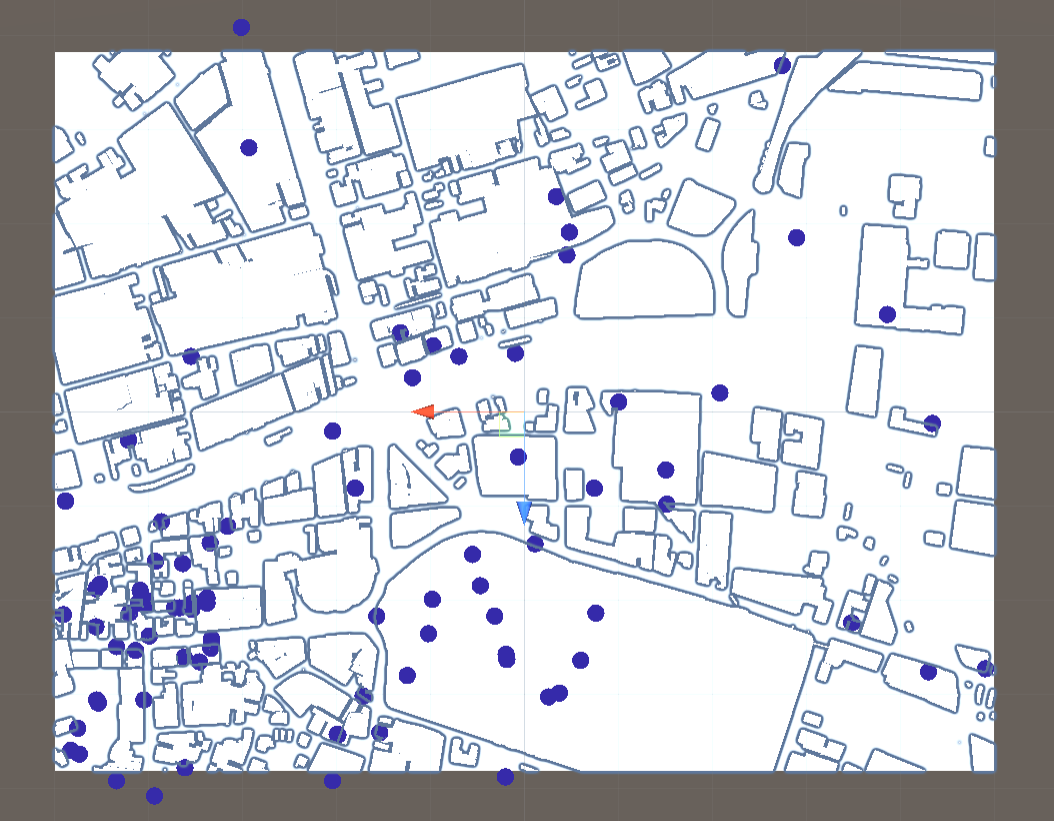
The 3D objects in the FBX output appear to be spread to the north and the south and stretched to the east. This looks like a projection issue but the 2D output is fine so its unclear why the 3D output wouldn't be. Alternatively the problem may be the offsetter, but if that's the case I'm not sure exactly what the problem is.
The input shapefile coordinates (clipper boundary and monuments dataset) and the FBX output coordinates are set to EPSG:2157. I also have a reprojector in the flow as that enabled viewing the locations against a basemap in the inspector.
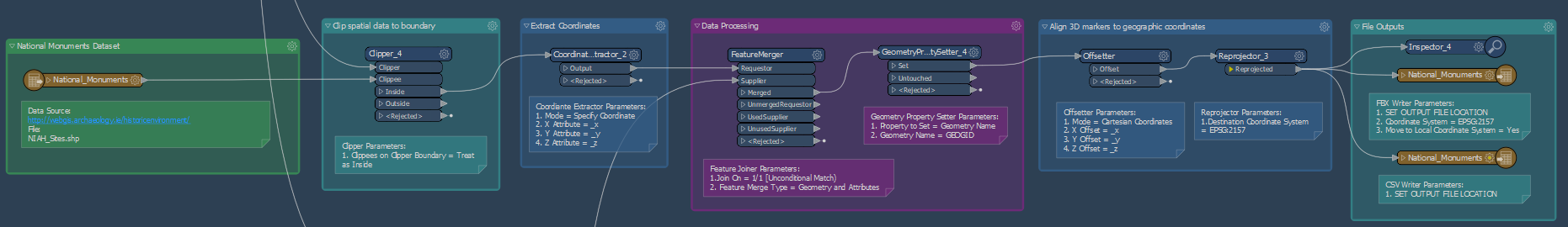
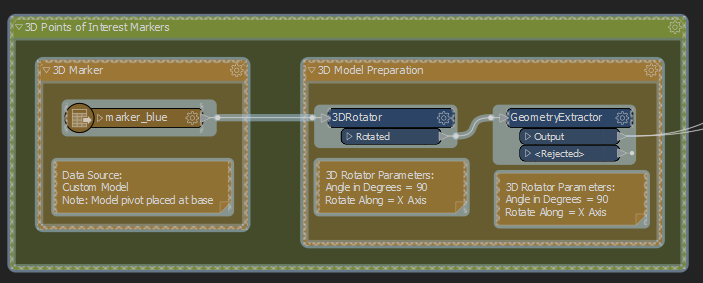
If you have any suggestions that would be much appreciated. If necessary I can arrange to share the FME flow if you are able to assist.
Best answer by virtualcitymatt
View original