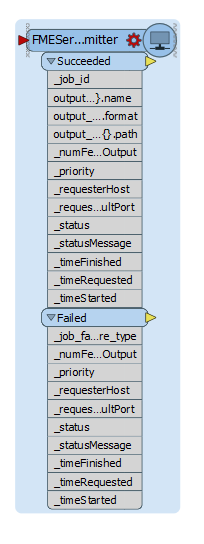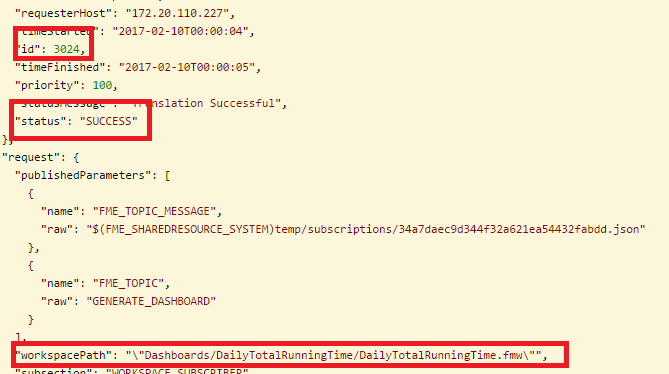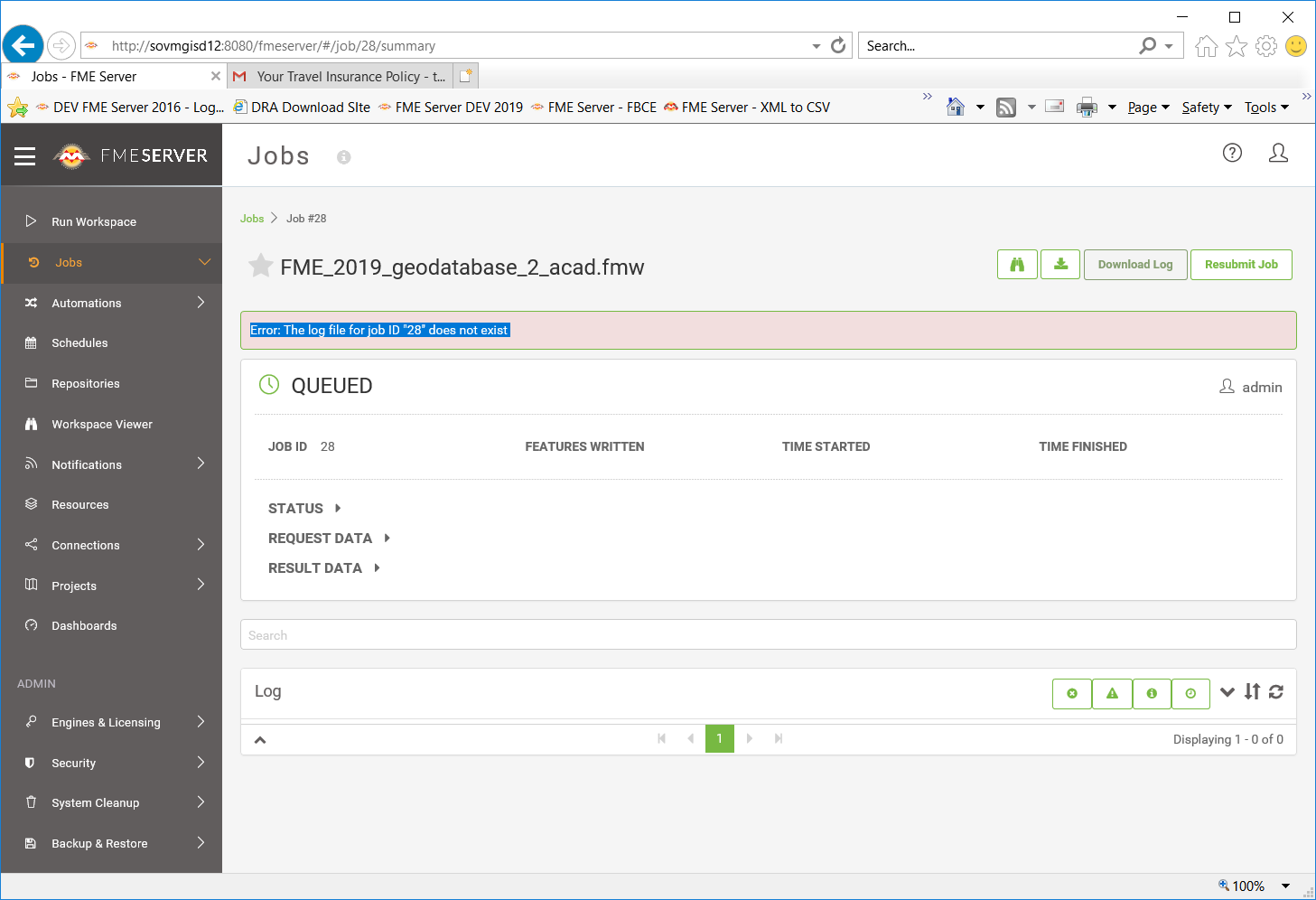Using FME Server and Desktop 2016.1 I created a workspace calling a job on FME Server using the FMEServerJobSubmitter transformer.
The "Wait for server job to complete" is set to "Yes".
If the job succeeds I use the _job_id to get the log file and email using the file as attachment.
If the job fails (it generated a log file containing an error) I do not get the _job_id attribute (see image).
How can I retrieve the log file from the server if the job fails, but produces a log file?
This log file is even more urgent than the succeeded job's log file.