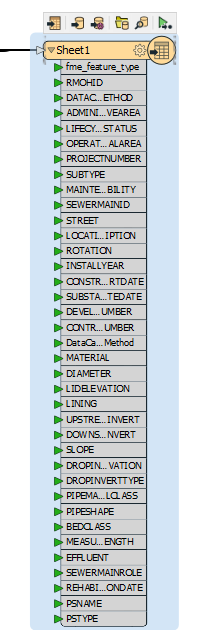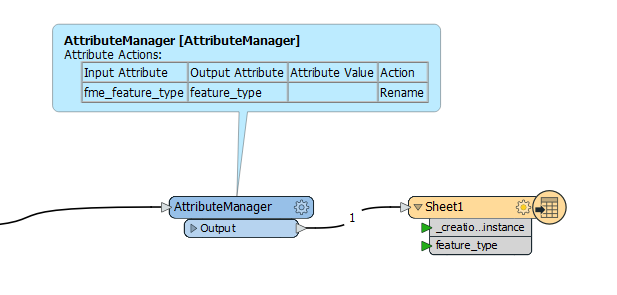Hi everyone, I am relatively new to FME and am seeking assistance for a minor issue I am having. As part of a project I need to create an excel table that contains 9999 from various attributes and from multiple SDE feature classes. My excel table works but I want to include an attribute that indicates which feature class the record is from. I exposed the fme_feature_type attribute but am not table to get it to export out into the Excel table. What might I be missing? Please see the below screenshot. Thanks in advance for your advice and suggestions!
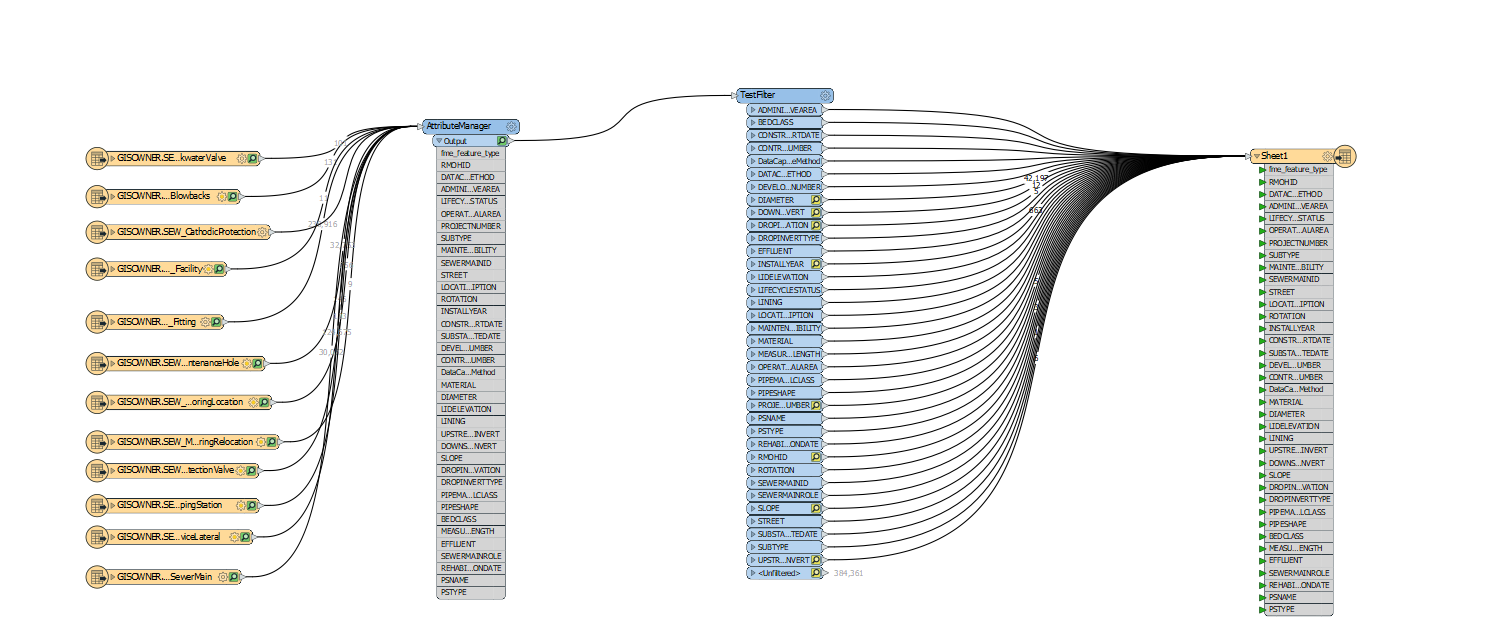
Best answer by erik_jan
View original