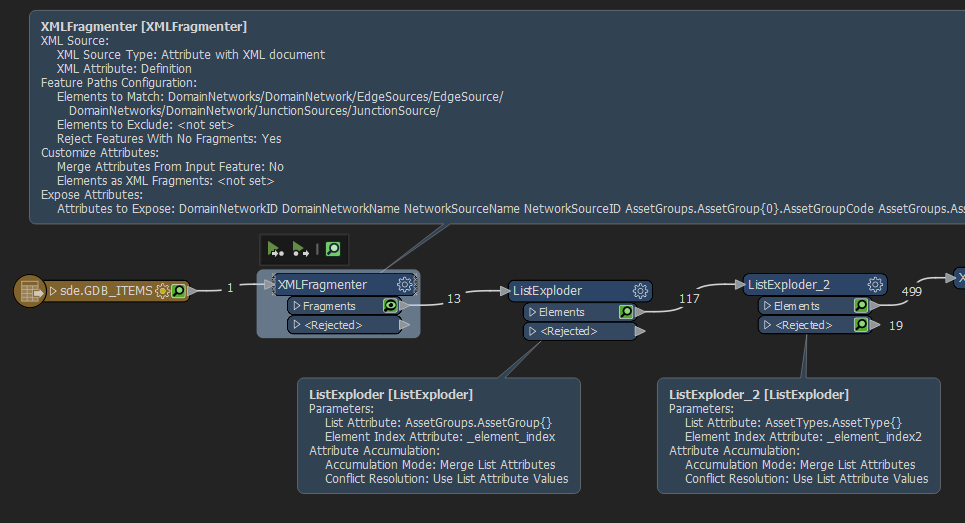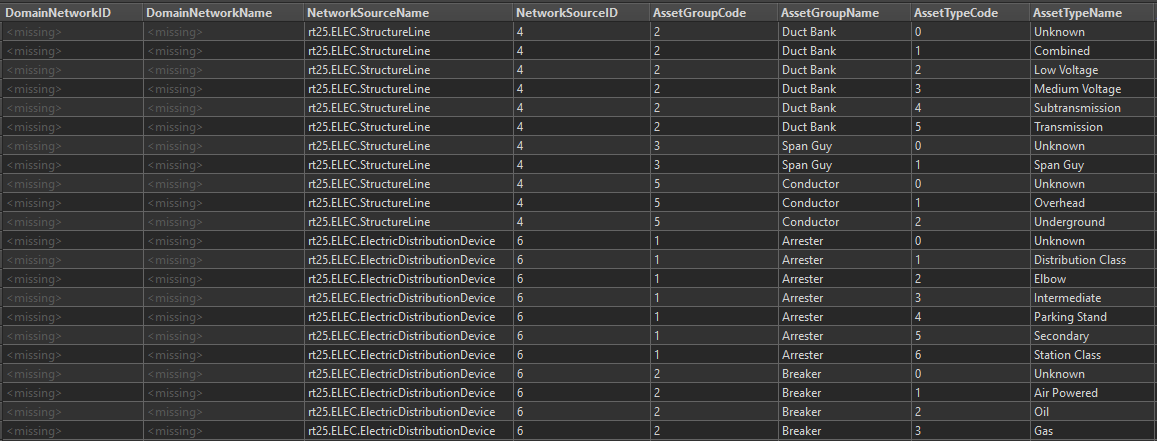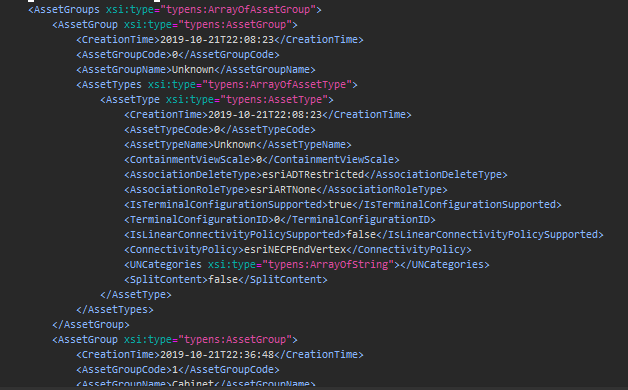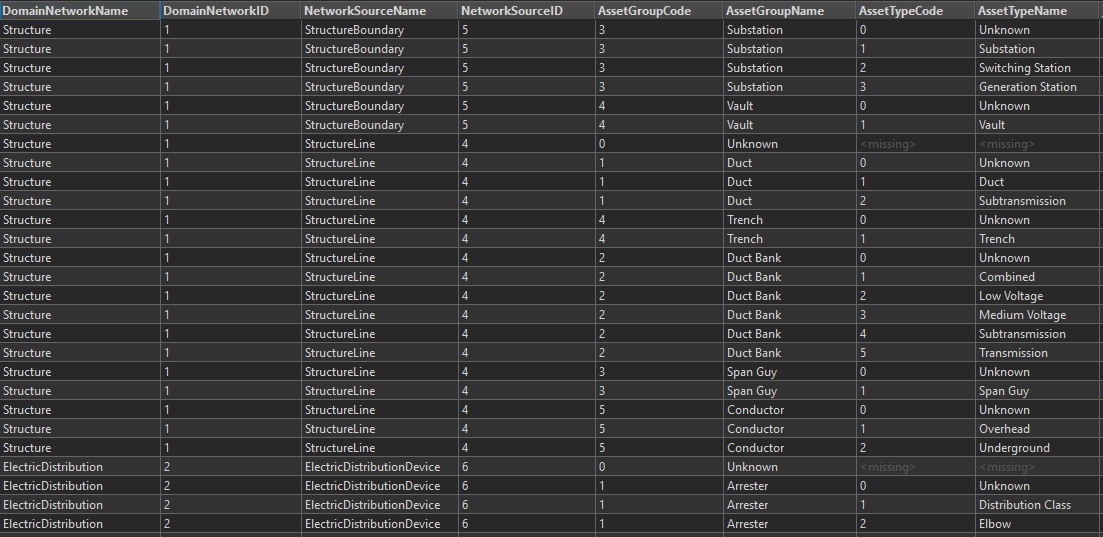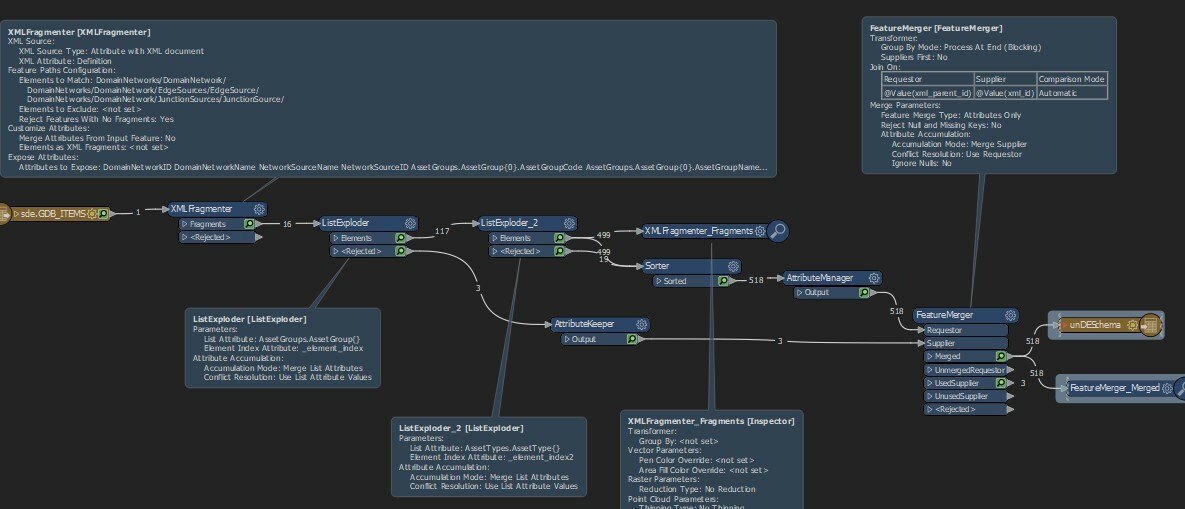I can't seem to line up my elements/attributes on this lookup table I'm creating. Thanks in advance!
Below is the screenshot of the XML attribute I'd like to create a feature from.
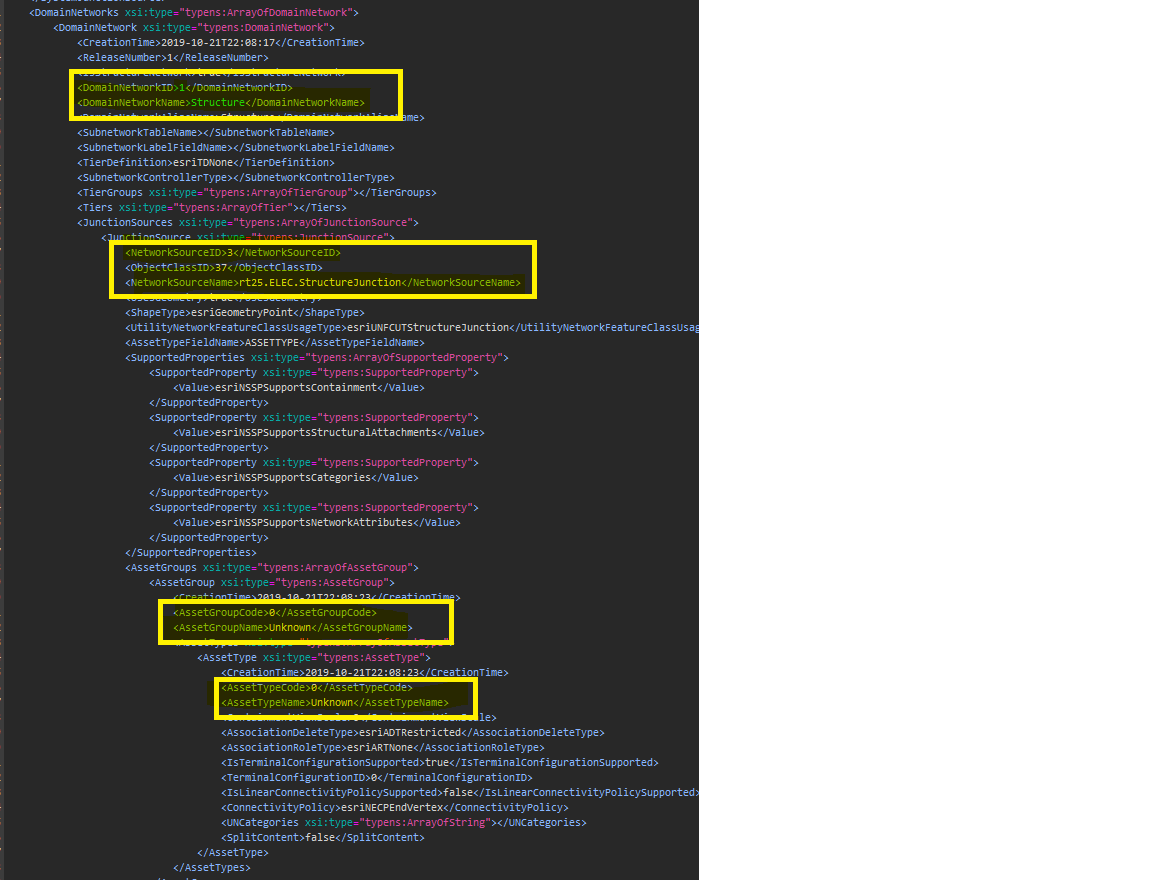
Below is the parent-children tree of the elements I want to retrieve from my XML file.
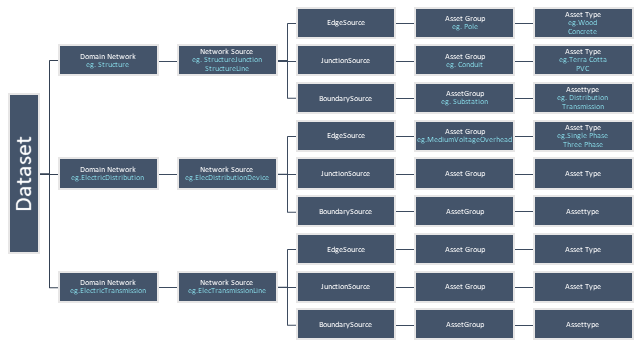
This is the screenshot of my workspace and configuration. Enable Flatenning is checked and all options are default.
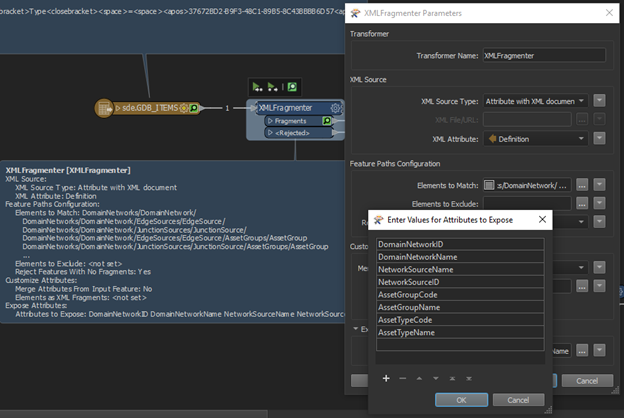
This is the result I'm getting from the workbench
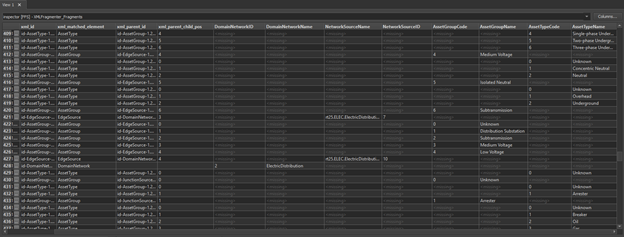
Below is the expected result
DomainNetworkName
networkSourceId
NetworkSourceName
AssetGroupCode
AssetGroupName
AssetTypeCode
AssetTypeName
ElectricDistribution
6
ElectricDistributionDevice
1
Arrester
1
Distribution Class
ElectricDistribution
6
ElectricDistributionDevice
2
Breaker
1
Air Powered
ElectricDistribution
6
ElectricDistributionDevice
3
Capacitor
1
Fixed Capacitor
ElectricDistribution
6
ElectricDistributionDevice
4
Circuit Breaker
1
Air Powered
ElectricDistribution
6
ElectricDistributionDevice
5
Elbow
1
Load Break
ElectricDistribution
6
ElectricDistributionDevice
6
Fuse
1
Automatic Sectionalizing
ElectricDistribution
7
ElectricDistributionLine
3
Low Voltage
1
Overhead
ElectricDistribution
7
ElectricDistributionLine
1
Busbar
1
Busbar
ElectricDistribution
7
ElectricDistributionLine
4
Medium Voltage
1
Single-phase Overhead
ElectricDistribution
7
ElectricDistributionLine
6
Subtransmission
1
Overhead
ElectricDistribution
9
ElectricDistributionJunction
3
Ground
1
Neutral Ground
ElectricTransmission
11
ElectricTransmissionDevice
3
Circuit Breaker
1
Circuit Breaker
ElectricTransmission
11
ElectricTransmissionDevice
6
Line Monitor
1
Line Monitor
ElectricTransmission
11
ElectricTransmissionDevice
11
Transformer
1
Transformer
ElectricTransmission
11
ElectricTransmissionDevice
13
Capacitor
1
Fixed Capacitor
ElectricTransmission
12
ElectricTransmissionLine
2
Connector
1
Connector
ElectricTransmission
12
ElectricTransmissionLine
3
High Voltage AC
1
High Voltage AC
ElectricTransmission
14
ElectricTransmissionJunction
1
Connection Point
1
Attachment
ElectricTransmission
14
ElectricTransmissionJunction
3
Ground
1
Neutral Ground
Best answer by salvaleonrp
View original