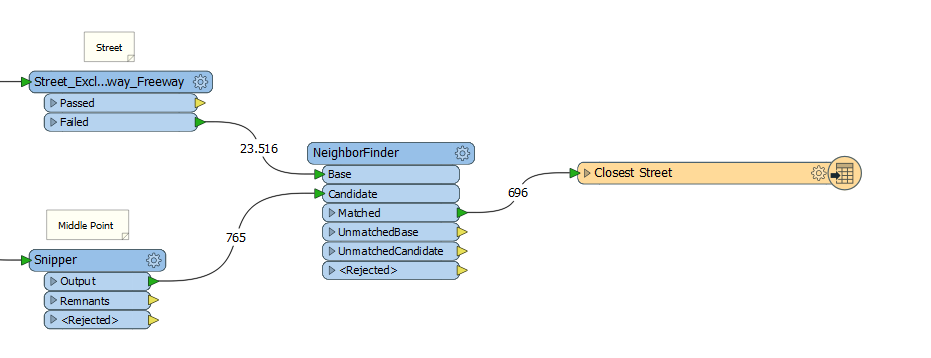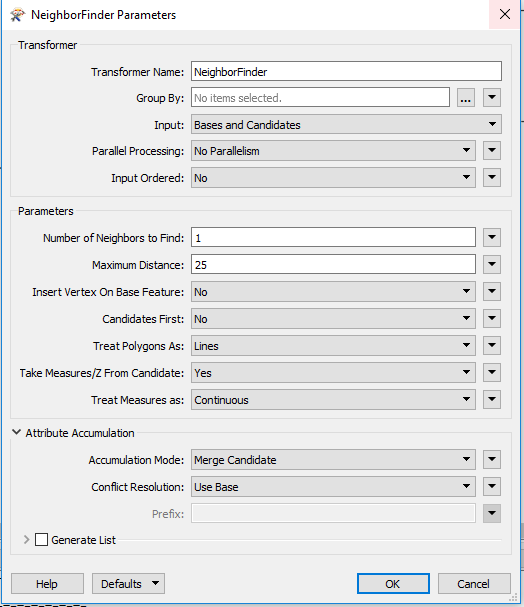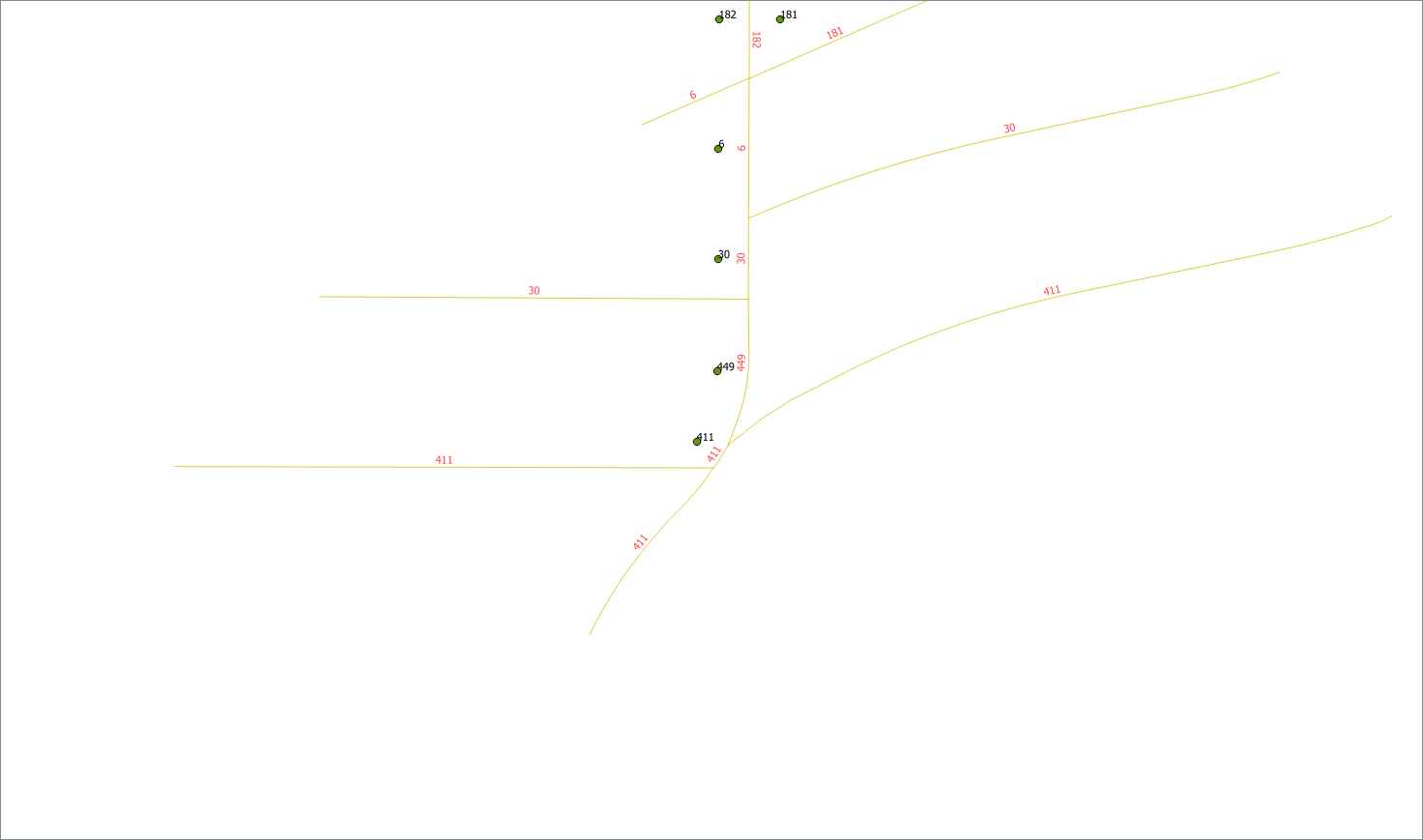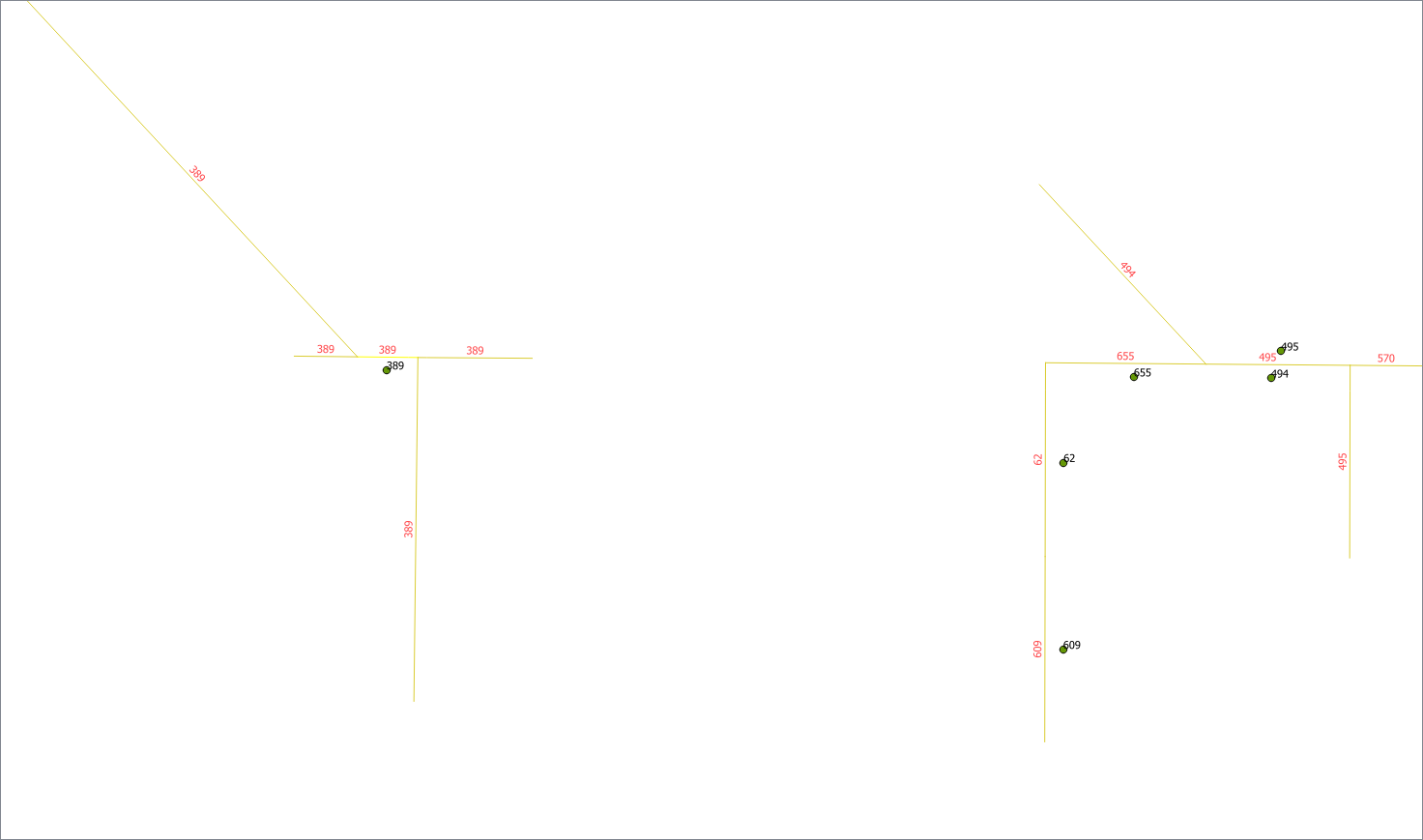Hello,
I have point dataset and line dataset. I would like to find the closest lines to each individual point. I am basically using the Neigborfinder. However, it does not fine correctly. I have labelled the id of the points and the closest one that have been idetfied by NeighborFinder. As you can see, it finds more than closest for some points.
I do not know what I am doing wrong. I would be happy if you can help me.