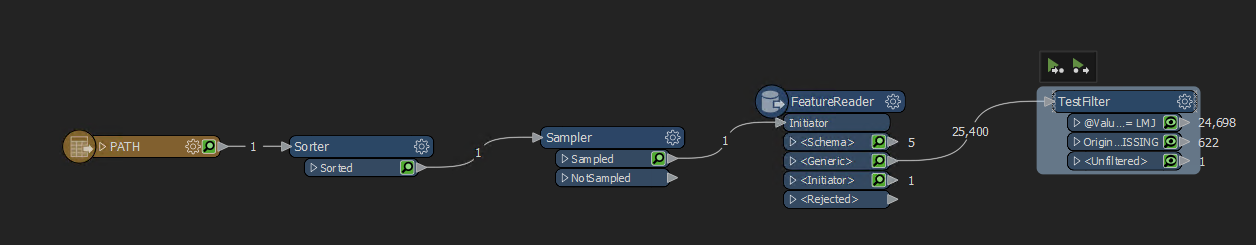Hi
I am trying to work with the path reader and trying to do the following 2 tasks but struggling to decide the best way to do it and also how.
1) The path finder is picking up a geodatabase. At feature reader it picks up 5 feature classes. At generic stage or next step is there anyway for it to pick up a specific feature class? This will mean i can then query the results just for that feature class.
2) The output which is the geodatabase changes name on weekly basis. I would like to write out to this geodatabase without having to manually change the file output to the geodatabase. Would this be possible in the same way the path finder is used to find the original directory.
Example is below