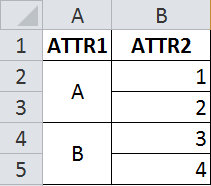
Best answer by mark2atsafe
View original
btw If you need proper merged cell writing support, please do contact the support team (www.safe.com/support) and ask them to file an enhancement request.
How would you go about setting up/writing to that template? I have no idea of the number of features that would result, but I know they would always be paired.
Well, I would do a bit of testing. Create a spreadsheet with Excel where two cells are merged (like in your image). Then try writing a couple of features from FME to that file. If you look in the parameters for the Excel Writer there is one for the Template File to use (i.e. write to this excel file and don't overwrite the structure). I'm not sure whether to expect the first feature to stay in the cell, or the second feature to overwrite it - but I'm confident that it would be consistent.
Just tried it. The first feature wins. So if Attr1 has values 1,2,3,4 and Attr2 has values 1,2,3,4, the cells are:
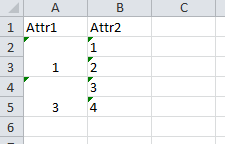
nb: I just set the template to use, but then had to set a feature type parameter to tell FME to start writing at cell A2.
I know there have been some significant changes to the excel writer since this post, are merged cells still not possible?
I know there have been some significant changes to the excel writer since this post, are merged cells still not possible?
Tested in beta. I see no hints that it is possible now.
Vertical merged reads as missing attribute. Horizontal merged reads both cells as same value.
normal
normal
normal
Vertical mergedHorizontal mergednormal
normal
Enter your username or e-mail address. We'll send you an e-mail with instructions to reset your password.