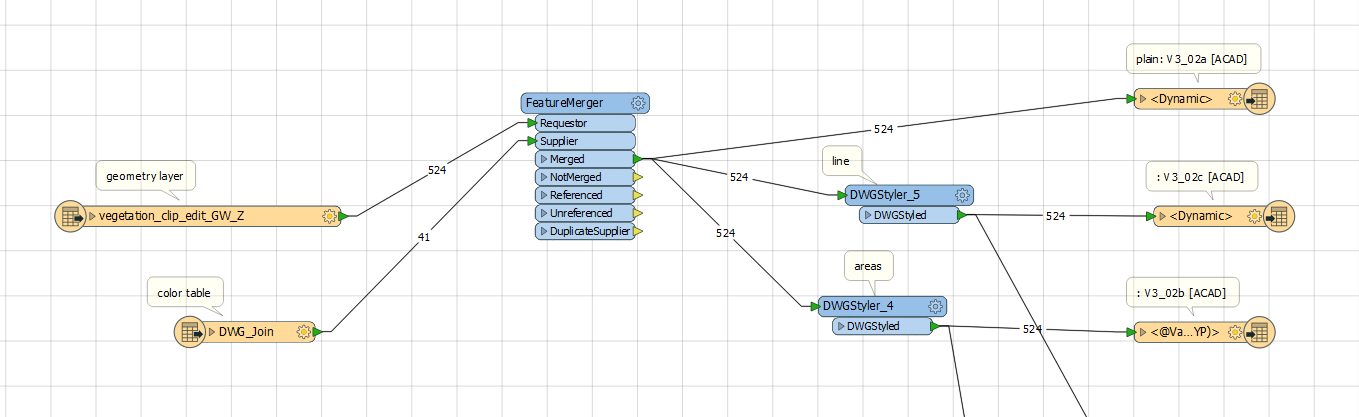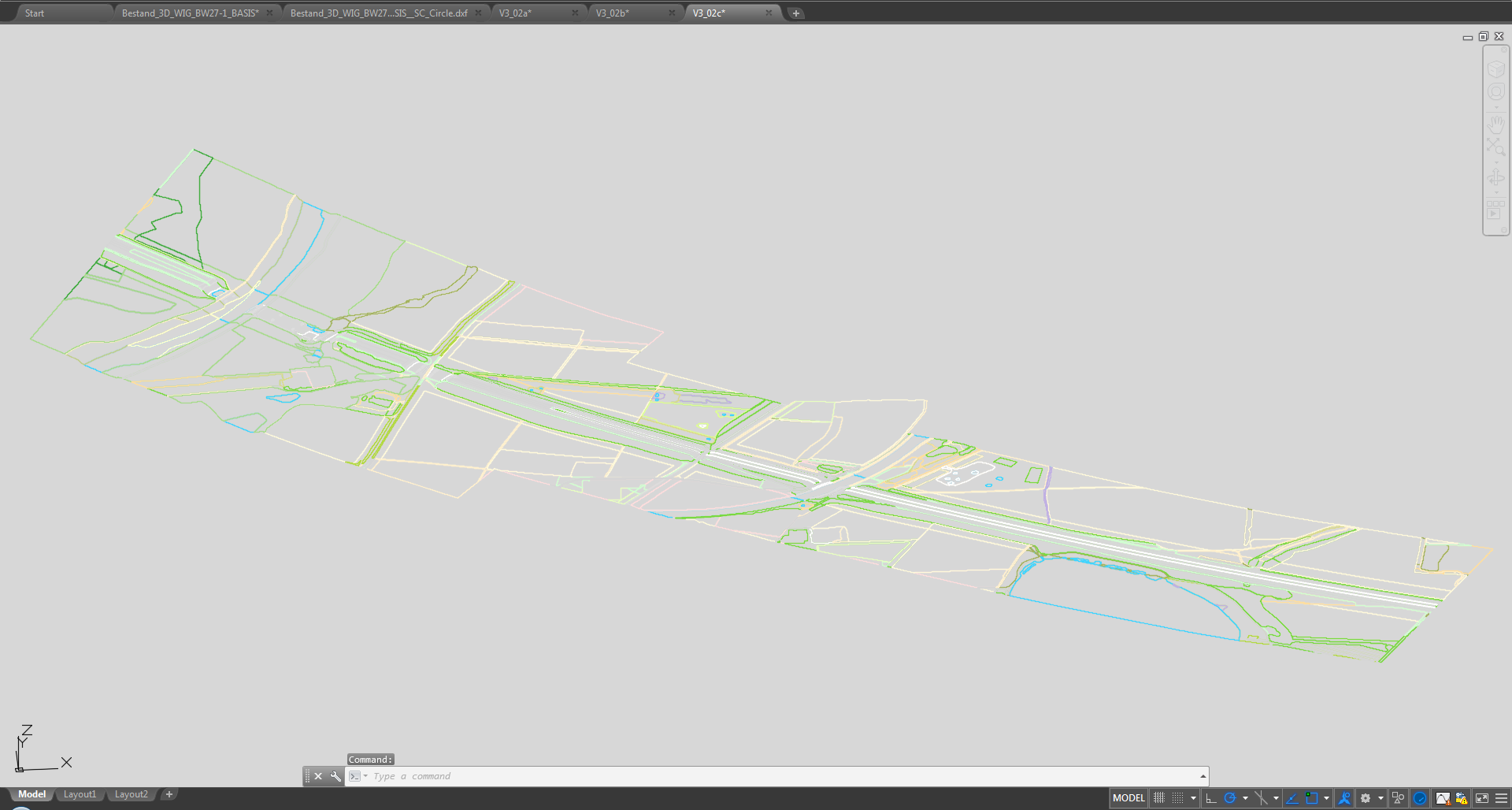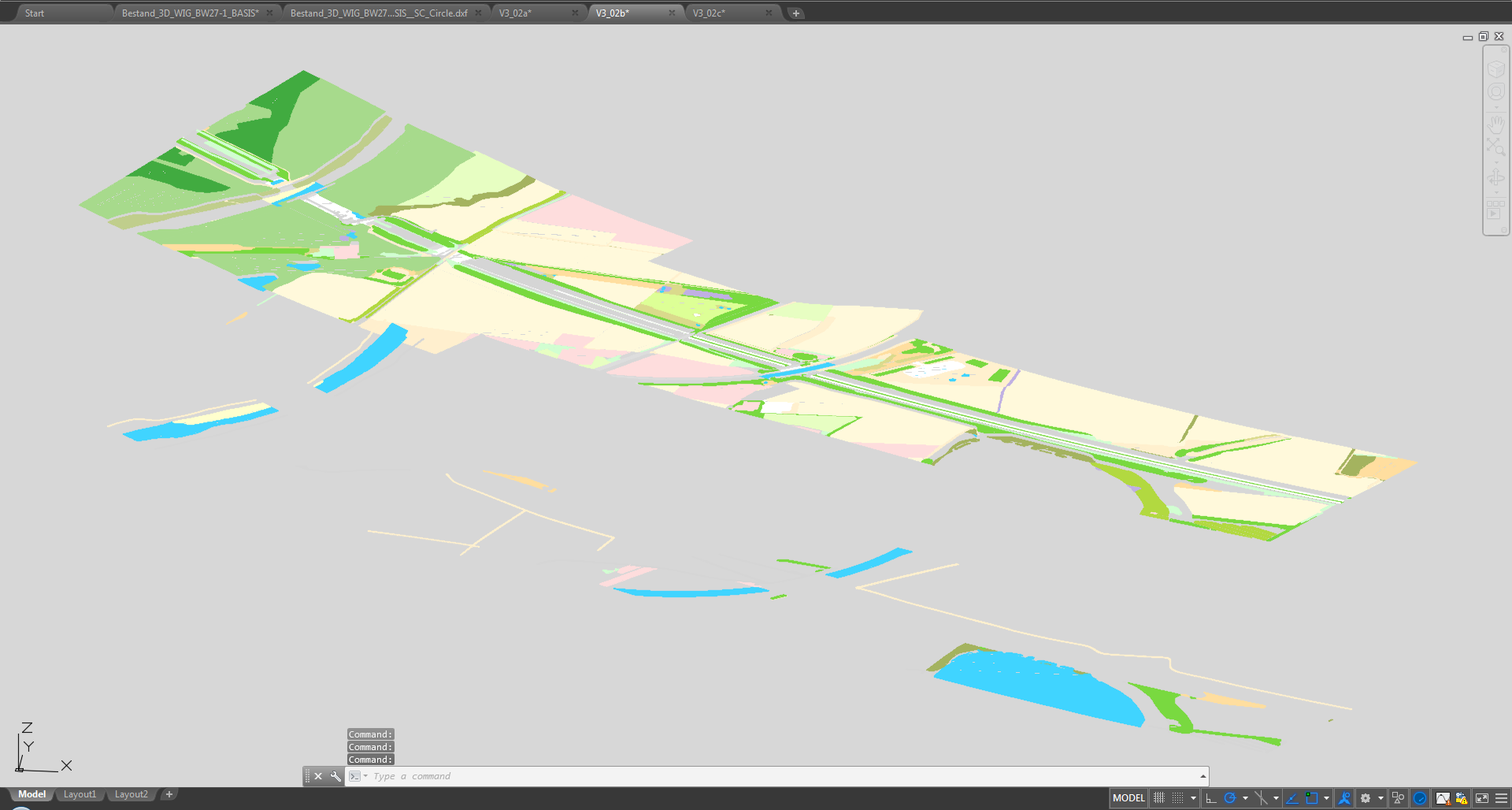My goal is a colored 3D DWG. This is my current workflow:
- Read a SHP (containing polygon features) and an Excel file
- Join them to give the SHP features a color attribute
- Use the color attribute with DWGStyler to color the features
- Save as DWG
This works.. somewhat. When I don't color anything, the result turns out as expected. When I color just the lines, I get the expected result as well. However when I fill the polygons, some of them end up flat at height 0. What could be causing this?