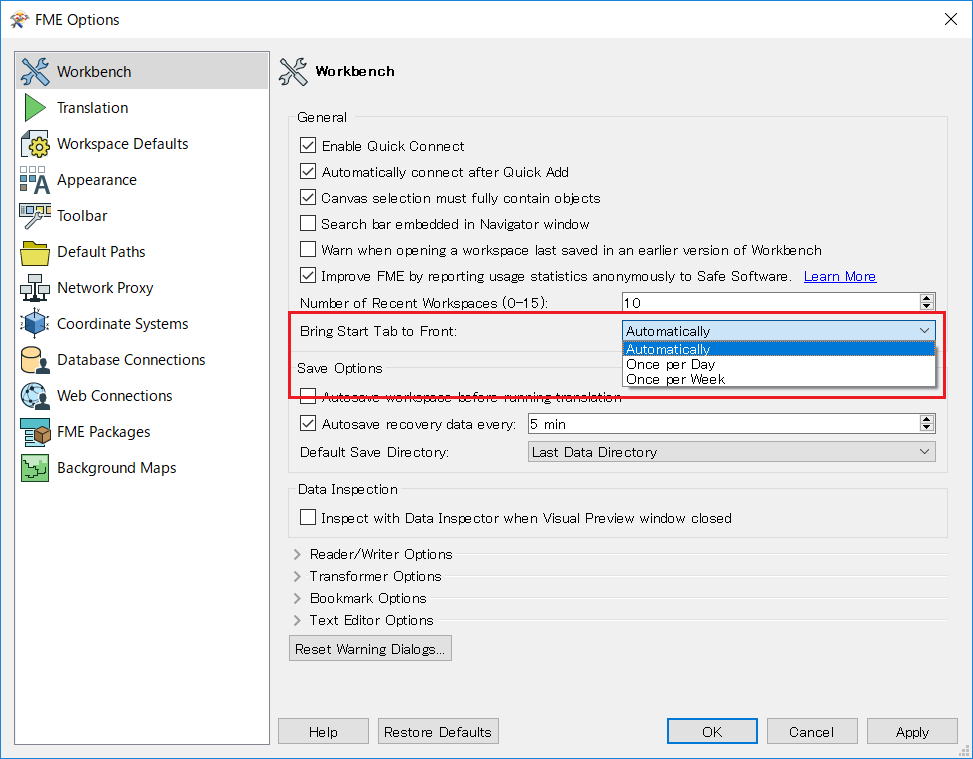The documentation is absolutely correct: "When Workbench opens, it displays a Start tab. The information is generated from a live web page, so this tab will always display the most up-to-date FME news, downloads, and resources".
But here it is: I have come to dislike the "Start tab" with passion (gusto?). When I open Workbench, I always want to start a new workspace and get on with my project or task. And every time, I also have to either close the extra tab, or choose to create new workspace before I can do so. It didn't bother me the first few houndred times. Only when I fist noticed this little "additional click" with the mouse, did it start to bug me.
As I couldn't locate the solution myself, I turn to my FME-colleagues out there for help; please preserve my sanity.
Illustration of the main three ways I don't want to start my work added below.
It is just one of those little things that start getting at you. Like the special hum from the refrigerator you don't notice until someone comments on it, and then you cannot not hear it afte? Or when someone tells you to not think about hippopotamus, only for your mind to overflow with them? (So sorry for everyone that start being annoyed with the start tab after reading this post.)
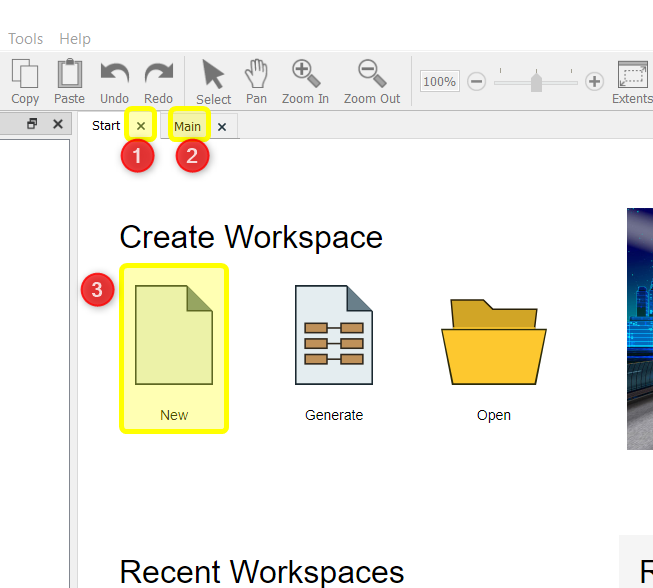
Best answer by takashi
View original