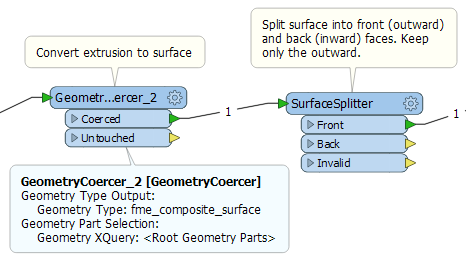Hello,
I am new to FME, and I am trying to understand a script made by someone before me. The major issue I have right now, is that the result from an extrusion (originally from shp files) is creating objects with several faces, for both in and out normals :
It looks like this :
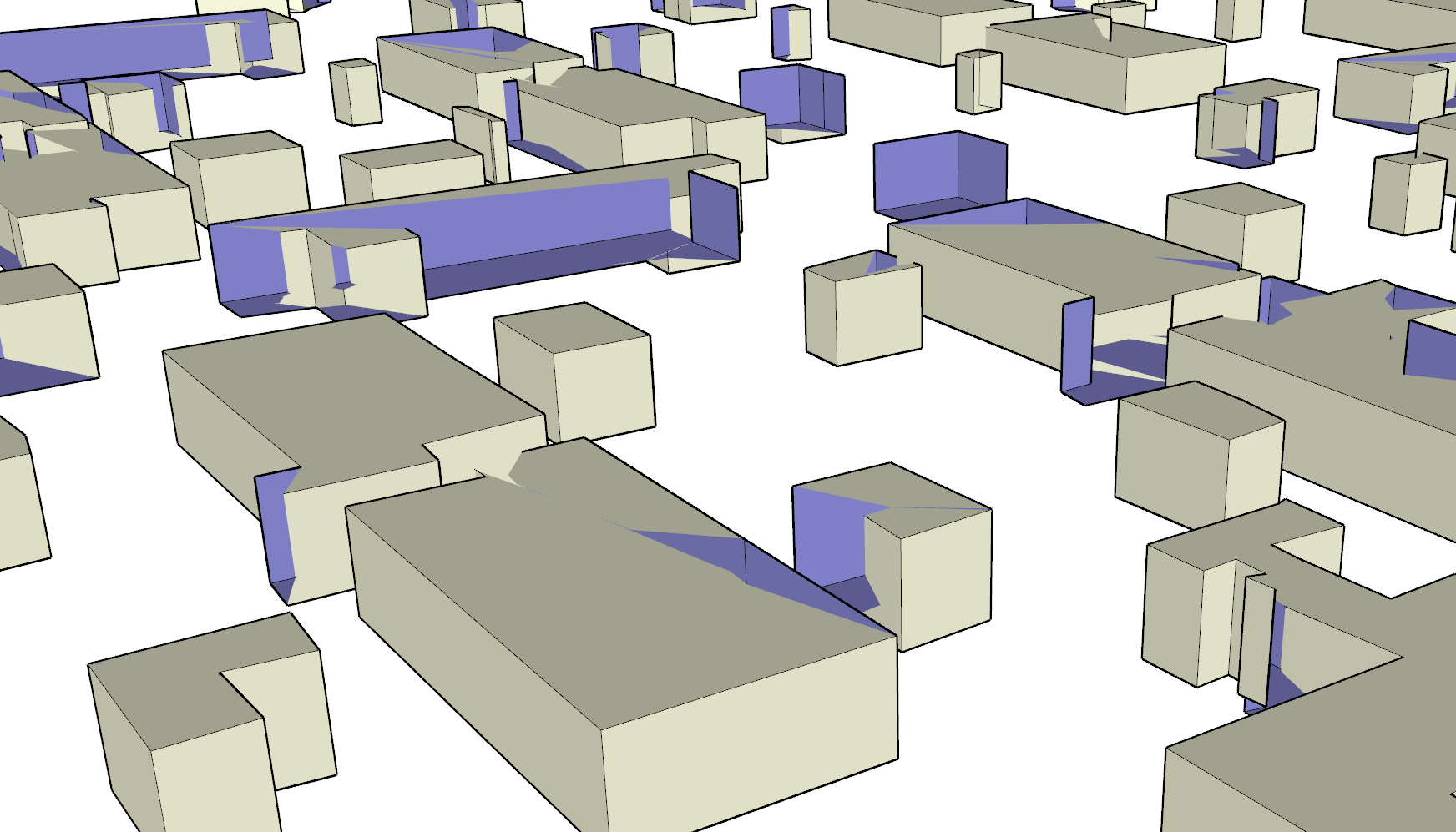
The process leading me to this looks like this :
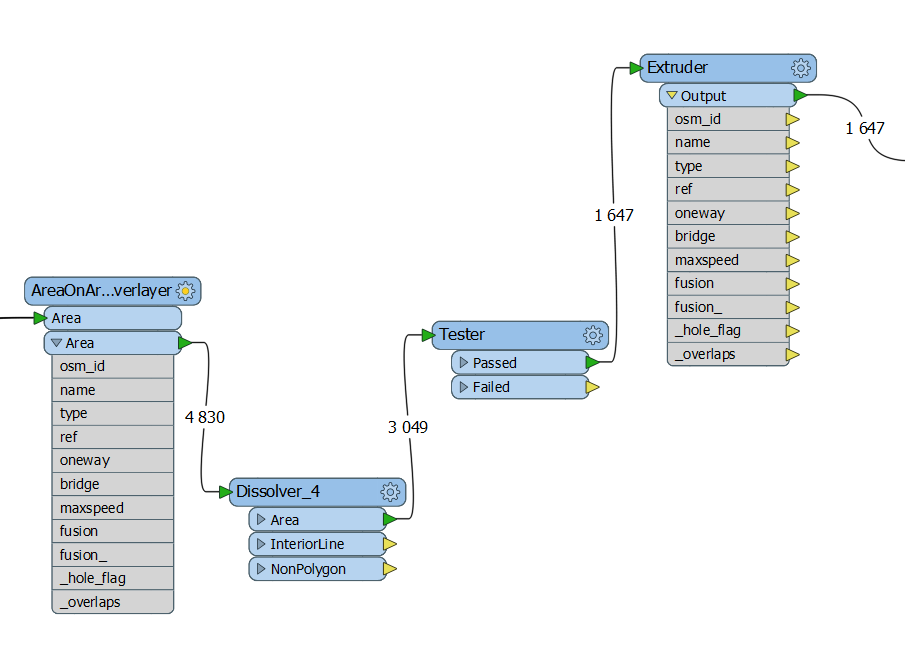
Of course, I would like to get rid of the inner faces, any ideas on how to do this ?
Thanks in advance