Hi there!
I am working on a specific analysis. This analysis needs to calculate 13 000 ha of parcels (area) randomly and then assign a new attribute value to this.
Right now I have the following workflow:
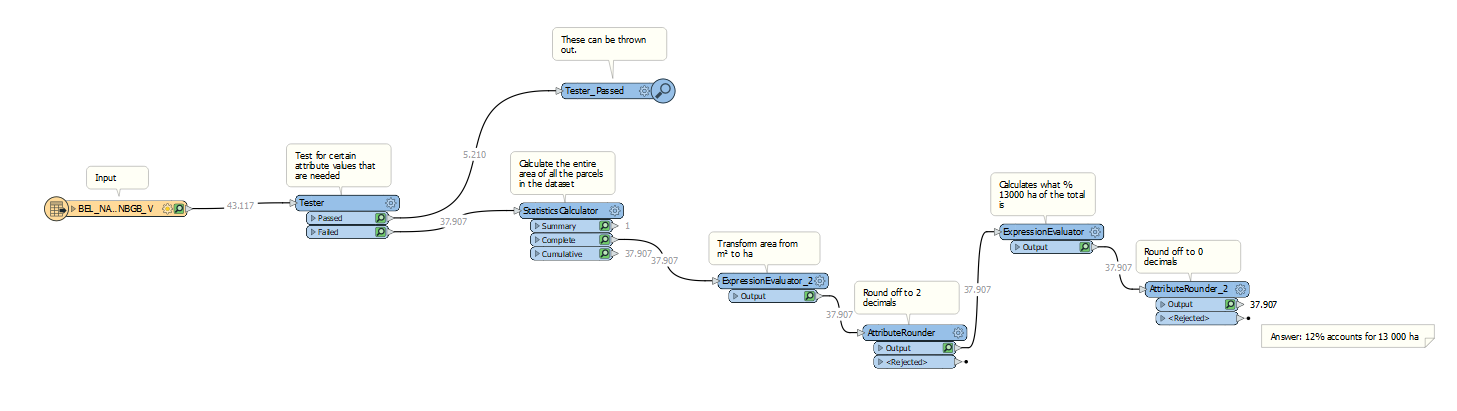 I thought I could make this work by calculating the percentage and then use the Sampler to randomly select parcels, but this doesn't work because the sum of ha does not add up.
I thought I could make this work by calculating the percentage and then use the Sampler to randomly select parcels, but this doesn't work because the sum of ha does not add up.
What I am looking for is a tool that allows me to use the following formula:
"Random amount of parcels added up" = 13 000 ha
So I guess it is a randomized sampler using a certain value based on attribute values.
Does anyone have any idea how to do this?
Thank you so much in advance!
Best answer by ebygomm
View original



