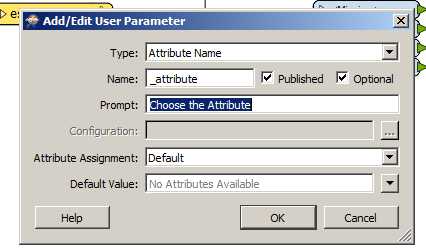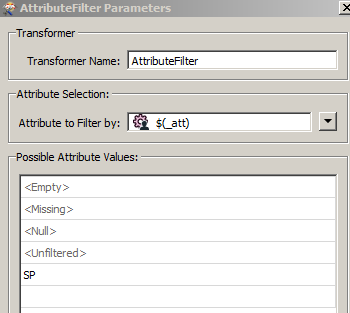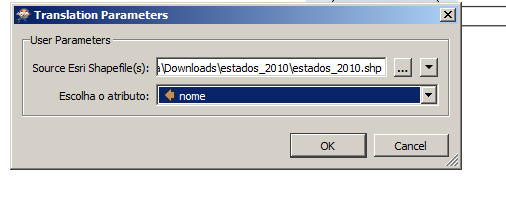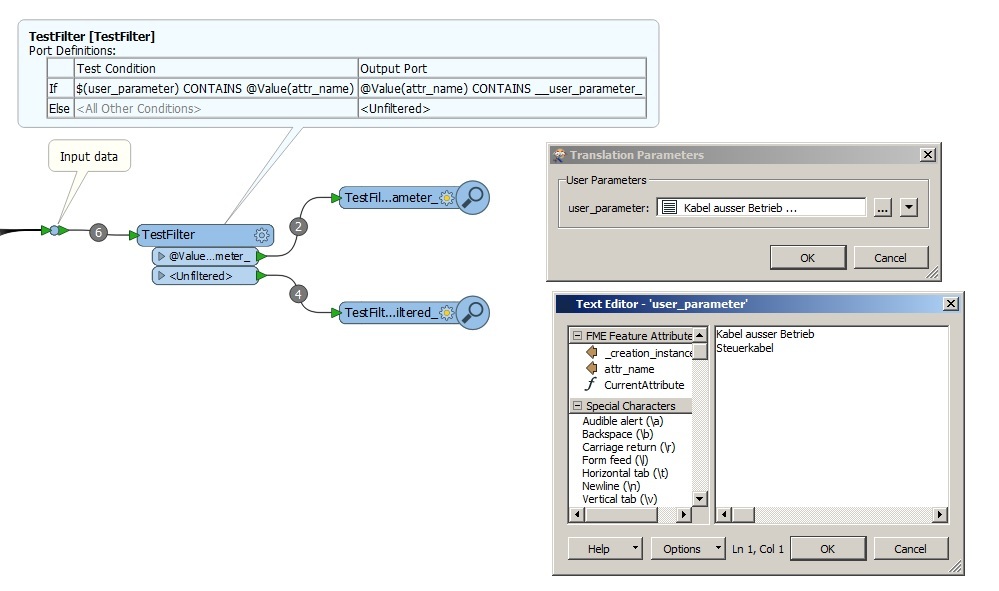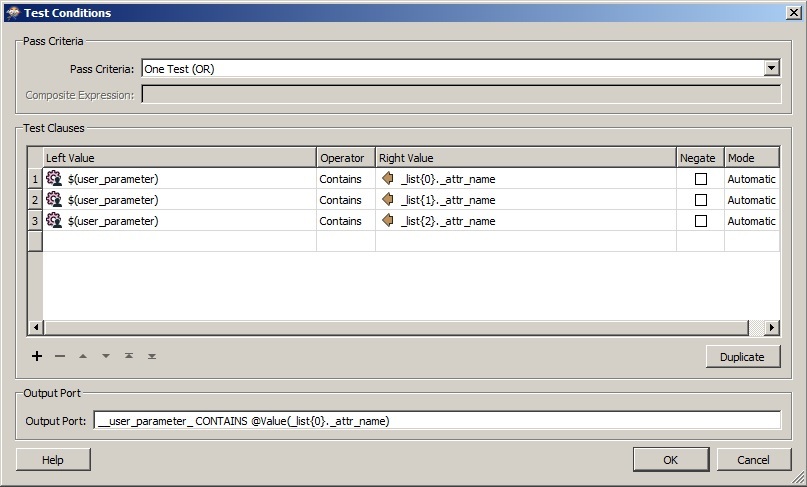hello everybody,
i have a stream of features which i would like to filter by an attribute value. i used the attributefilter for it and it works if i preset it to the attribute values i want to filter by. it doesnt totally work though if i create a user-parameter instead of a preset value. it doesnt show me an output for the user-parameter. I attached some screenshots of my problem.
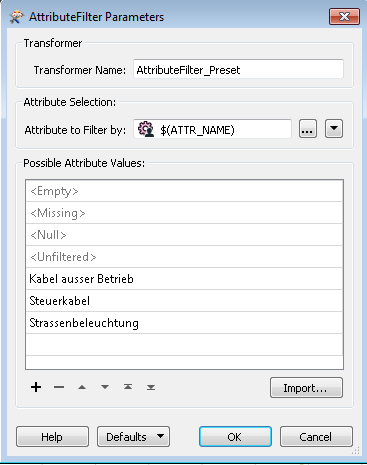
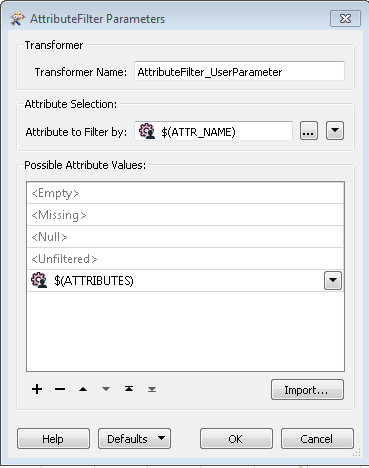
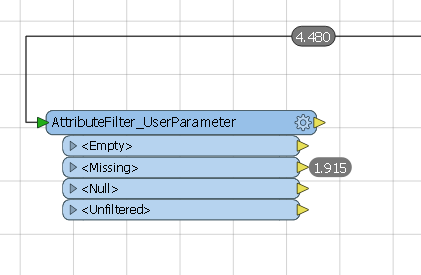
Is it essentially possible to do that or should i try another approach?
thanks,
andi