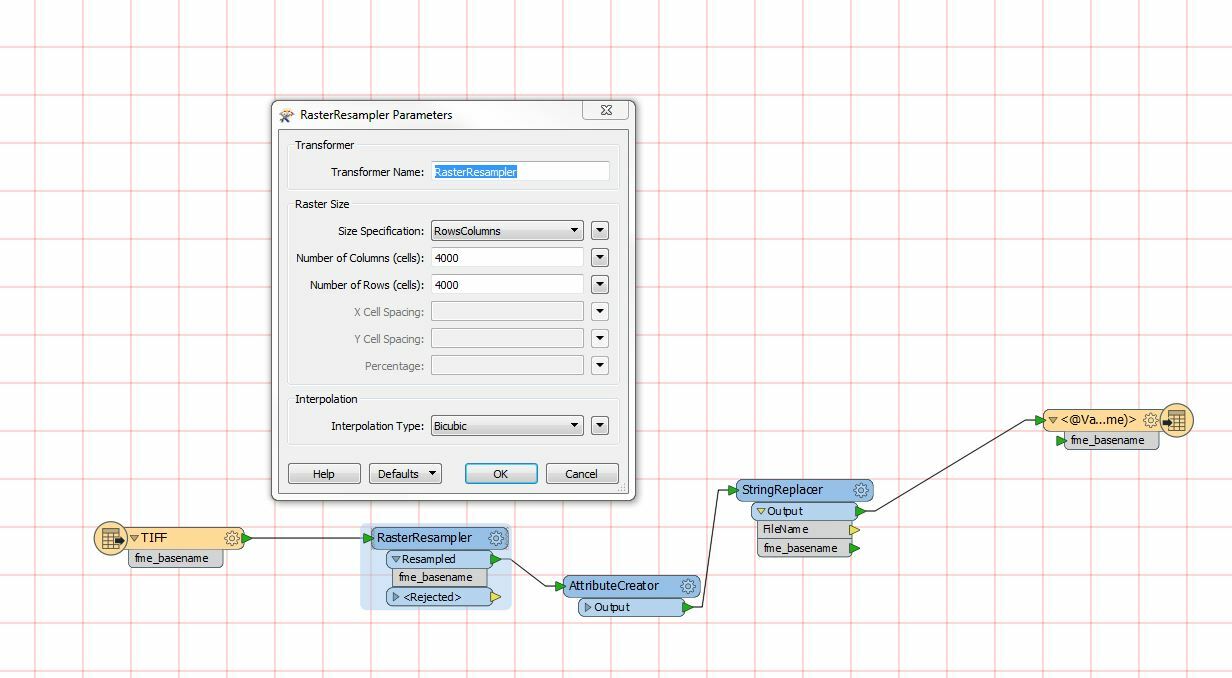I've been using a basic FME workbench to resample 8000*8000 RGB 12.5cm tifs to 4000*4000 RGB 25cm tifs and have recently come across a problem in some of my re sampled images.
As you can see in the image there is a strip of black looking pixels, after further investigation I found that they were not black pixels but just very low value pixels, i.e with RGB values of 10/11/12 and the strips were always at the edge of images.

I was wondering if anyone else had come across this while using RasterResampler ? if it's something that can be avoid and is potentially an error on my behalf. Part of me thinks it may be something to do with how FME is re sampling the pixels from 4 to 2 and in some areas is struggling to get the correct pixel value. Please see a clip of my workbench below and don't hesitate to ask if you require anymore information.