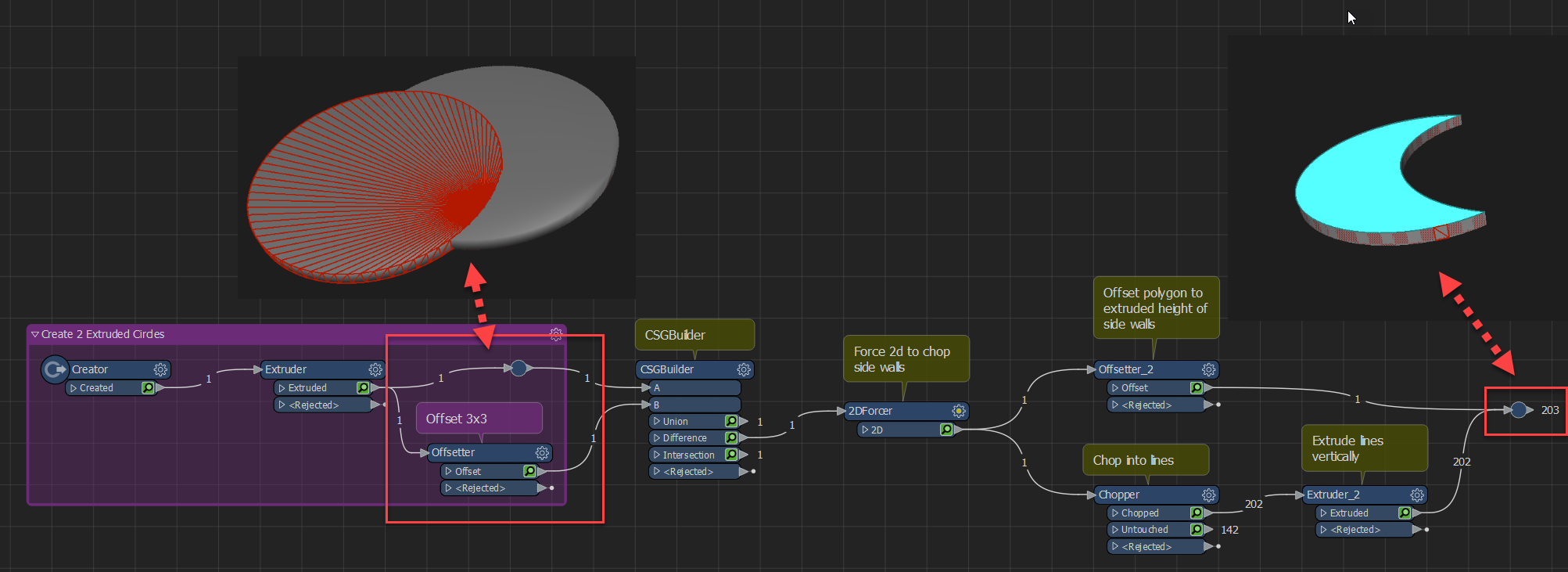Hi
I have created cesium 3d tiles from a shapefile. The screenshot with pink 3d cylindrical shape shows that.
I would like to add border and vertical lines as you can see in the sample screenshot from google earth below:
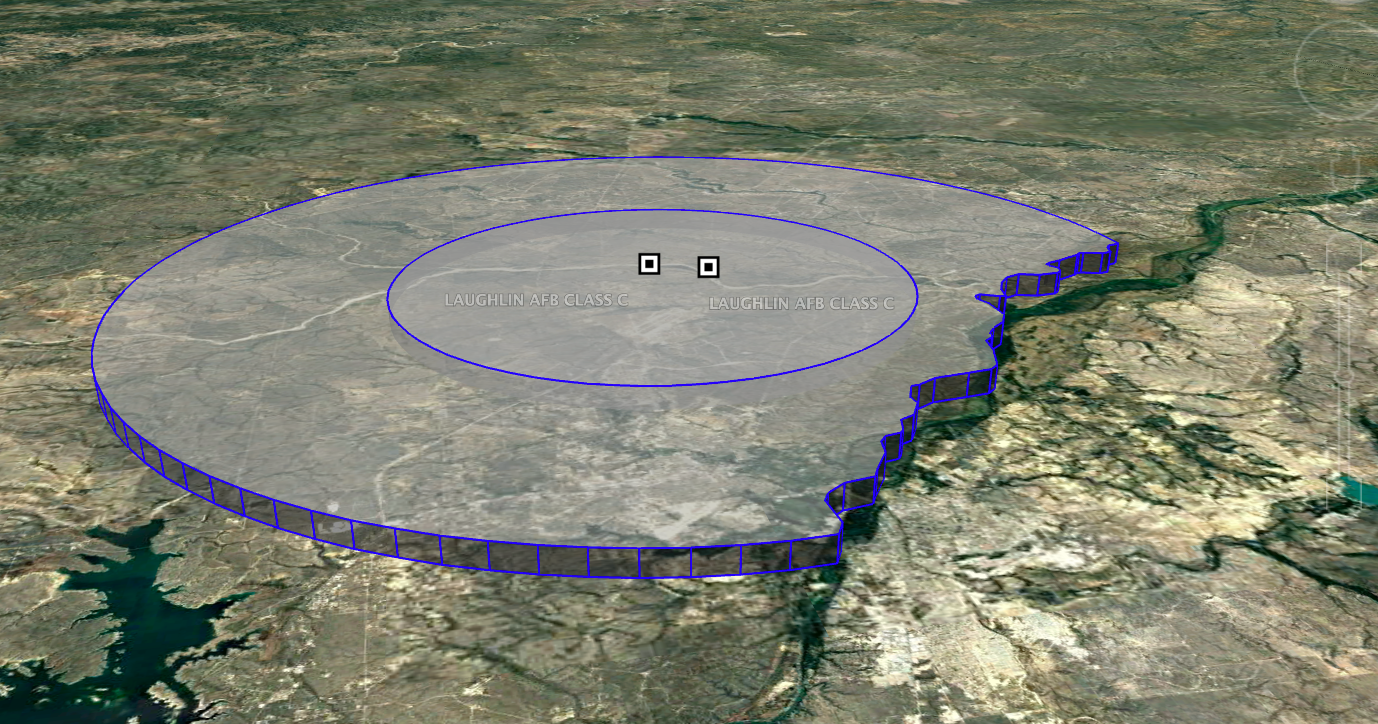
Can anyone help on how I can do that?