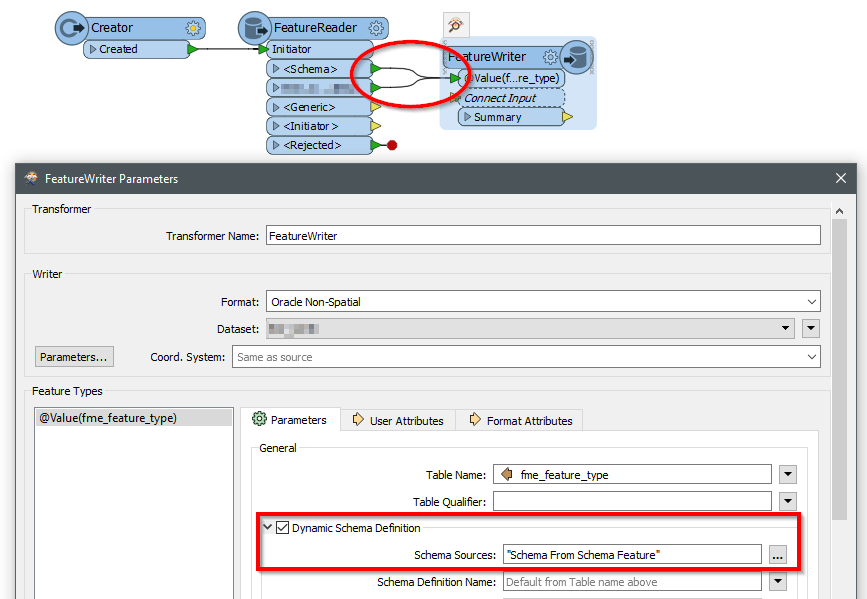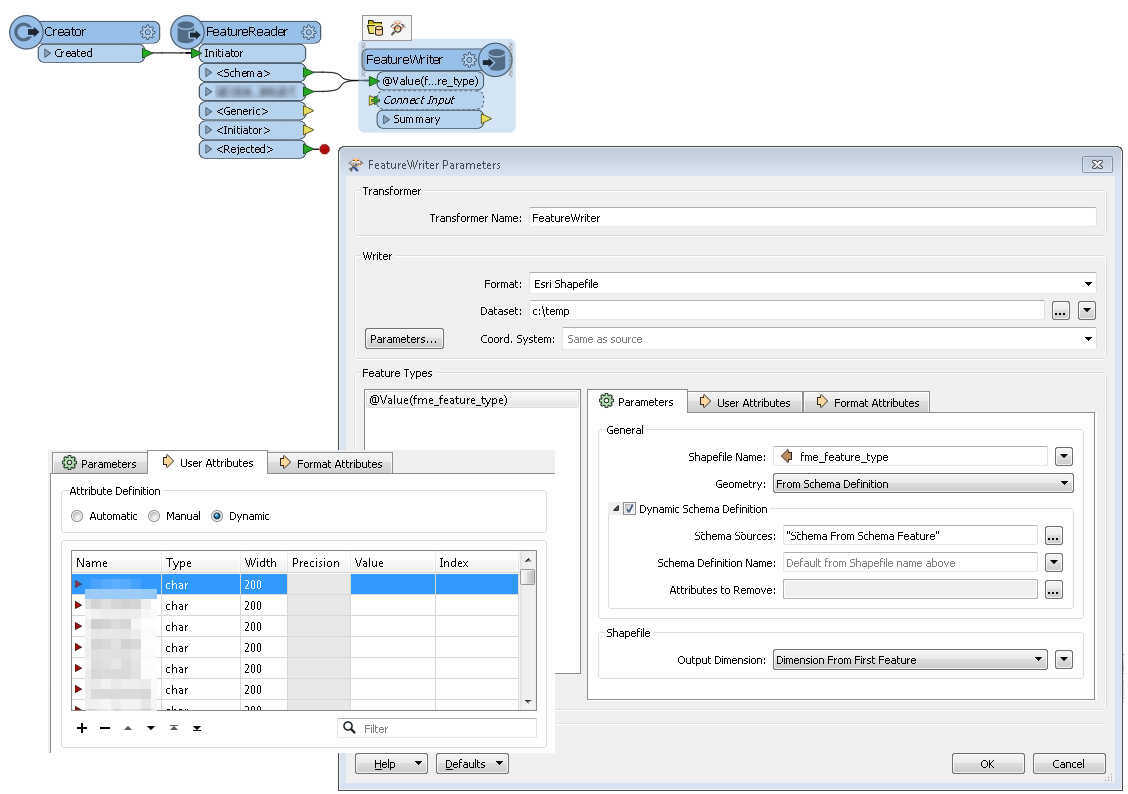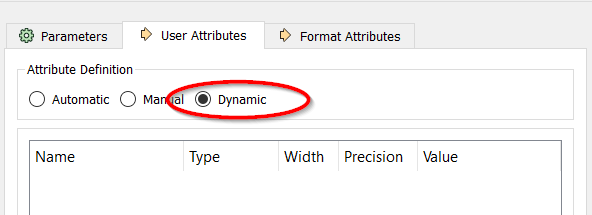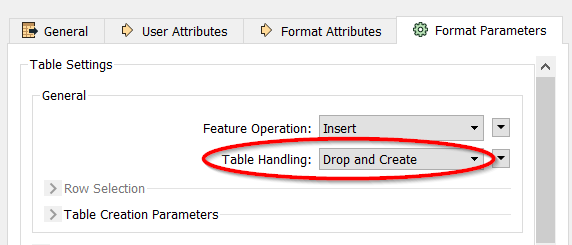Hi!
I am trying to download a set of data from my Oracle database. I have created a simple workspace with a Creator, a FeatureReader and a FeatureWriter - connected in that order.
I the reader I connect to my database and select a table. The writer I configure to export to an ESRI Shape file completing only the dataset and the shapefile name.
When I look at the "User attributes" pane in the writer all my attributes from the Oracle database are listed but as CHAR 200 (and they are not all of them supposed to be CHAR):
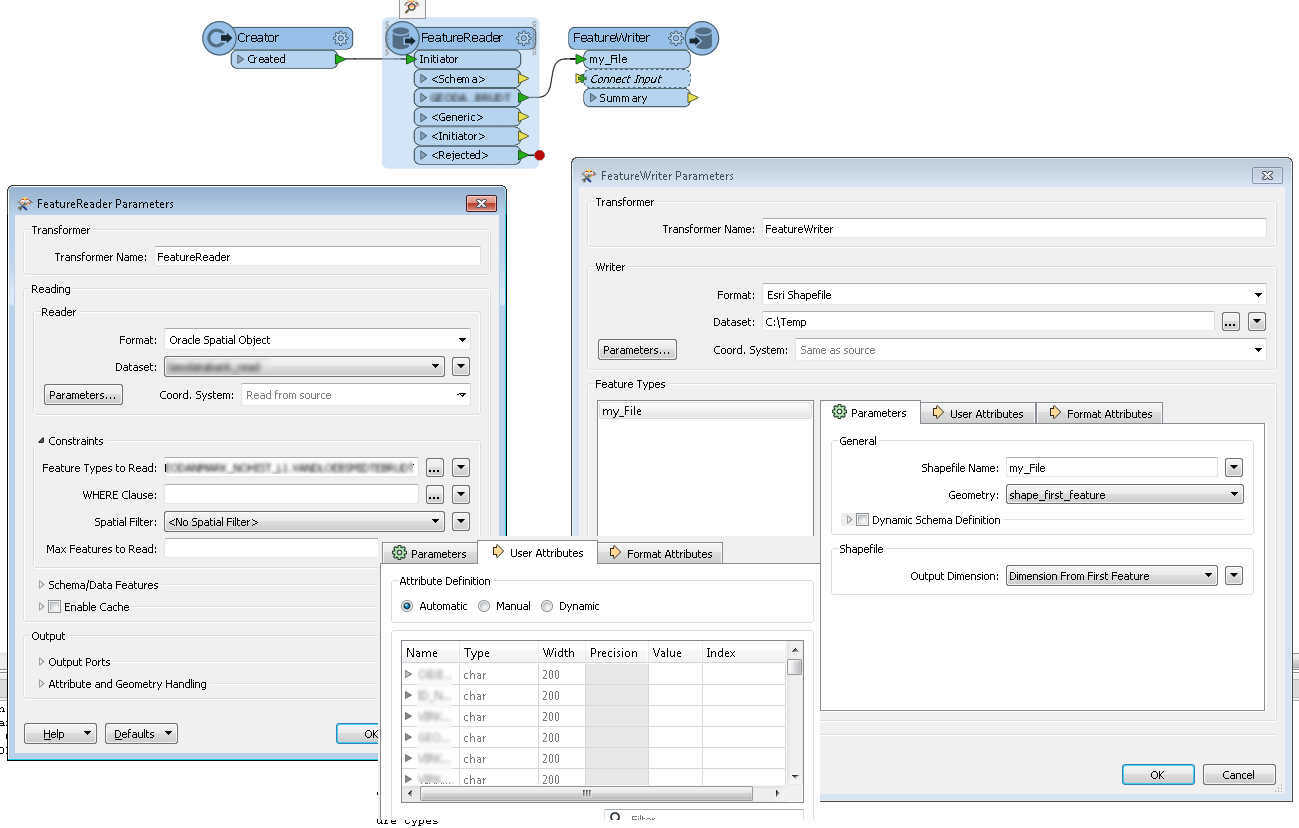
Why can't the reader and the writer work out the correct attribute configuration?
Best answer by david_r
View original