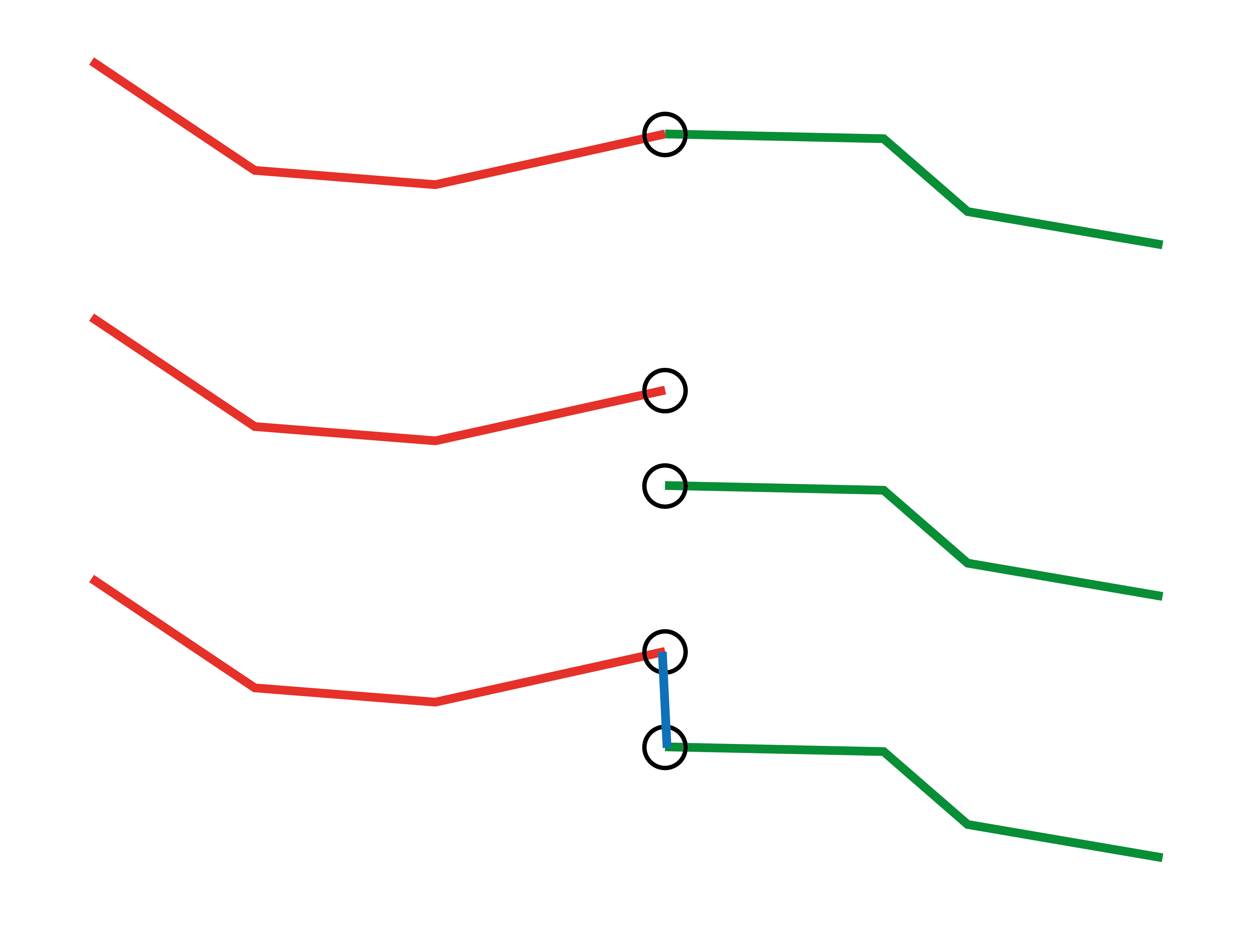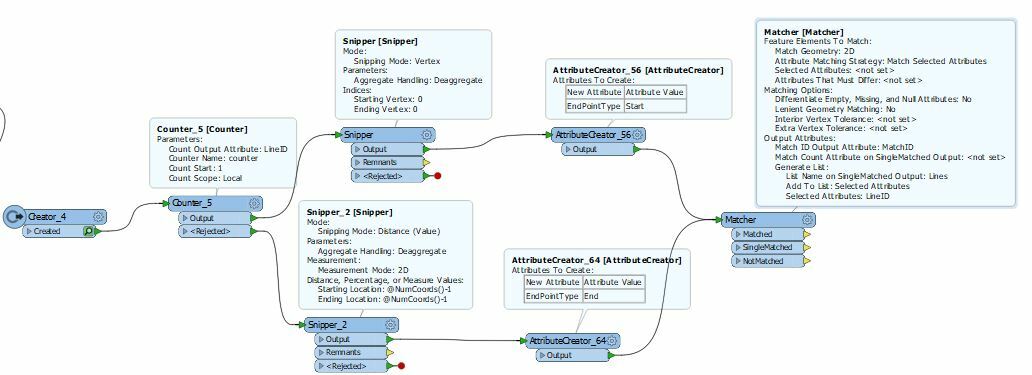I would like to try the following:
Identify where lines touch and set an unique id to these overlapping/touching vertice (as in points, I hope I get the lingo right here).
I will then move one of the lines with an OffsetCurveGenerator. Which means that the two lines wont be touching any more.
Finally I would like to use the identifiers at the end of both lines as pairs and create a new line between the two.
Q: How can I set a unique identifier to a vertice, similar to using a counter to set a id to the whole feature?
Or is there a much simpler way to get the result I want?