Hi all,
I'm fairly new to FME and have an issue I hope you can help with. I have a shapefile of overhead powerline spans and have been using the FuzzyParrallelLineFinder custom transformer to find spans which (likely) share a right of way (ROW). Each span of the line is a separate feature. Often the ROWs are more complex with not quite parallel lines (hence the Matcher not quite doing the job) but this is just an example:
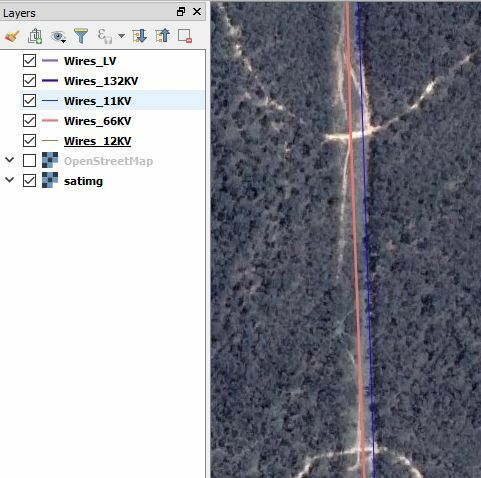
My ultimate goal is to merge these spans into a single ROW centreline with attributes taken from all of the input spans. The transformer has been working great and the matches I am getting back are really promising and make sense. It provides each matched feature with a _line_id and a _match_id linking to the best case match _line_id, along with various other stats I can use to filter matches. There is also a list of best case and additional matches.
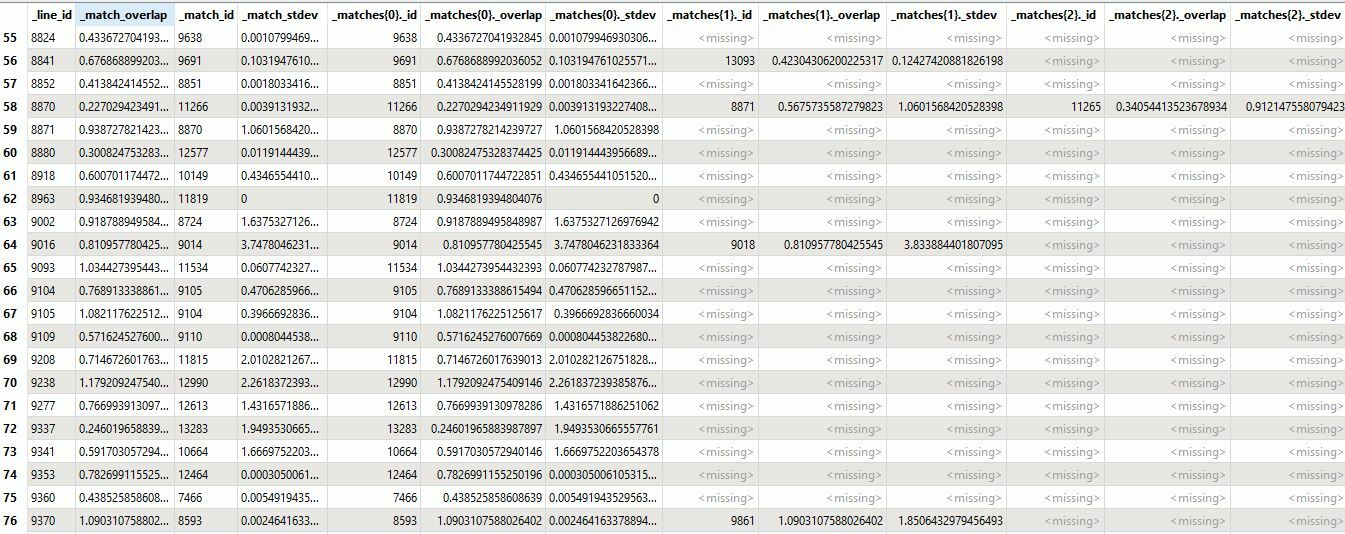
I can use the stats to filter out matches that aren't useful but beyond this I am unsure how to use the output to group spans into ROWs as many spans are matched to many others. Beyond this I can go on to use the highest voltage within each ROW group and assign additional attribution to this but getting there is seeming impossible to my brain right now! Any help would be much appreciated!






