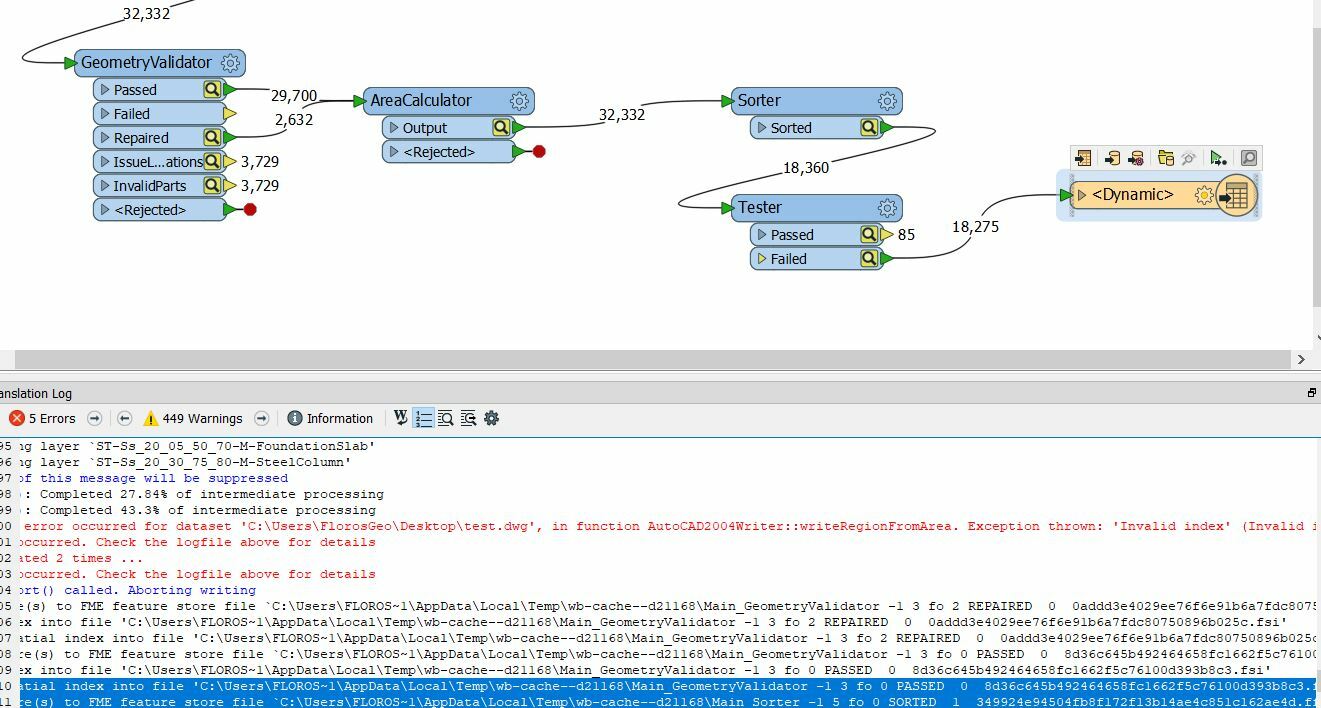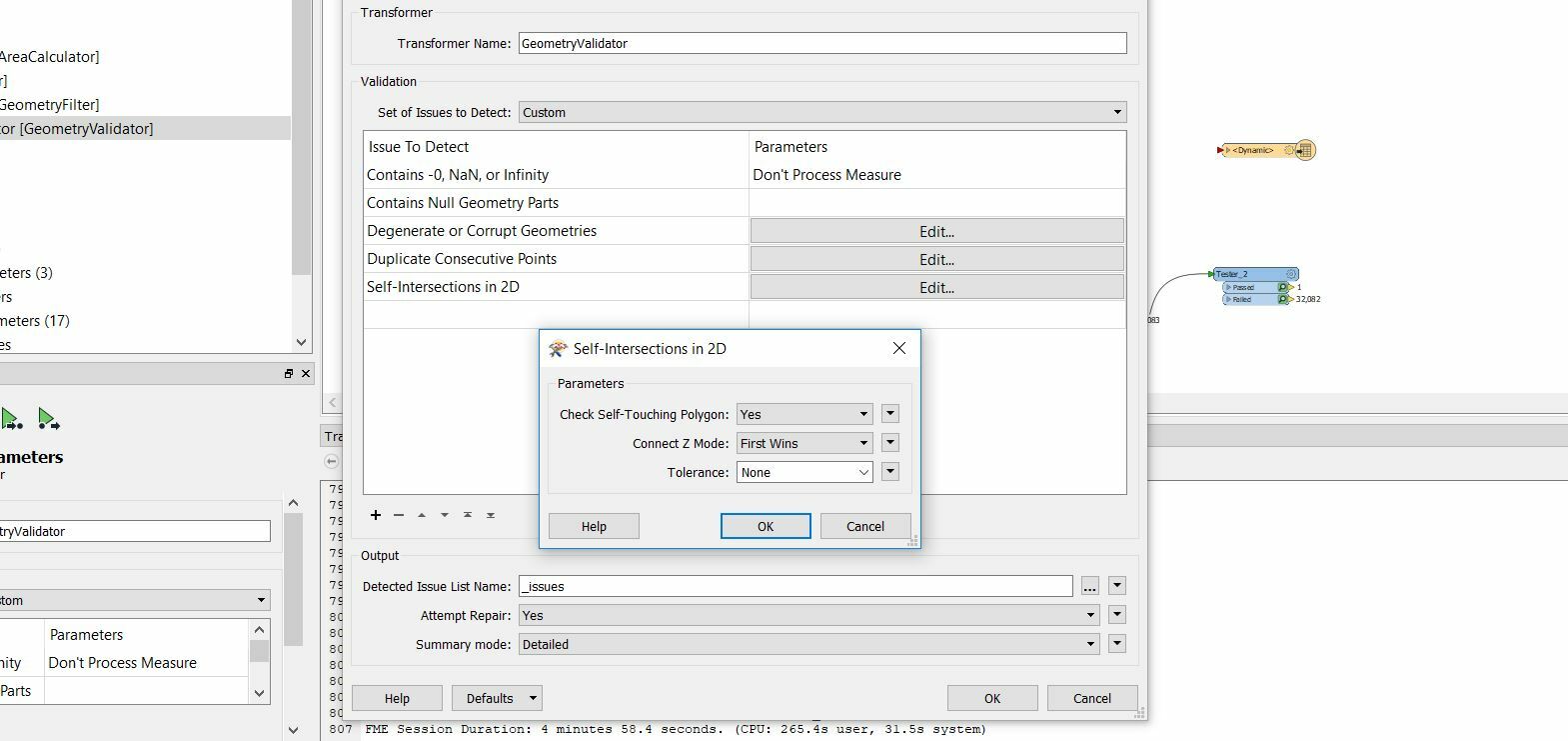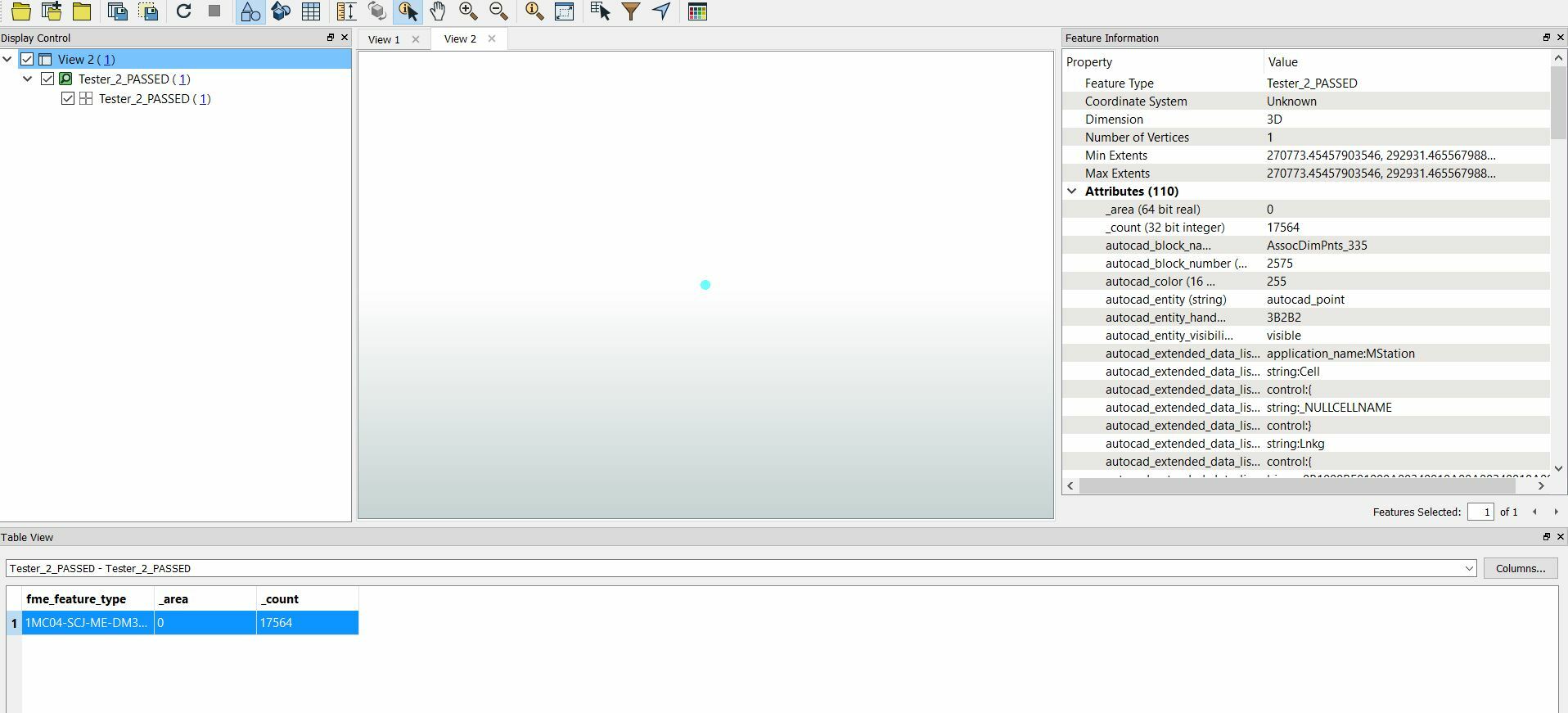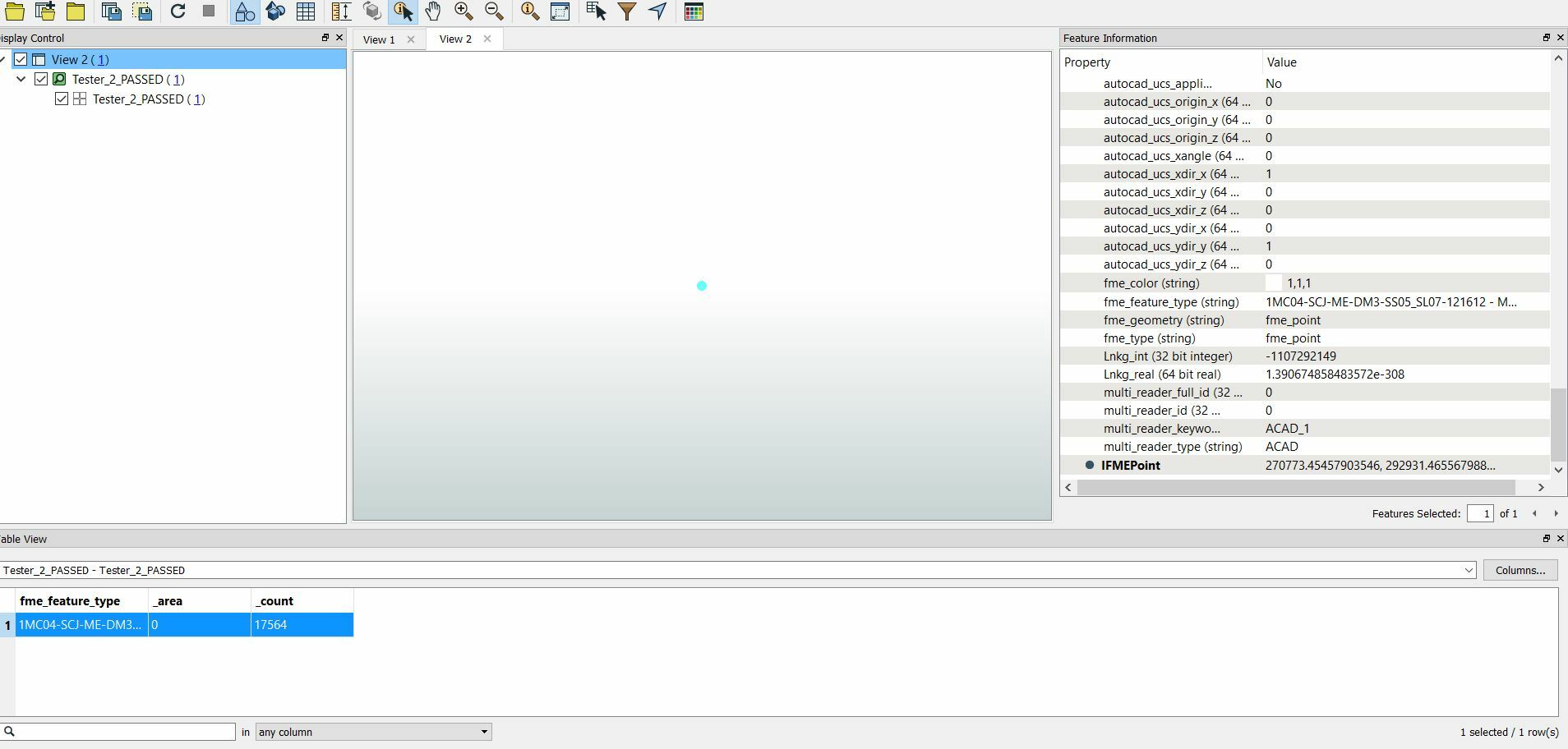Hello,
I am trying to reproject a .dwg file and write it in .dwg format as well. I am using a GeometryValidator and a SnakeGrid transformer. The workbench runs fine, until I connect a .dwg writer, where I get the error as shown in figure.
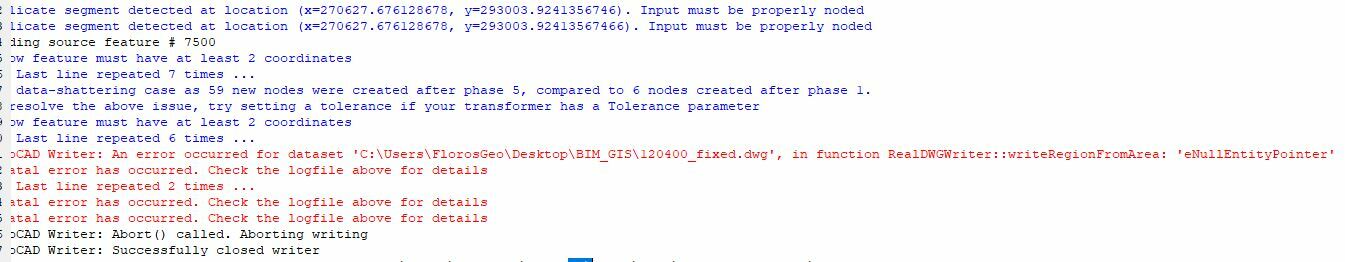
Any ideas more than welcome.
Thank you for your time.
Kind regards,
George Floros