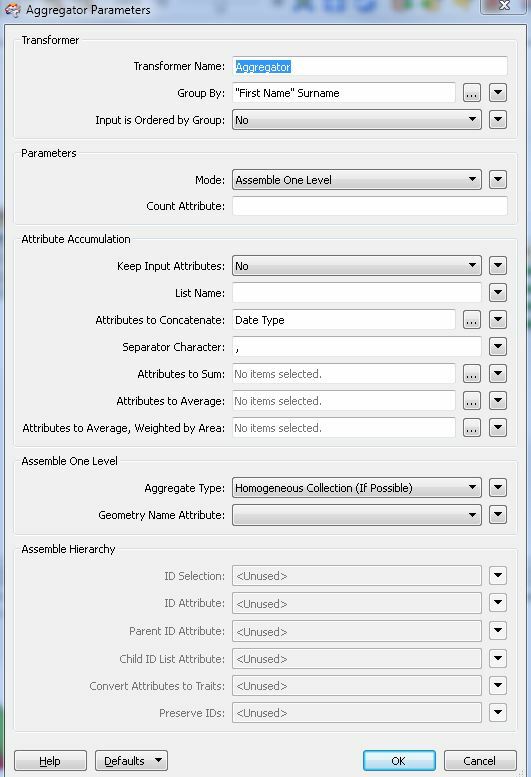This scenario has come about quite a few times already, but I have not been able to figure it out.
I have the following excel input data and want to produce the following output data. Please help me out using some Transformers. We are using FME Desktop 2013 SP2.
Sample input data (Reader)
First Name ¦ Surname ¦ Date ¦ Type
John ¦ Smith ¦ 01/05/2000 ¦ A
Joe ¦ Bloggs ¦ 01/01/2000 ¦ A
Joe ¦ Bloggs ¦ 10/05/2010 ¦ B
¦ means a new field.
Expected output data (Writer)
First Name ¦ Surname ¦ Dates ¦ Types
John ¦ Smith ¦ "01/05/2000" ¦ A
Joe ¦ Bloggs ¦ "01/01/2000" , "10/05/2010" ¦ "A" , "B"
Resulting Output.
I basically want to group some attributes to make unique names and then concatenate the remaining none-grouped attributes in turn into new attributes. Also need to consider that in the real input data there could be more than 2 people with the same name.
Thanks.