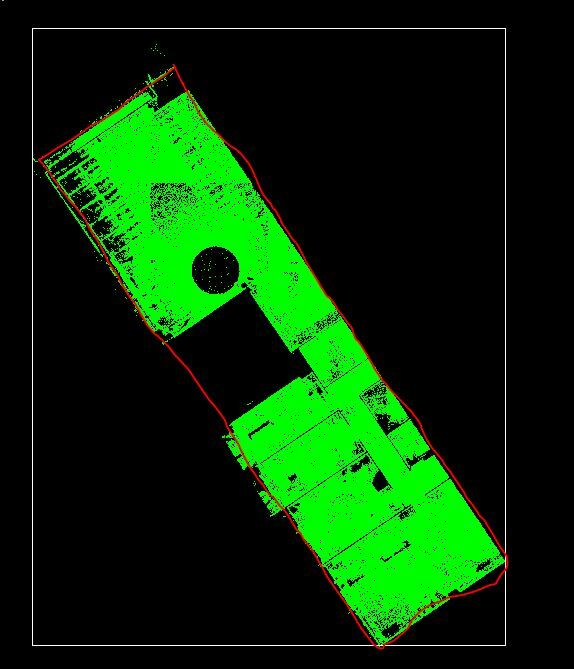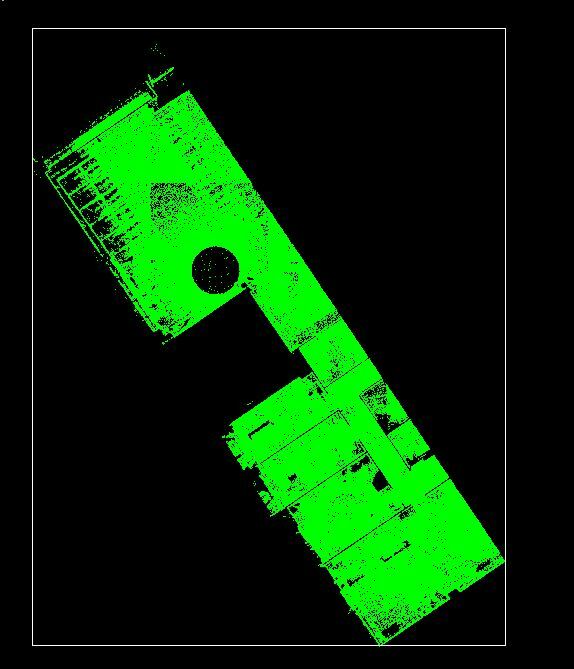I have a point cloud and am wanting to create a 3D solid from the extents. I have been able to produce a solid like this below with help but just wondering if there is a way so that the solid is created like the first image attached with the solid that I require very roughly outlined in red?
Any help greatly appreciated