Hi all,
I've 3D model of building sample as you can see at the .jpg file.I worked in the .dgn file.But when i import .dgn file to FME data inspector i've more geometry about drawing.I think that FME is handing logs .dgn file geometry history cause i copied exactly same coordinate into building room drawing geometry. So, how can i resolve this problem? Can i resolve in FME Desktop with transformers? 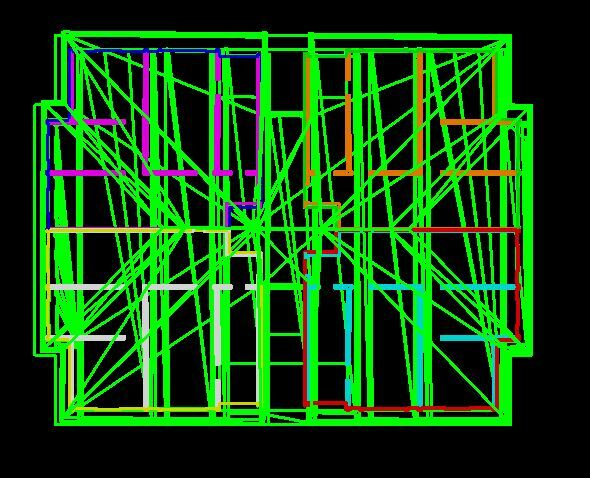
(MS Drawing)
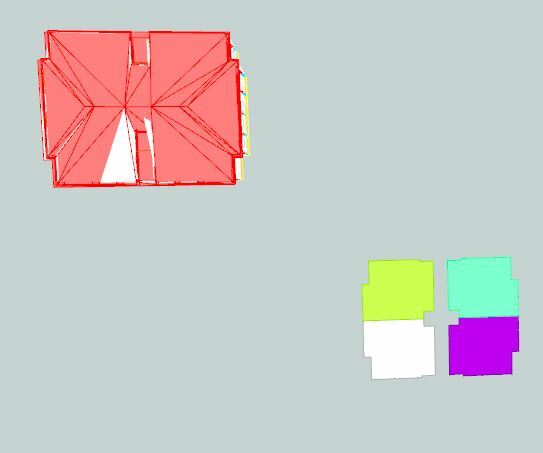
(Same .dgn file looks in FME)




