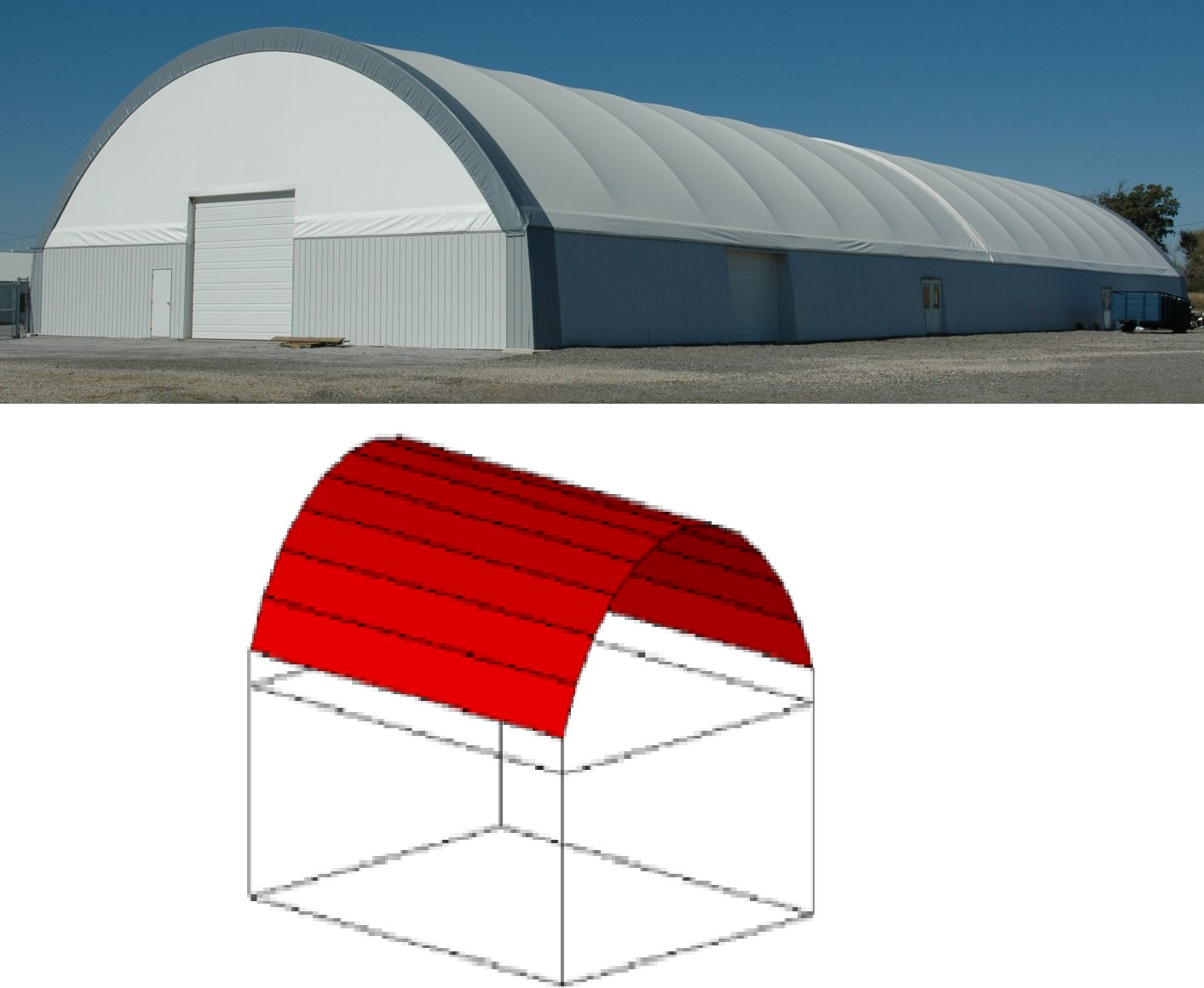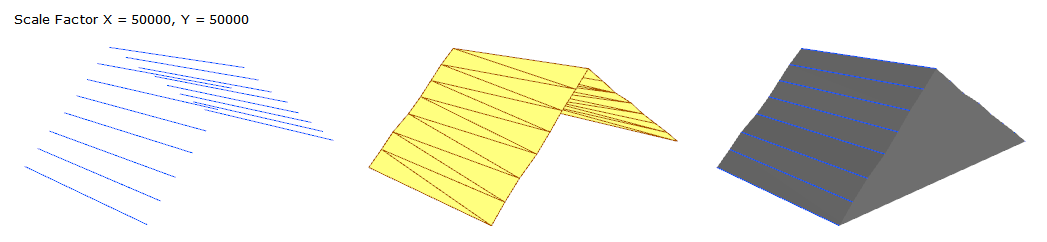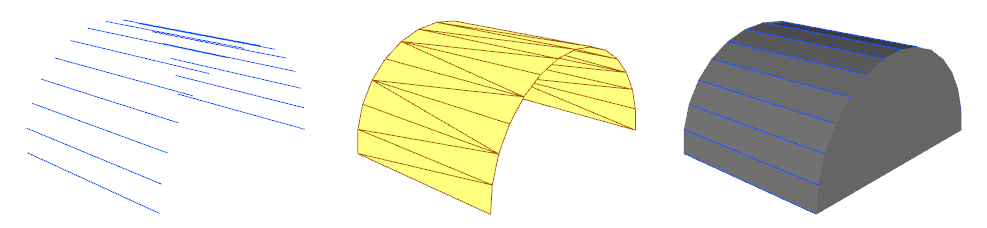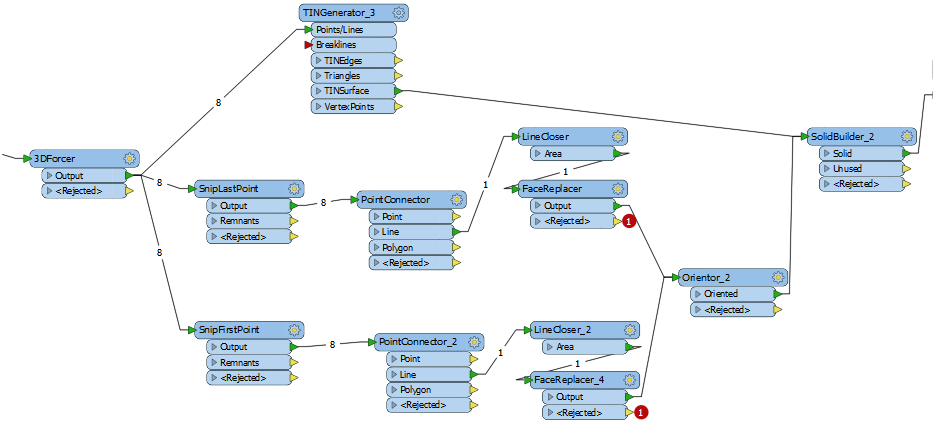Hi, i have Polygon shapefile(footPrint.shp) with wall height for FloorSurface and WallSurface. RoofSurface will be separated into small surface parts by lines with matching heights in Line shapefile (roofEdge_arch.shp). Is it possible to create an arch roof - arch solid from these?
Thanks!
Here's the picture of an arch roof and how the lines separating the RoofSurface.