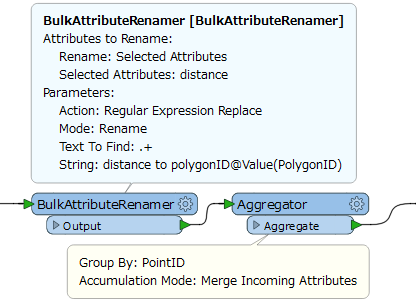(I asked this question in here,
but I figured I probably needed to make a separate new post, since it involves a different set of issues.)
I need to calculate the distance from each point feature in a point dataset to each polygon feature in another dataset. I've used the neighbourfinder with the maximum distance set in such a way that it will include all the features involved.
I also set the number of neighbours to the amount of polygon features I have.
I set the list name.
After that I used a list exploder to get a list of all the distances from each point to each polygon. That seems to do the job. However, how do I now transpose the list?
I get a table with the amount of records equal to the number of point features multiplied by the numer of polygon features. I want a table with the same amount of records as the point featurues, and added to it the distance to each polygon feature in separate columns, preferable with the new columns automatically named after an "id attribute" in the polygon dataset.
How do I do that? Or maybe there's another transformer that does the trick?
@takashi