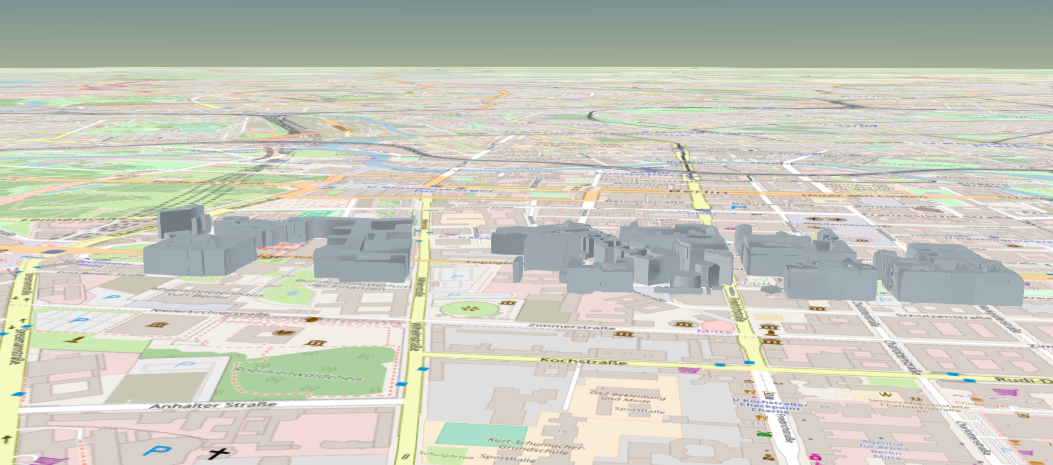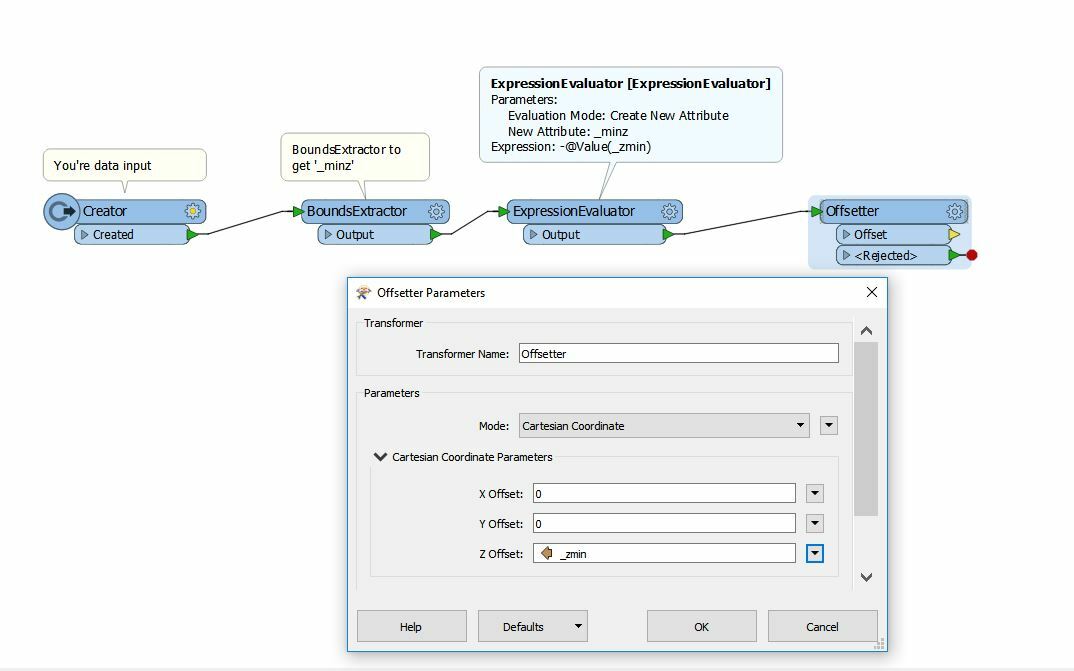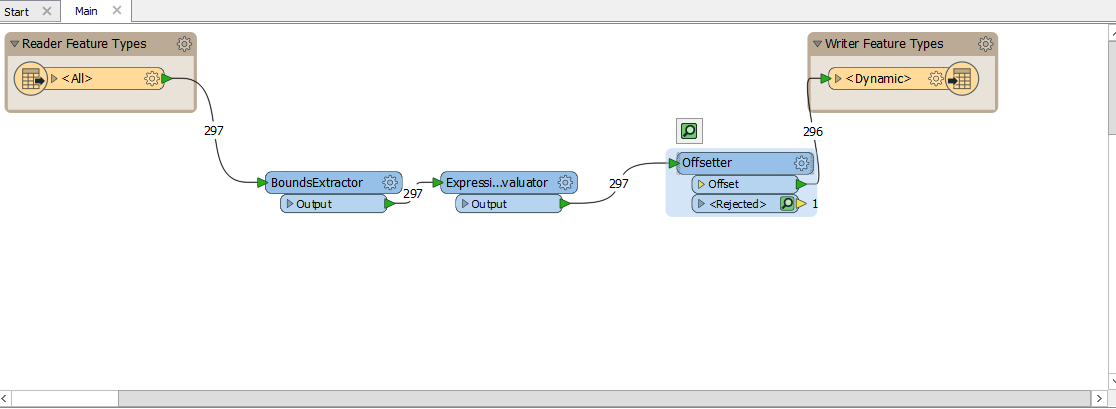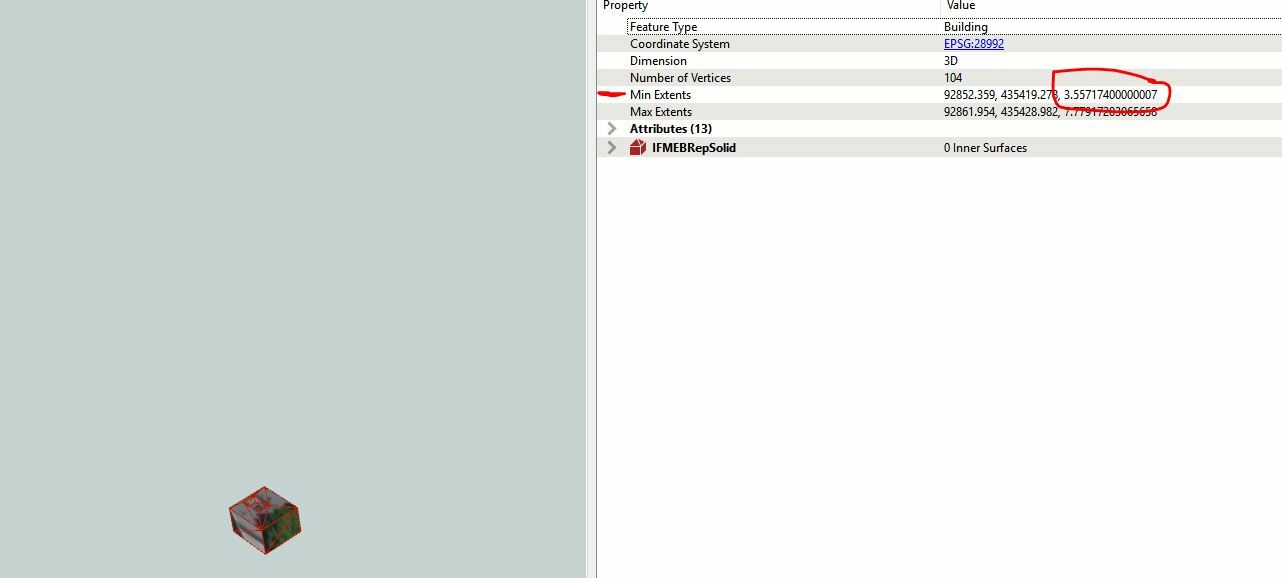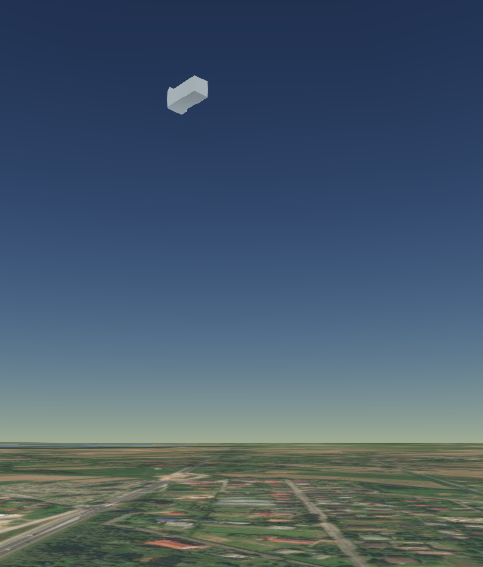
I converted a gml data to cesium 3d tiles.It got converted to cesium 3d tiles correctly but the data is getting an extra added height.The 3d tiles data is not getting aligning properly with the basemap.The 3d tiles data is in the air.What could be the reason.Please check the attachment image.The tile is in the air.