I downloaded a point shapefile and want to add new attributes and update them depending on what boundary they fall within. In this case, I have a pre-existing MapInfo Table of grids in a city.
I want the green points to have a new attribute with what grid they are in. So the points in the upper left would have ANSW1636 in it.
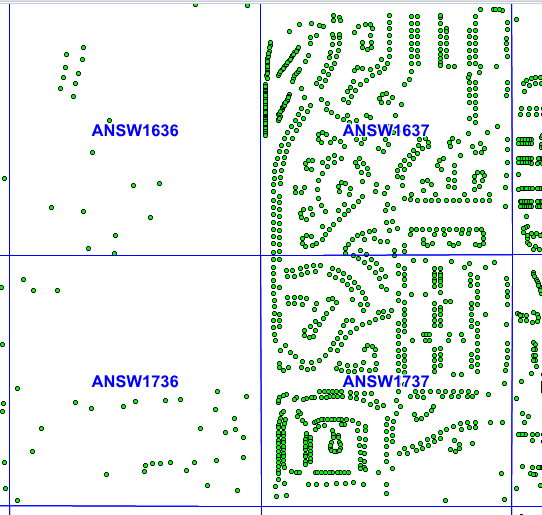
Usually I would manually create the new attribute in the table within MapInfo and then update the field using their Update Column feature like below.
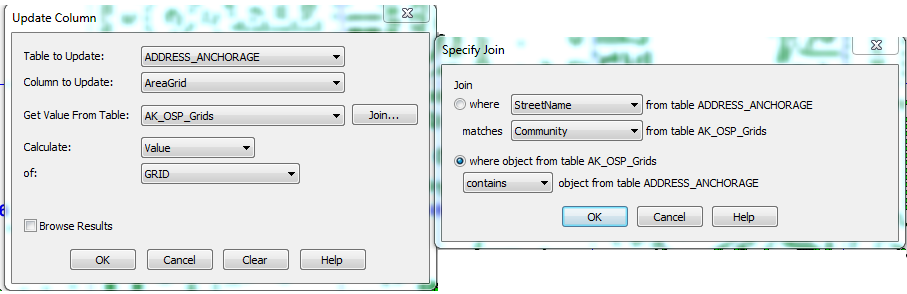
I'm a fairly new user of FME and am not sure what an easy way to do this is. Also I am using FME 2013 so I won’t have any of the fancy new features after that version.






