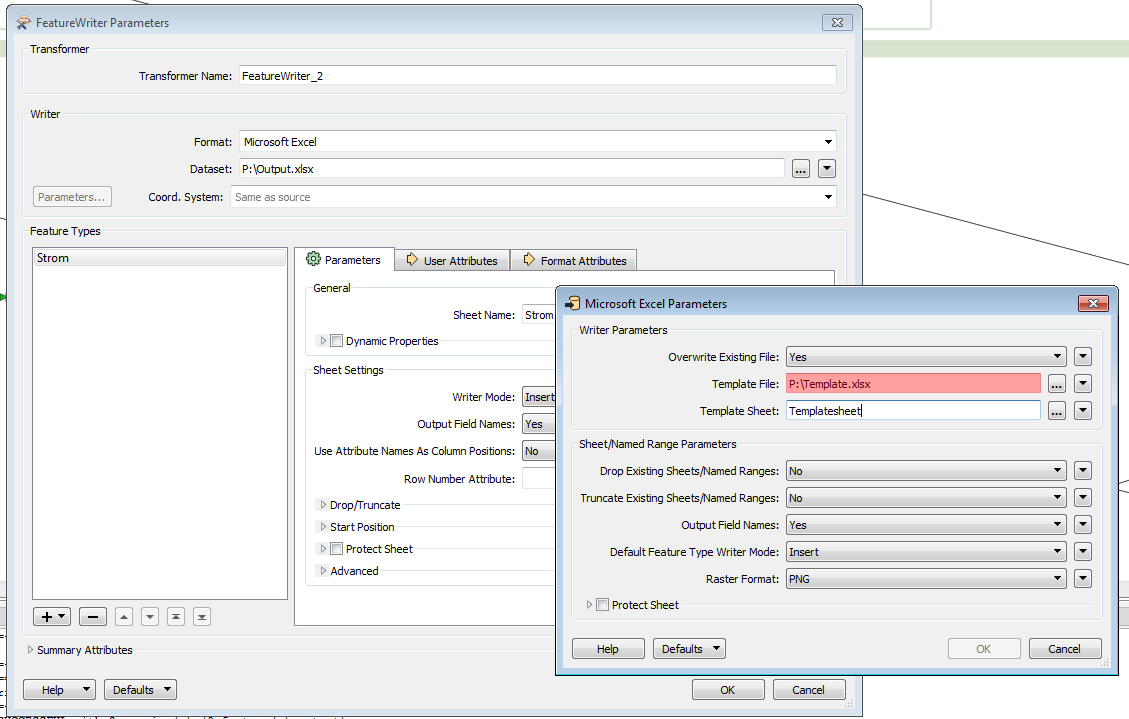Hello everybody,
I want to create an Excel file with the FeatureWriter. To get the output well formatted I created a new file before that all as a template file. Well, the FeatureWriter does something I don't want to have. It creates a copy of the template file and creates a new sheet in this copy with the output.. This sheet is exactly that what I want to have but the additional sheets of the copy are disturbing. Is it possible to remove the sheets of the template and just keep the sheet which contains the output?
Best regards,
Felix