I am already familiar with: https://knowledge.safe.com/questions/4717/fme-server-email-entire-log.html but it isn't what I want. I want to know how to send the job stats at the bottom of the log file to a user like this:
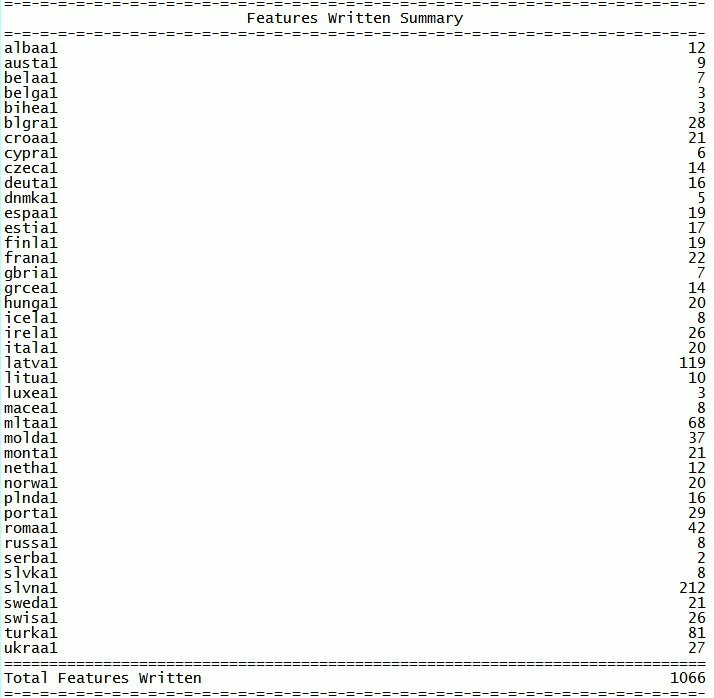
I am already familiar with: https://knowledge.safe.com/questions/4717/fme-server-email-entire-log.html but it isn't what I want. I want to know how to send the job stats at the bottom of the log file to a user like this:
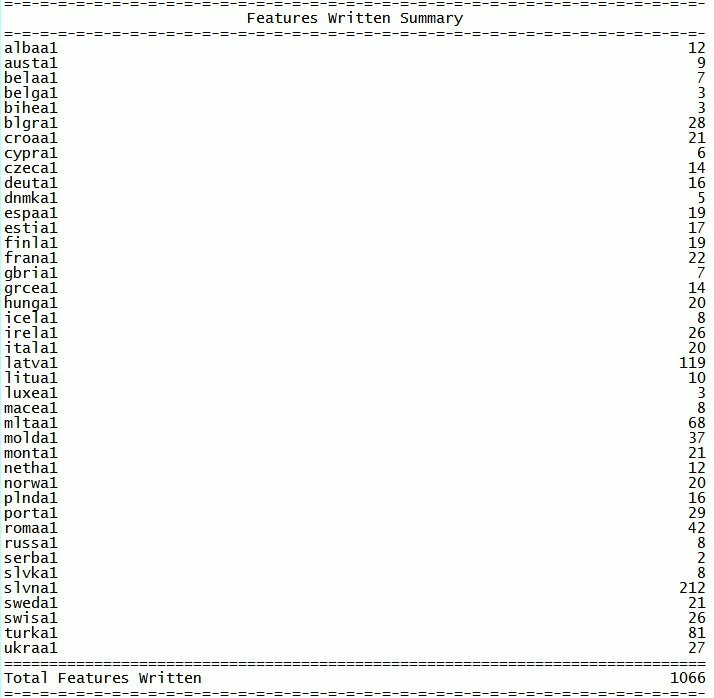
 +2
+2
Whenyou register a workspace with FME Server you can choose to post a jobsuccess/fail message to a topic on success or fail, which will contain the job id.
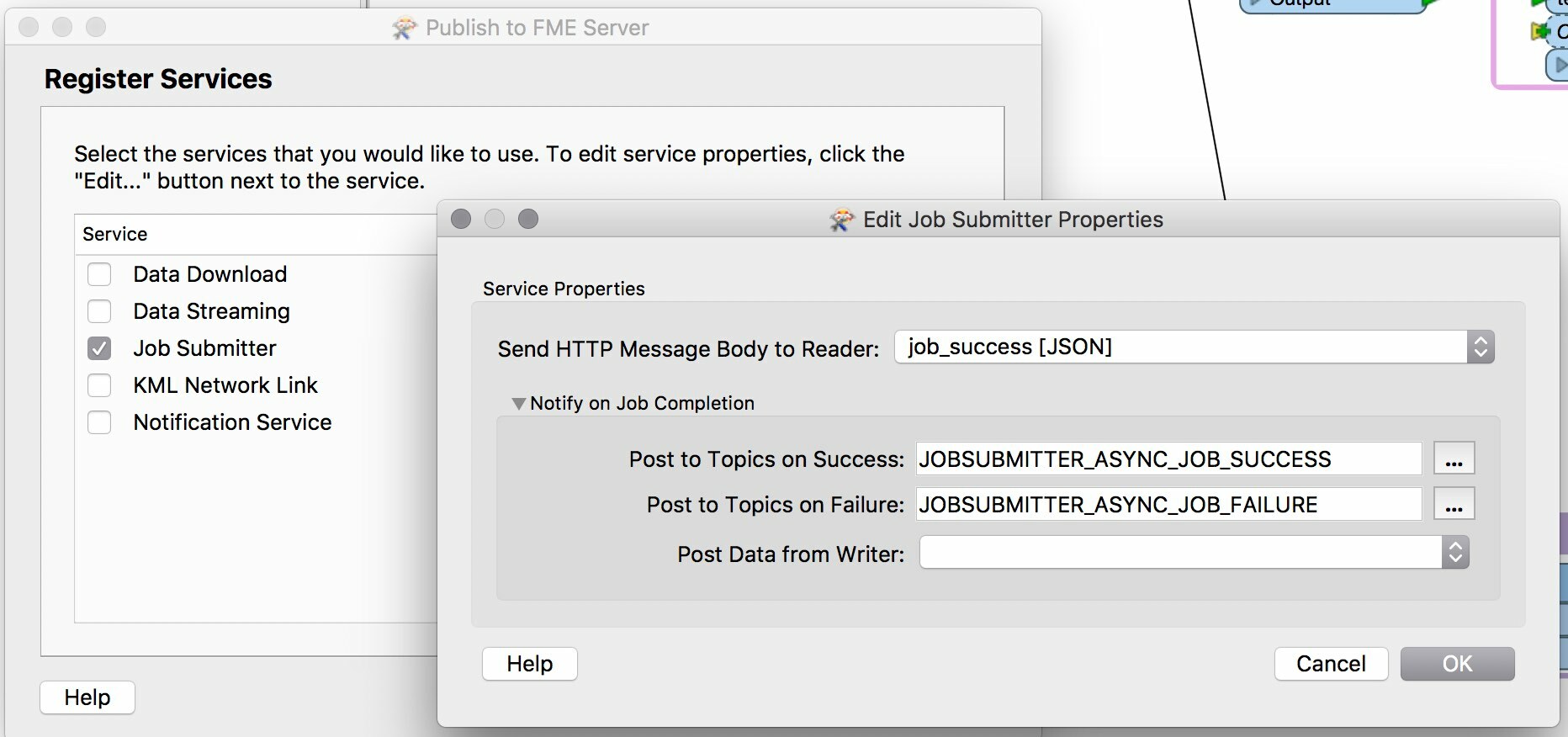
You can createanother workspace which will subscribe to the topics posted to above, which will receive this message as JSON. When you publish the logemailer workspace to FME Server, register it with the Notification Service andsend the Notification Data to the JSON Reader.
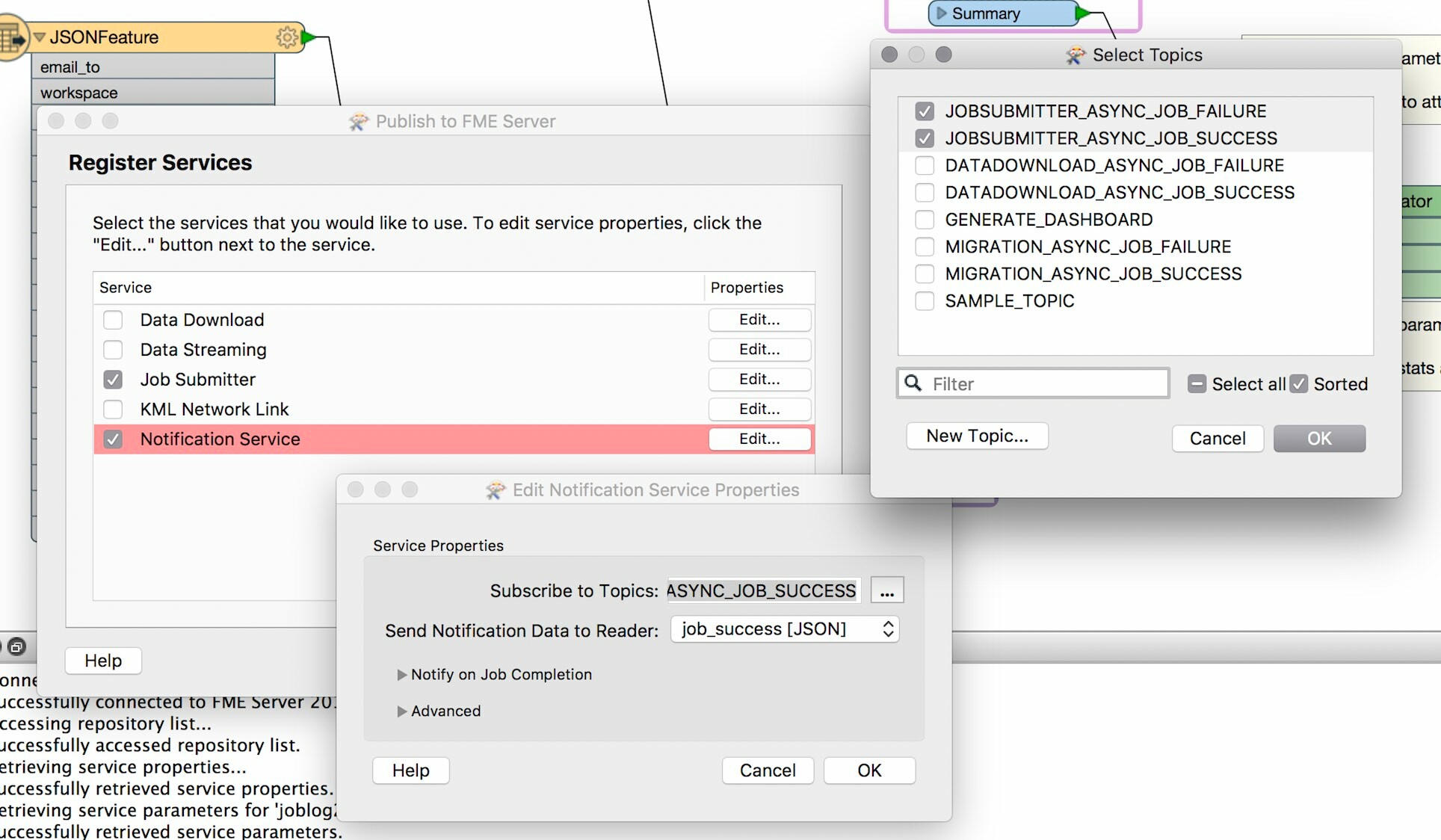
An FMEServerLogFileRetrieverwill use the job id to return the log information inside an attribute. Toextract the job statistics/summary at the end use a StringSearcher to extractthe information you need. You can then use the result from the StringSearcher in the body of the email to send to your user.
Workspace template attached, built for 2016.0. Alternatively you could use the Emailer transformer in 2016.1+
The job Status information can also be aquired via the REST API using the following Transformation Manager (/transformations/jobs/id/< jobid >/result)
How about adding the ability to export a list of all of the feature types written and their counts out of the FMEServerJobWaiter? I mean in addition to the total features written attribute.
Enter your username or e-mail address. We'll send you an e-mail with instructions to reset your password.