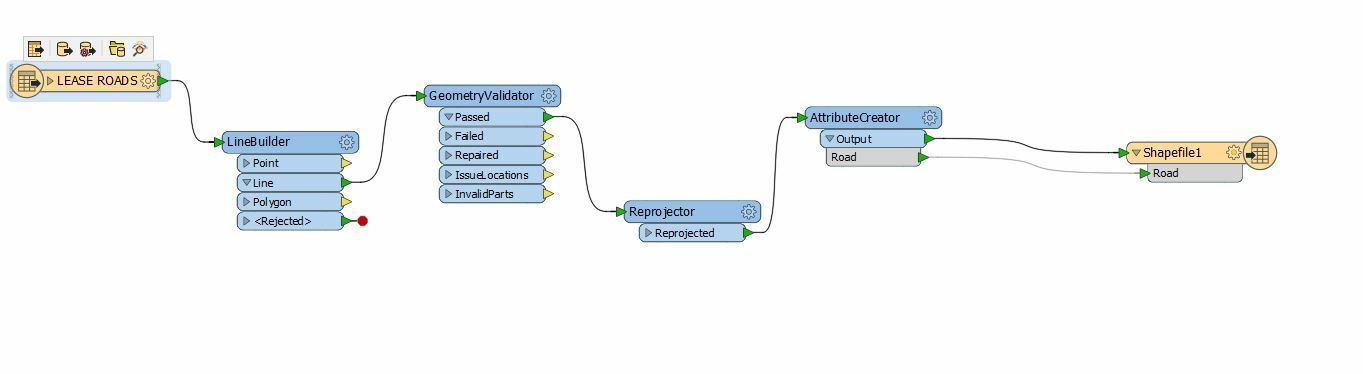Hi,
I'm simply trying to convert a DWG to ESRI shapefile but the DWG has no spatial reference. I'm aware of the ability to add DWGs in ArcMap, however, the scale on the DWG file is exaggerated.
Below is my FME tool that I setup per FME tutorial and still get the same results. The layer is spatially wrong size and location. When I run the inspector the CRS and units are unknown. What am I missing? Thanks!