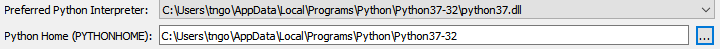Hi everyone, the following screenshot is my custom Python Interpreter:
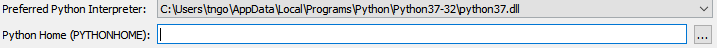
This command is what I used to use to install external packages for Python 2.7: python -m pip install <package_name> --target C:\\Users\\tngo\\Documents\\FME\\Plugins\\Python
But it doesn't seem to work anymore. I also get this error when running PythonCaller: The User-specified library C:\\Users\\tngo\\AppData\\Local\\Programs\\Python\\Python37-32\\python37.dll could not be loaded
Thanks for helping in advance.
Best answer by debbiatsafe
View original