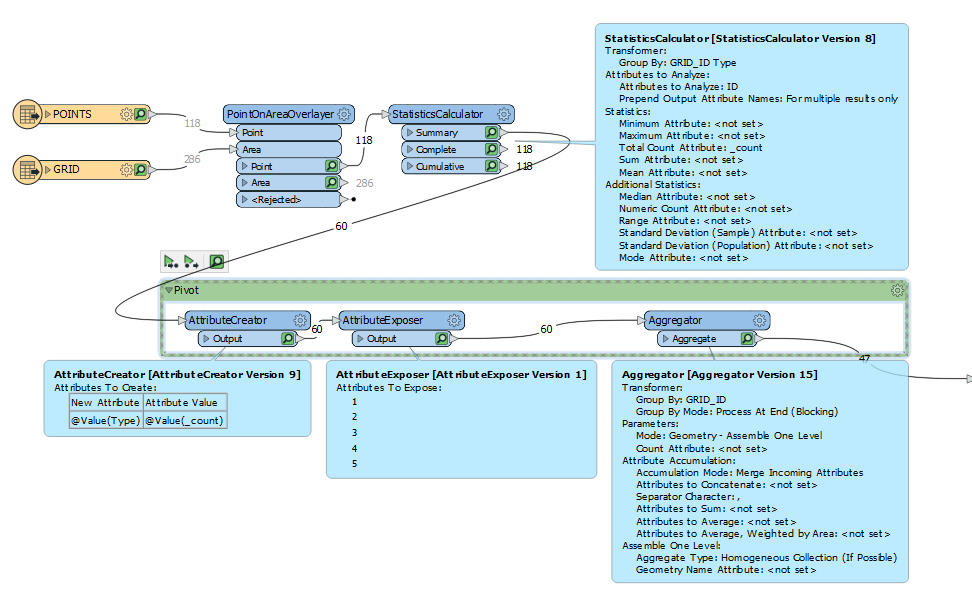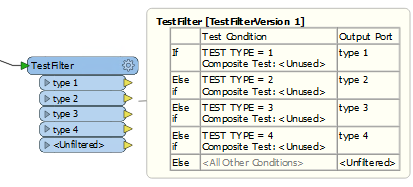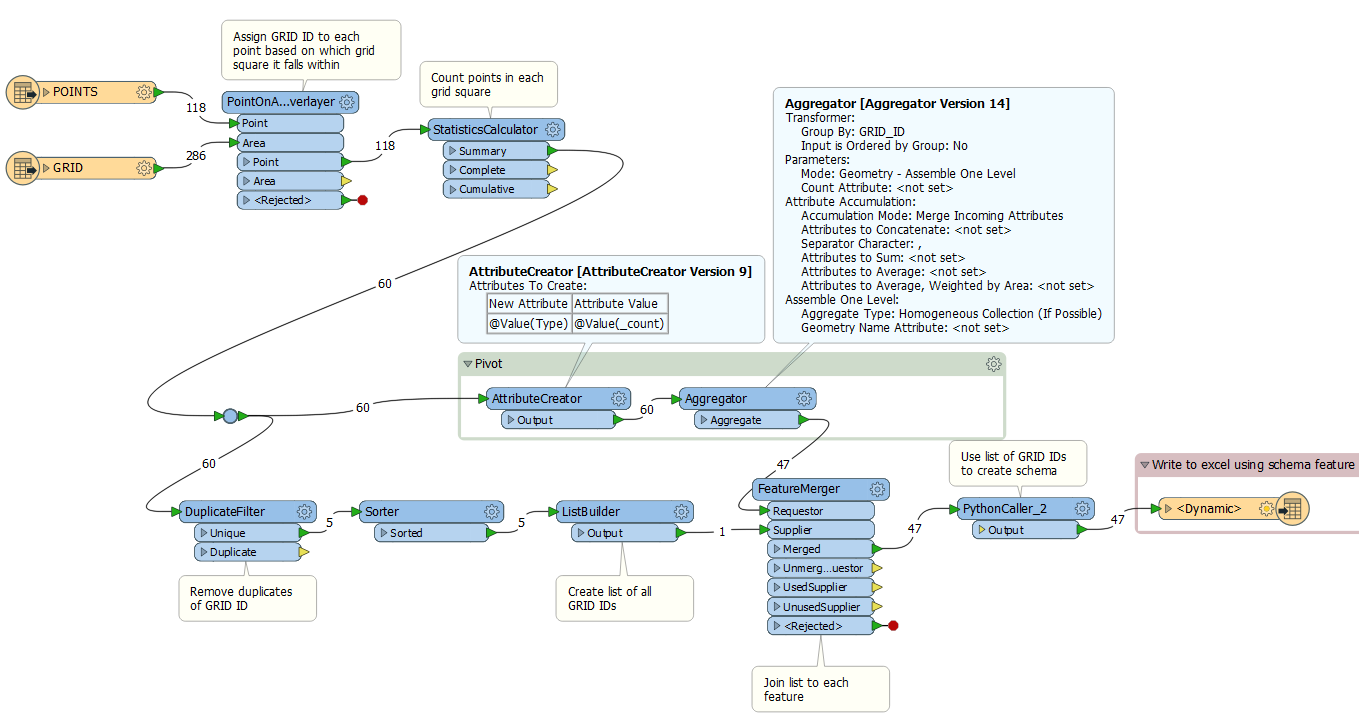Hello,
I have a bunch of polygons (grid squares) and points.
Each point has an attribute to qualify its type (1, 2, 3, 4...).
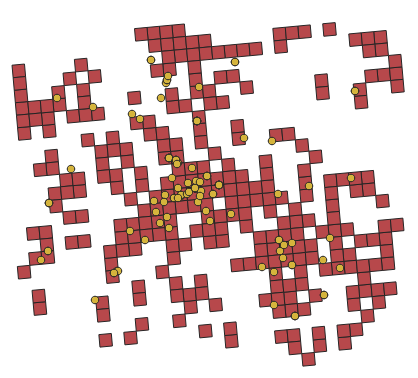
First I tried to create in each square an attribute with the number of points it contains.
This I achieved using a PointOnAreaOverlayer.
Now I want to create on each square X attributes with the number of point by type.
GRID_IDTYPE1_countTYPE2_countTYPE3_count...XXXXXXX0122YYYYYYY1122
ZZZZZZZ1284
The thing is I don't know inadvance which type I'll get. I can have types 1/2/3 one time but then 1/3/4/6.
Two questions I ask myself about this:
- How can I ventilate the features by type not knowing in advance the different types (with the testfilter I need to know the types in advance...)
- How to get my counts attributes ?
Any help will be welcome :)