Is it possible to read constant properties from an Autocad block?
Constant properties are never changing in a block and can be displayed.
This is an example:
It shows 1 block, with some dynamic attributes ('12 345'). The 'N' is a constant property, so there is no attribute defining it.
My questions is: is there somehow a way to read this information?
I am aware it is possible to explode the block and extract this autocad_text entity, but that is not the solution I am after.
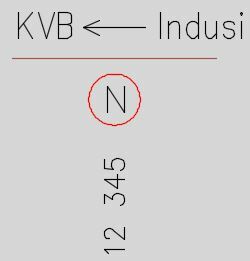
Best answer by daveatsafe
View original





