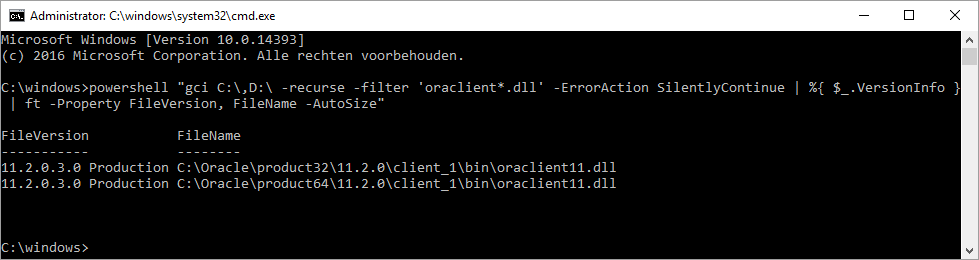Hi,
When I start FME Desktop Oracle Edition (floating) (FME(R) 2018.1.0.0 (20180717 - Build 18520 - WIN32)) I can see all my Oracle readers and make use of them.
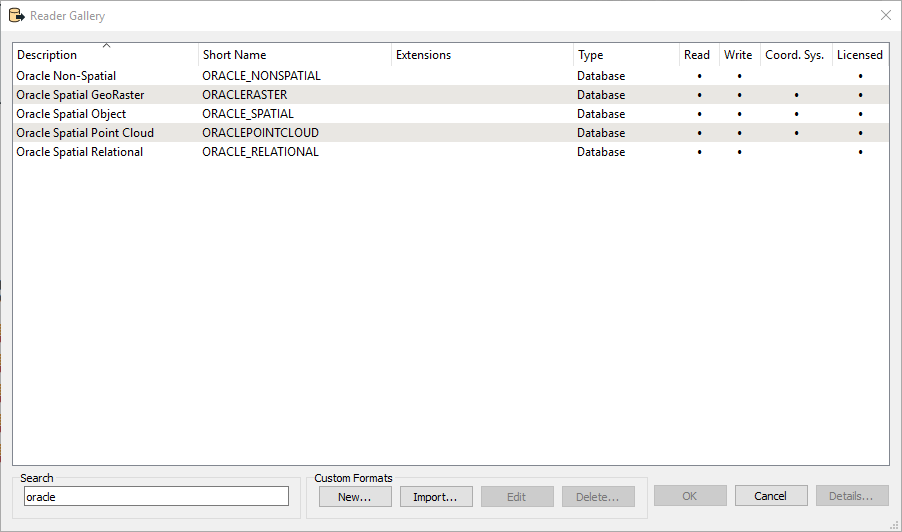
But when I quit FME Deskktop, start SQL Developer and then start FME Desktop again. The readers are greyed out. At this moment I am unbale to make use of the Oracle readers.
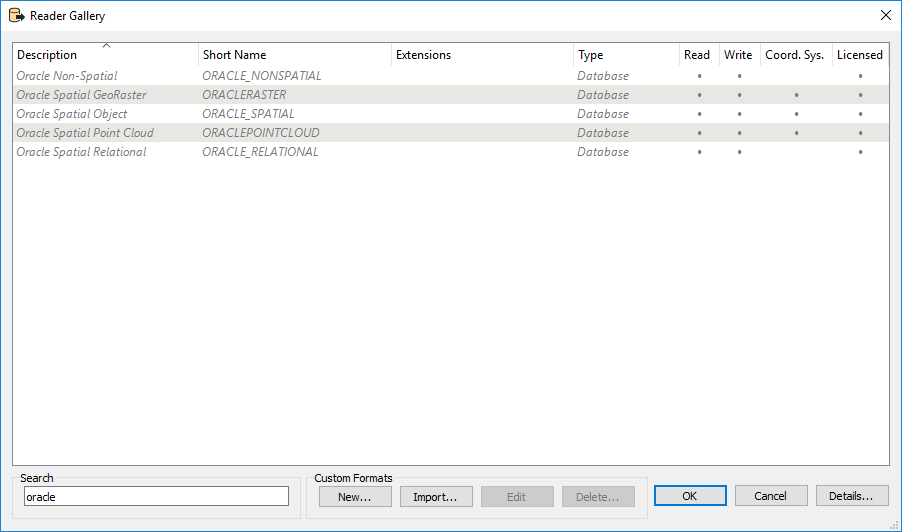
Is this a bug? Is there a solution?
Kind regards,
Lucien Davids