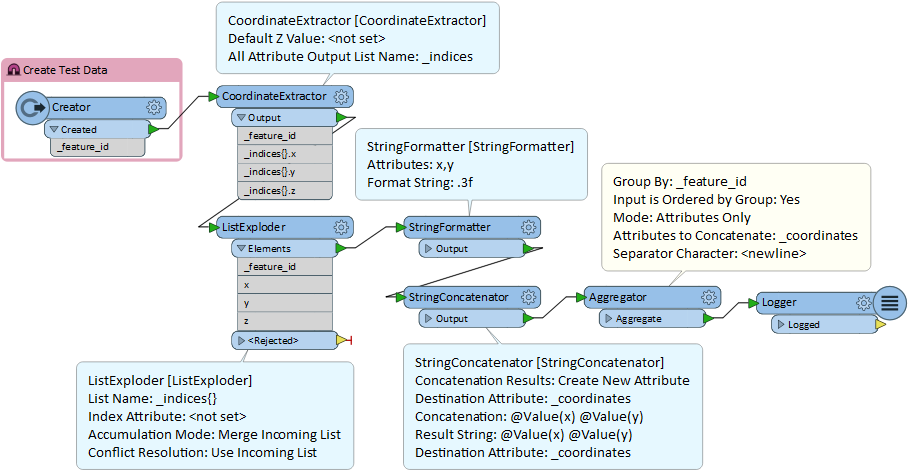I'm new to FME (2 weeks) and i have a problem with decimal places in attribute.
I use the CoordinateConcatenator to write my x/y values of line feature (source DGN) to attribute.
Example:
267866.5661 239026.86510000002
267865.27559999999 239026.7414
267865.1519 239025
267866.4424 239025.57460000002
267866.5661 239026.86510000002
Now i have to restrict the decimal places to 3 (exactly, 0 places included: 239025 -> 239025.000 etc) and then write the attribute to textfile.
I tried:
-) CoordinateRounder before CoordinateConcatenator (no effect), StringFormatter (didn't accept my values -> example)
-) CoordinateExtractor (but i didn't know how to concatenate and format list values, Loop?!, x/y alternation)
-) AttributManager and @Format-function (same as StringFormatter) ....
Now i don't know any more ...
Mayby there is a way to limit all double-values in workspace to 3 decimal places?!
Can someone help me?
Petra
PS: I'm not familiar with python .....