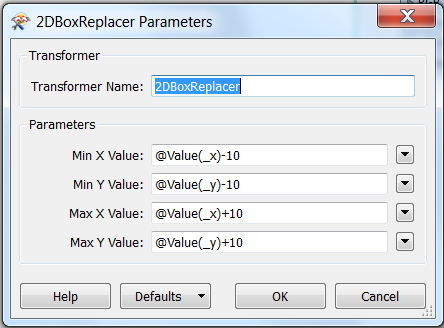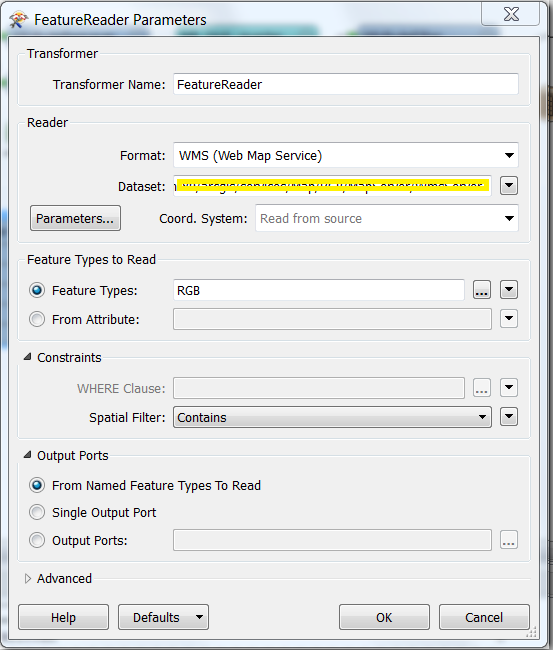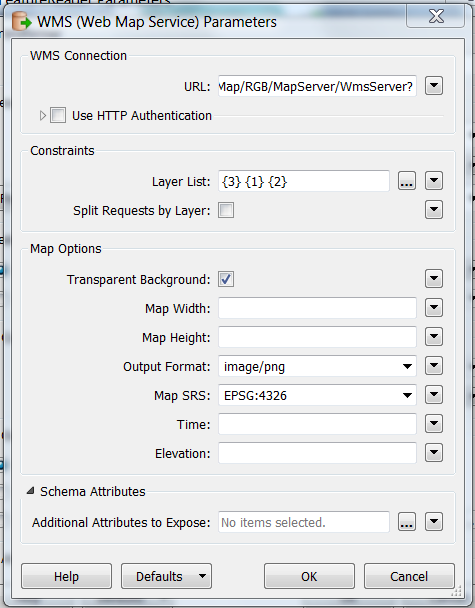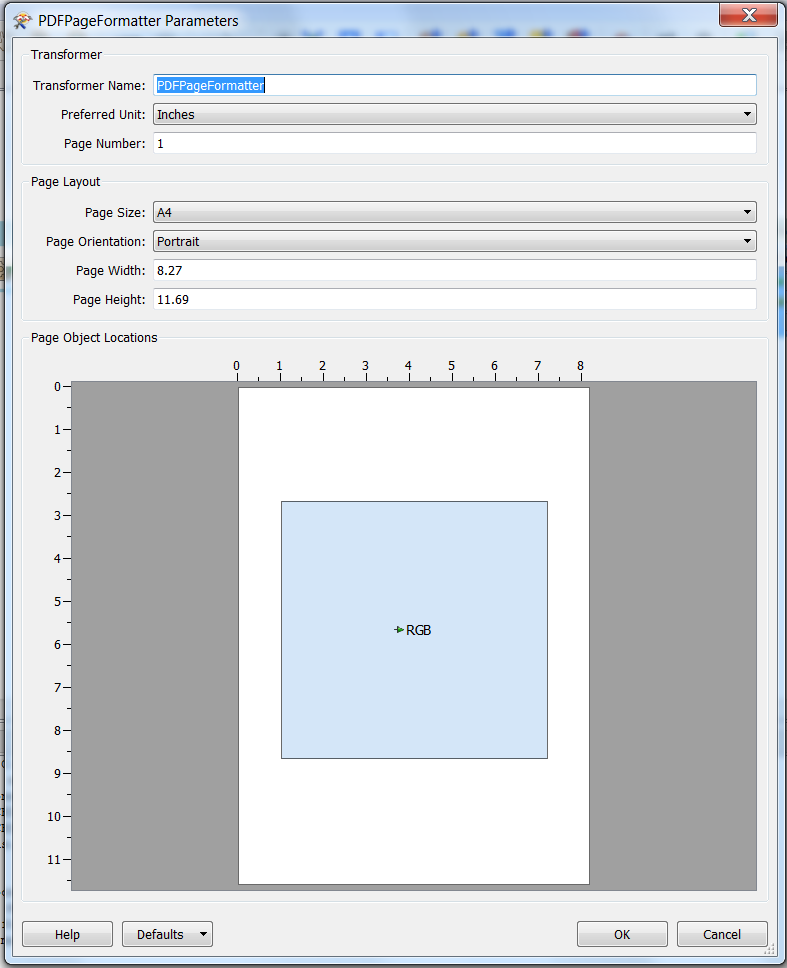Hi all,
I am trying to create PDF maps which show points and areas from a Geodatabase, overlaid on imagery from a WMS connection. Each image in the PDF needs to show the point from the GeoDB at its centre, and be zoomed to a uniform distance so that the areas from the GeoDB and WMS imagery are visible.
Can anyone tell me where I need to start? I've made several attempts with a few different transformers, and I'm getting nowhere.
Thanks in advance!





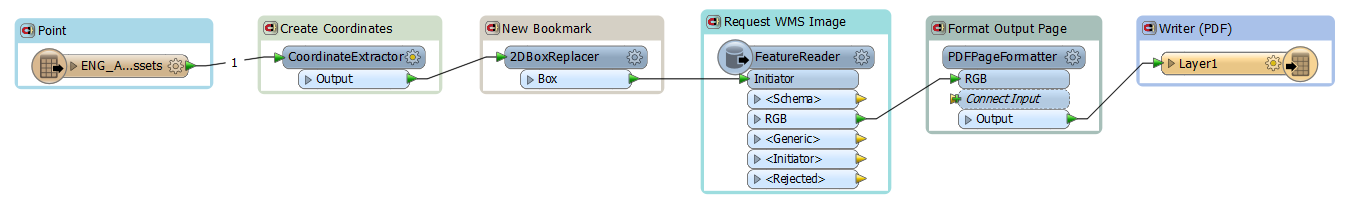 The input is a single point from a GeoDB, which I've run through a CoordinateExtractor to get the X Y value. As suggested, I've then used a 2DBoxReplacer with +10 and -10 added to the point X Y values to create an area:
The input is a single point from a GeoDB, which I've run through a CoordinateExtractor to get the X Y value. As suggested, I've then used a 2DBoxReplacer with +10 and -10 added to the point X Y values to create an area: