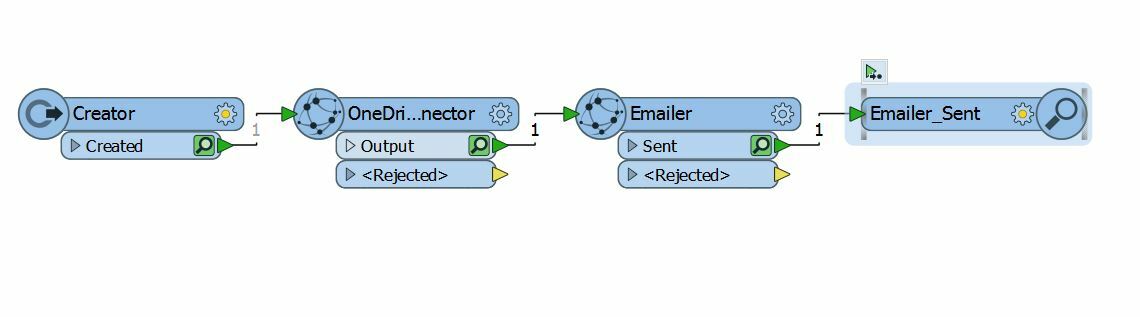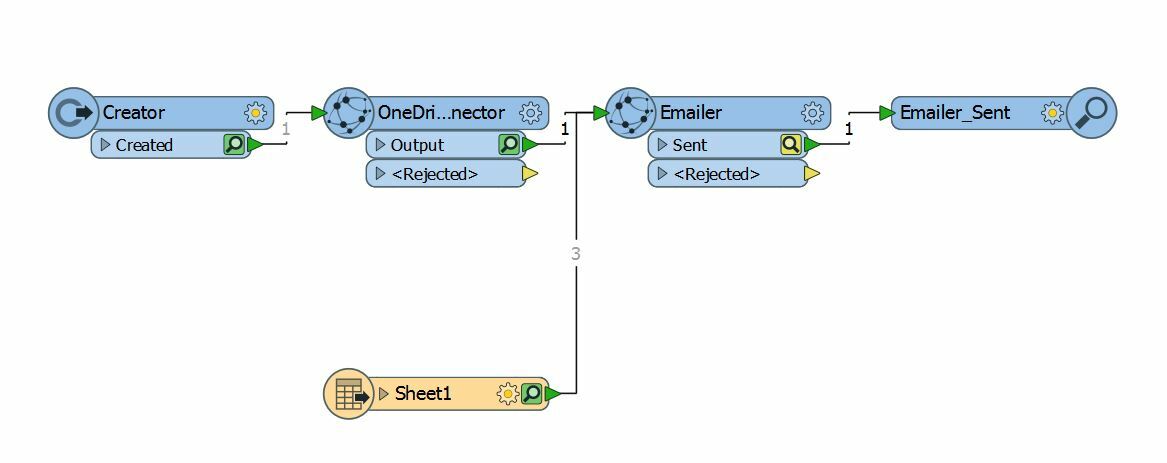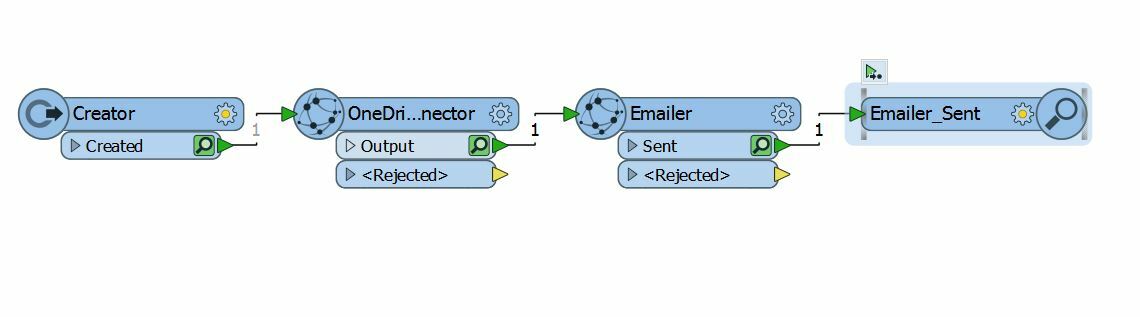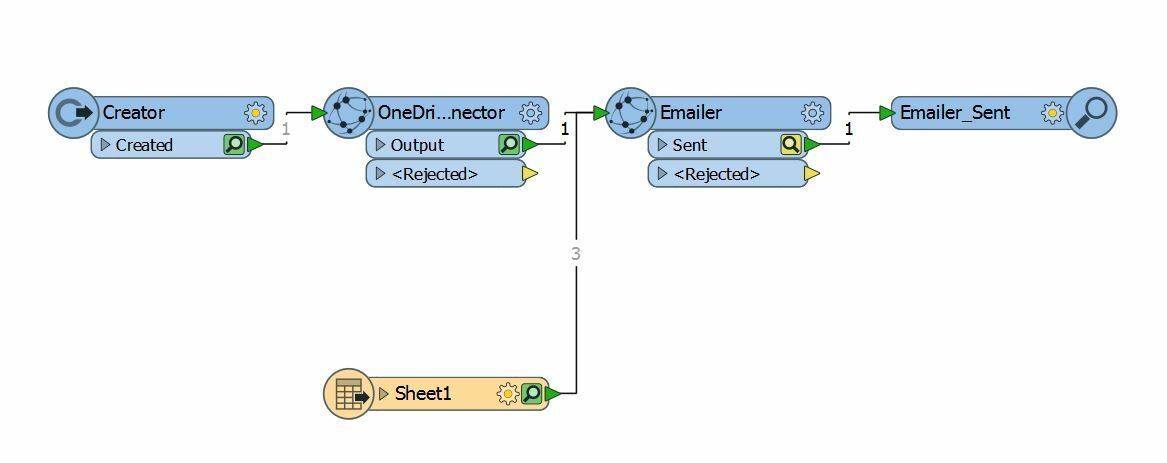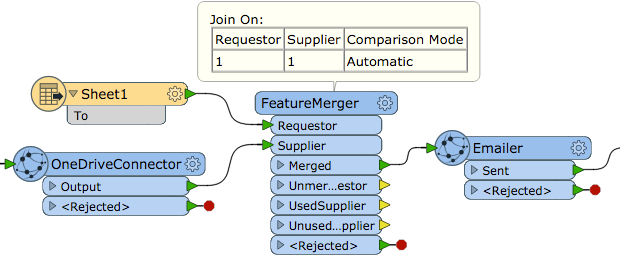Hi,
I'm doing a bit of testing with OneDriveConnector and Emailer.
My workspace writes an Excel file out using FeatureWriter and then uploads that file to OneDrive. I want to insert the '_sharable_link' attribute, created in the OneDriveConnector, into the body text of the Emailer.
However, the Emailer appears to get rid of the value in the '_sharable_link' attribute, therefore the hyperlink <a href="@Value(_sharable_link)">Output</a> doesn't work in the resulting email.
Has anyone come across this before? Or in the more likely scenario, am I missing something obvious?
Thanks!
Best answer by takashi
View original