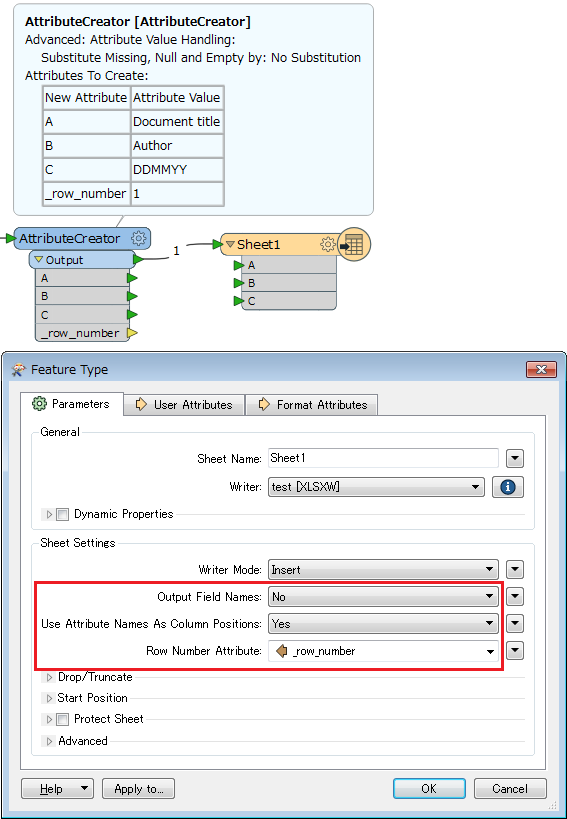Hi,
I'm creating a transformer and getting an XLS output starting to write on row 2. I've successfully set a template for the header and format, however I need to write specific data such as date or file description in the top row.
How can I write the Document title on cell A1, Author on cell B1, DDMMYY on cell C1?
Best answer by takashi
View original