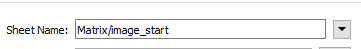I have created an Excel template to be used as backup for billing expenses. The invoice has a header with specific places for billing date range(start, end), project name, project number, and project manager. The final output has a separate sheet for each project number. I have added AttributeManager to get rid of all of the other attributes and only have the 5 I need to insert into my template - the itemization is added later. I have everything working except getting the aggregated attribute value (i.e. project name) added to the named cell. How do I specify where to write each attribute?
Version 2018.1 Desktop