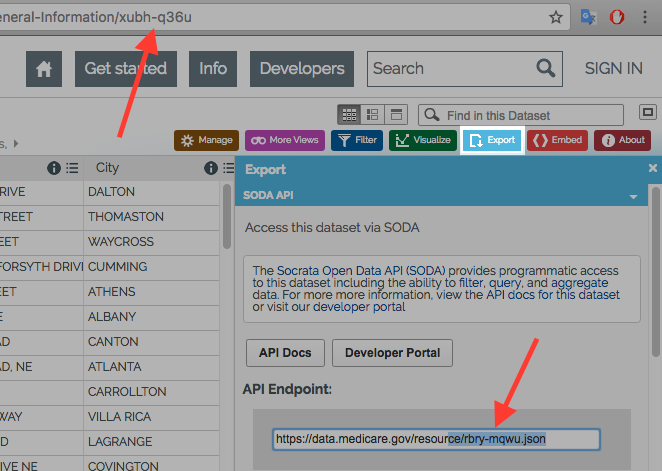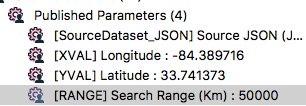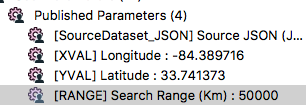My question is more on the SoQL than FME. I have a JSON reader with a filter on hospitals located in GA and AL.
In my workspace, the user enters a location parameter (Lat, long) which is then buffered by 50 miles. The 50mi buffer is then used as a clippee on the hospital points and this results to the number of hospitals in the two states that are within 50 mi of the user location entered during run time.
I wanted the reader to be more efficient by using the SoQL function DISTANCE_IN_PARAMATERS on the filtered list.
(Reference: https://dev.socrata.com/docs/functions/distance_in_meters.html)
I tried several things but none of my attempts has worked so far.
Once I get the results this will be published to FME Server where the workspace will be used in another app.
<a href="https://data.medicare.gov/resource/xubh-q36u?$where=%28%28state ='AL'%29 OR %28state = 'GA'%29%29">https://data.medicare.gov/resource/xubh-q36u?$where=((state ='AL') OR (state = 'GA'))</a>