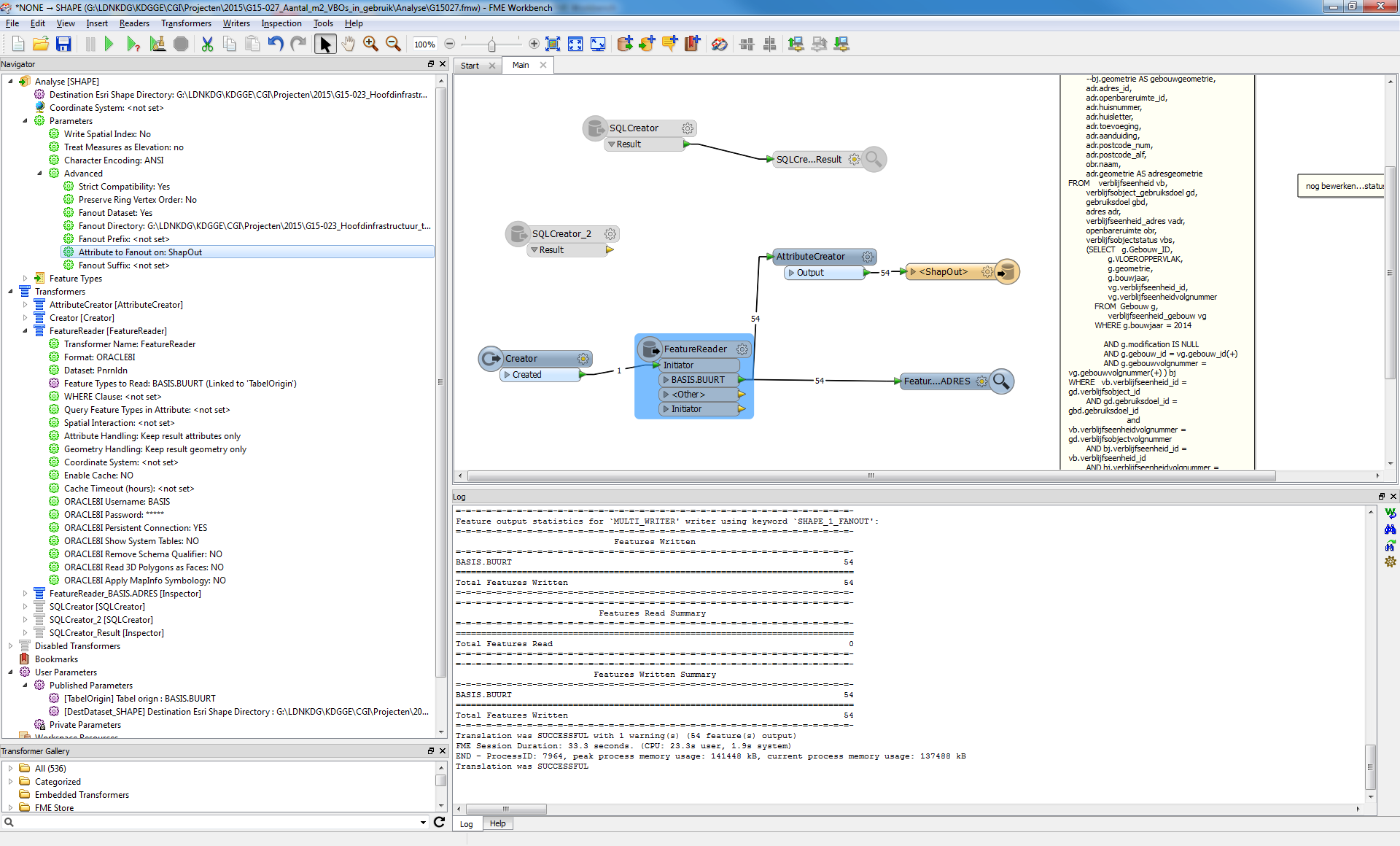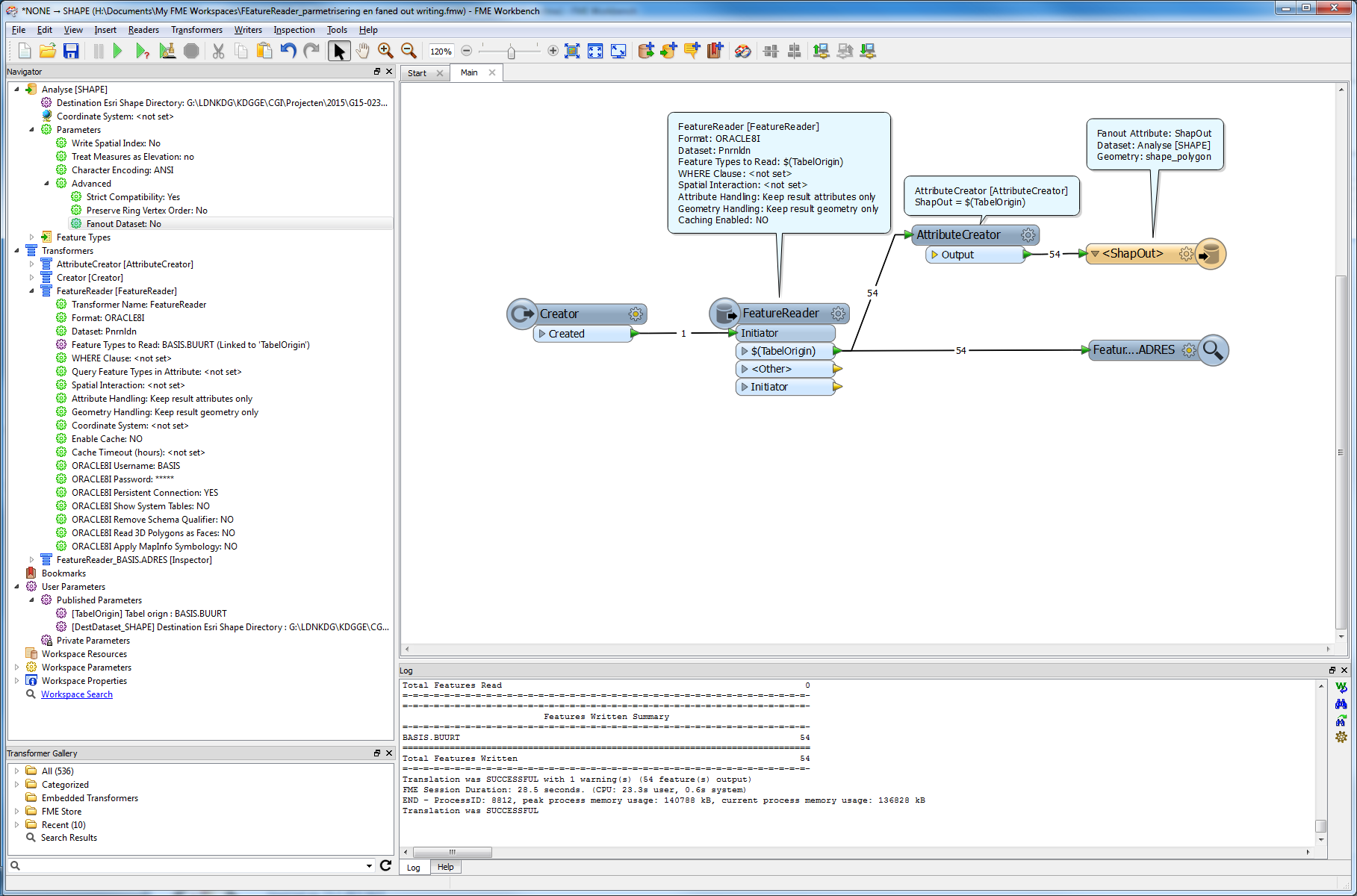I want to create a SHAPE or KML from Oracle spatial table. I can do that by using FEATUREREADER (FME Desktop 2014). But I need table name to be passed as parameter, as every time I have diff table, to workbench. Since we can't pass table name to FEATUREREADER. How can I create SHAPE from oracle spatial table.
Cheers,
John