How to search for readers and writers in the canvas?
There has to be a way, but I can NOT find it. But I have over 500 transformers in my workbench and need to search for readers and writers that appear in the catalog tree on the left. How do i go about doing this? When I do a normal search it just highlights the catalog tree??
Hi,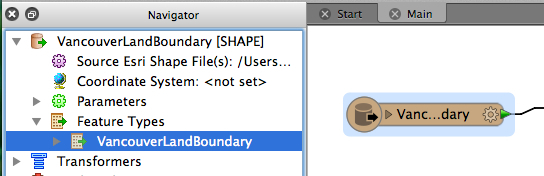
first of all, if you have that many transformers, you should probably rethink your architecture a bit :-)
You cannot search for readers / writers, but you can search for input and output feature types, which are almost the same thing.
In the Navigator, open the relevant reader / writer and look under feature types. When you click on those, the workspace will automatically pan to the part containing it:
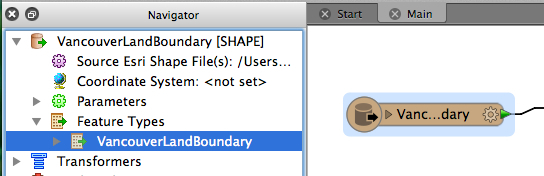
David
Okay thank you for your help also Is it possible to have readers in the navigator that are no longer the current workbench? a purge?
Hi,
yes, it is possible to have readers and/or writers in the workbench that no longer have any feature types. This typically happens if you delete the last feature type of a reader/writer and then answer "No" to delete the corresponding reader/writer.
If you expand the feature types in the navigator and it is empty, you can probably safely delete the reader/writer in question.
David
That is why i needed to search....thank you for your help Dave
Reply
Enter your username or e-mail address. We'll send you an e-mail with instructions to reset your password.



