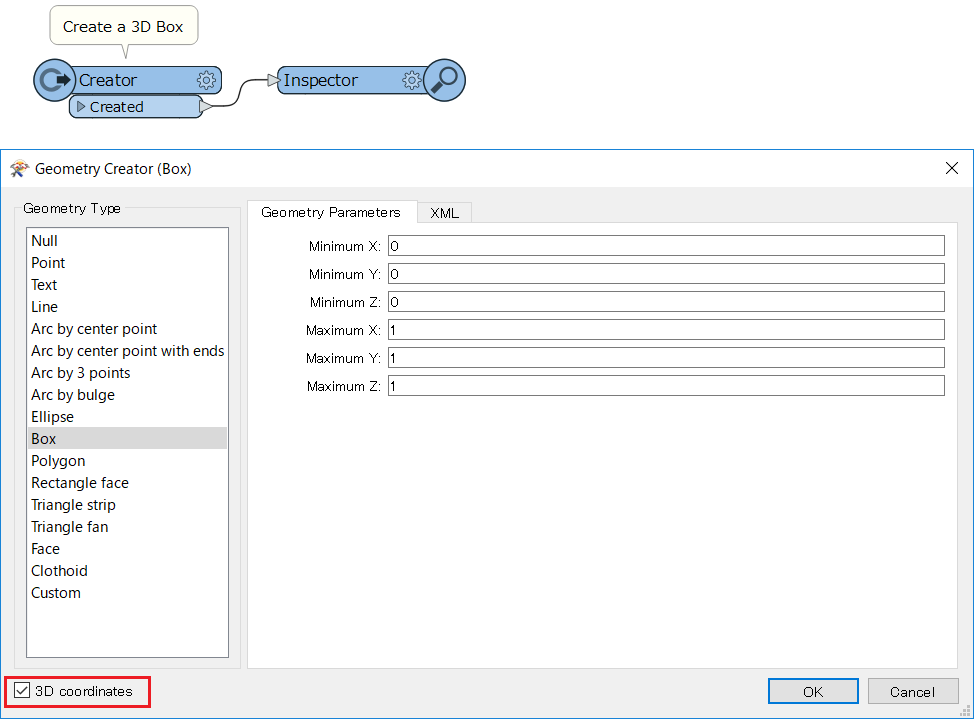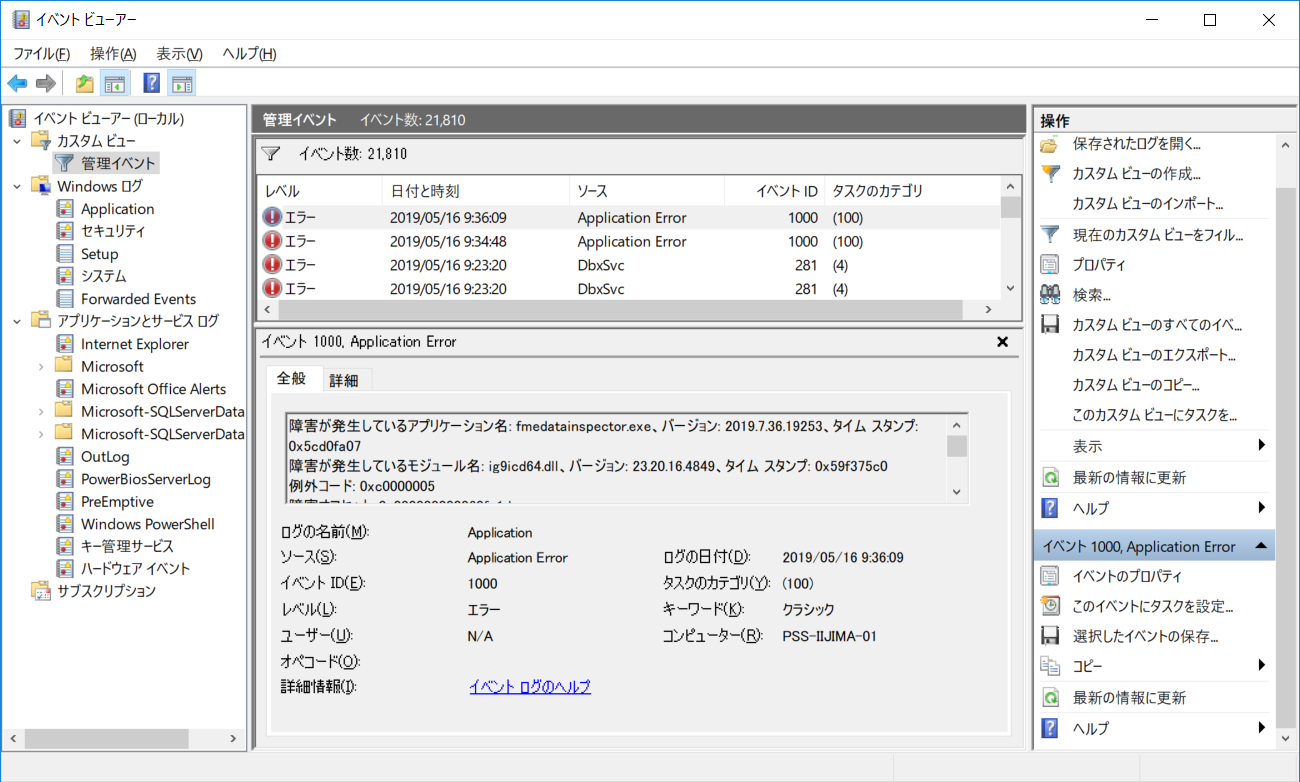After upgrading FME Desktop 64-bit on Windows 10 to the latest version 2019.0.1 build 19253, FME Data Inspector became not to handle any 3D geometries.
If a workspace contains an Inspector and you send 3D features to it, Data Inspecector once opens but then closes automatically without displaying the translation result. If the Visual Preview was active, Workbench would close silently after the translation finished.
Reinstalled FME 2019.0.1 twice, but the symptom still appears.
Have you observed such a symptom?