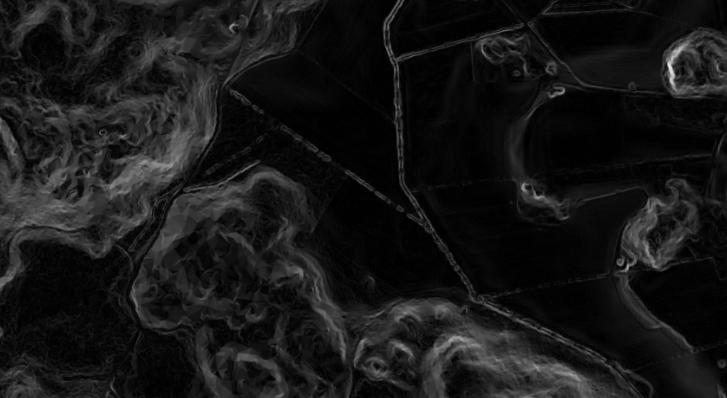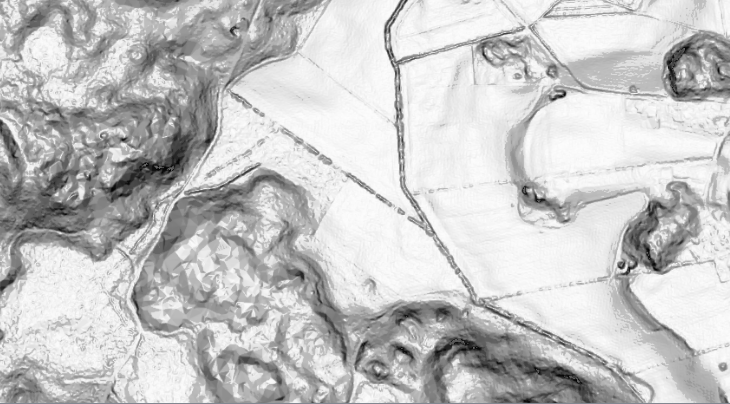In GDAL it's easy to stretch a raster image with a colorramp that can look for example like this:
0 255 255 255
5 225 225 225
10 205 205 205
15 190 190 190
20 178 178 178
25 166 166 166
30 154 154 154
35 142 142 142
40 130 130 130
90 0 0 0
This ramp stretches for example every pixel with a value between 0 and 5 to an rgb value between 255 and 225. What is the smartest way to do the same thing in FME Workbench? I thought about using the RasterExpressionEvaluator but it seems to me like the expression needs to be quite complicated. Is there a better way of doing it?