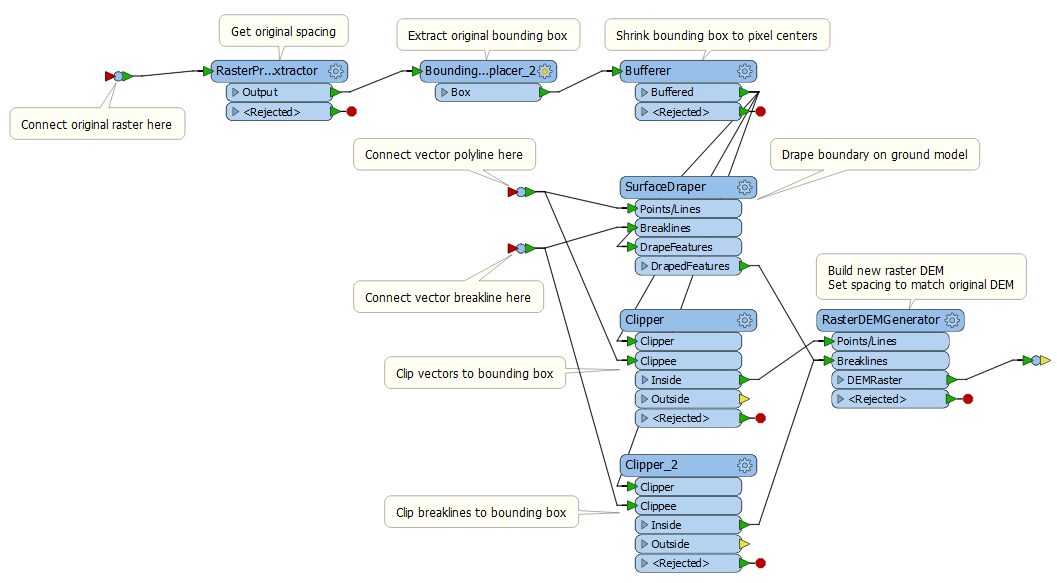I have a workbench that uses the SurfaceModeller transformer to produce a DEM (DEMRaster output port) from input polylineZ and break lines inputs.
The output DEMRaster will be used as an input in various raster math operations with an existing terrain DEM. It is thus crucial that the DEMRaster output match the cellsize and be perfectly aligned to the existing terrain DEM. In Esri parlance this can be achieved using the "Snap Raster (Environment setting)".
How can I achieve this with FME? I am using FME Desktop Professional 2017.1.1.1.
I have tried using the RasterGeoreferencer as recommended in the Snapping raster output cells to existing raster template cells (same cell size) post. I can either control the extents (using the "Extents" parameter) or the cell spacing (using the "PointAndAngle") but I can't figure out how to control both.
Thanks!