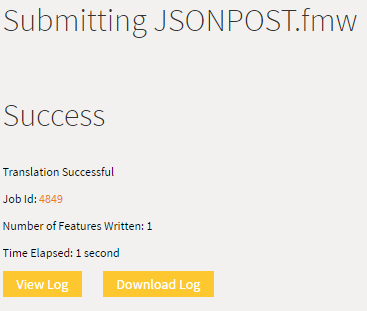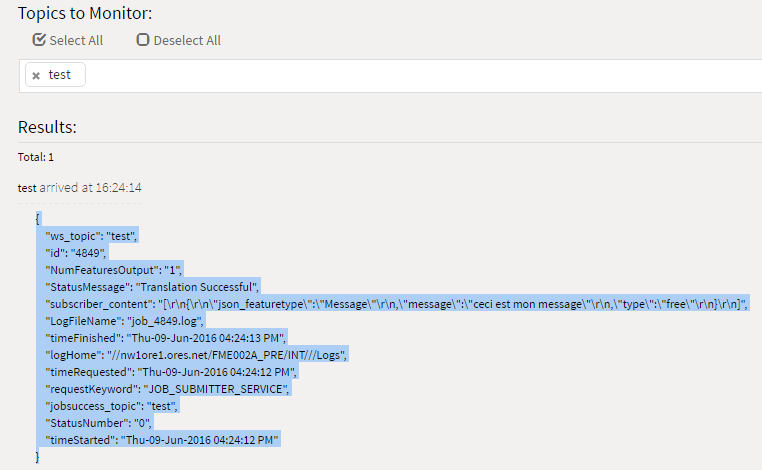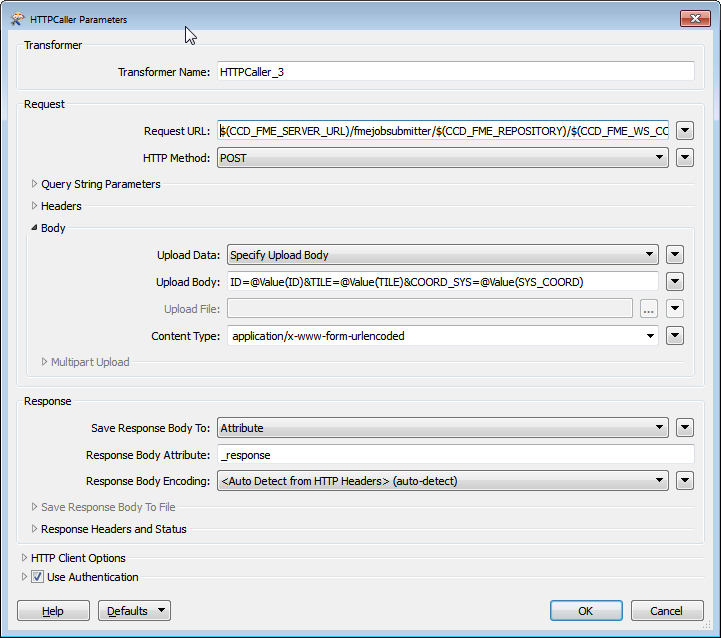Hi all,
I encounter an issue with topic on FME Server:
I have one workspace (the controller) that triggers another (the worker) via a jobsubmitter.
The worker posts on the topic "reporter_database" in case of success. It sends some json code.
Case 1: When I run the worker via the controller, the topic is not "activated".
Case 2: If I launch the worker directly via the web browser interface, it runs correctly and activates the topic.
I remarked there was a difference between the two approaches (see picture). On the rigth (case2), there are some FME Directives and Notification Manager Directives while there is nothing on case1...
Does someone have an idea how I can solve the case 1?
Thank you !
Laurent
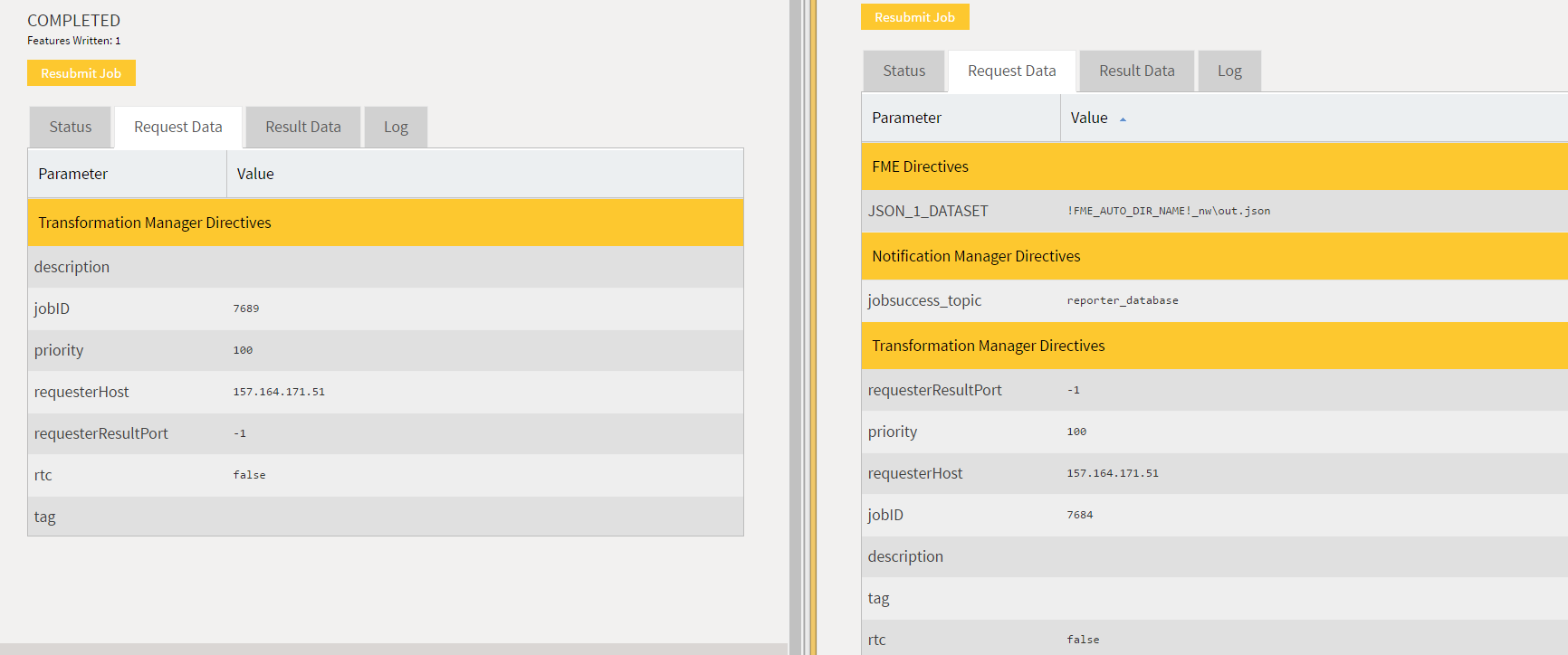
Best answer by larry
View original