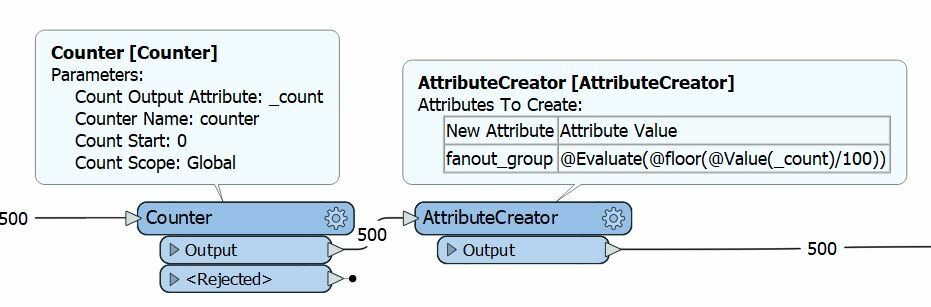Hi there,
I've been trying to find answers all over the internet, but no results.
In short, I'm generating a CSV output where my input is an unknown amount of entries (workbench will be run several times and input varies each time), but I want to generate a separate CSV for a maximum of 500 entries found.
So as some examples, based on hypothetical inputs, this is the output I want:
350 entries - 1 output sheet
1700 entries - 4 sheets (3 with 500 each and one with 200)
502 entries - 2 sheets (one with 500, another with 2)
I'm not particularly concerned about the order of these features. I tried the ModuloCounter, but instead of splitting up my input per 500, it splits up my input into 500 equally sized groups, which won't do.
Thanks in advance,
Best answer by ebygomm
View original