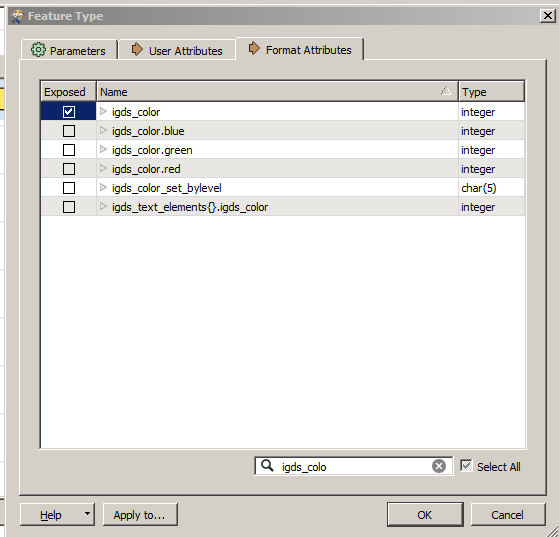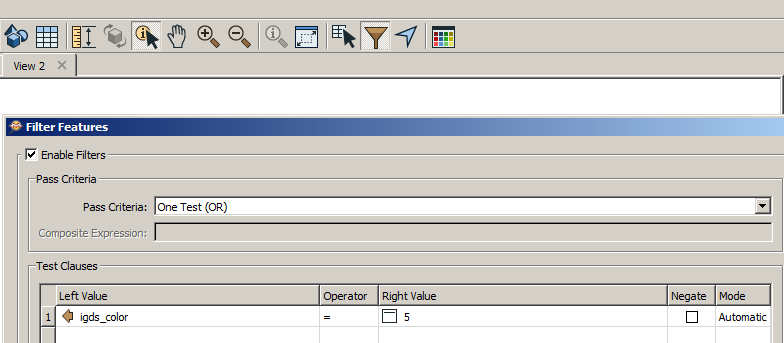Hi,
Is it possible to set the attributes in the Feature information window so that the colors in the color will be displayed in the same color as igds_color without using the workbench?
(Fme Viewer set fme_color like igds_color when input dataset)
Is it possible to make a filter on attributes in the Feature information window so that we see only certain attributes in feature information windows?
Best answer by lenaatsafe
View original