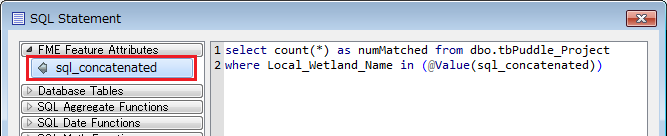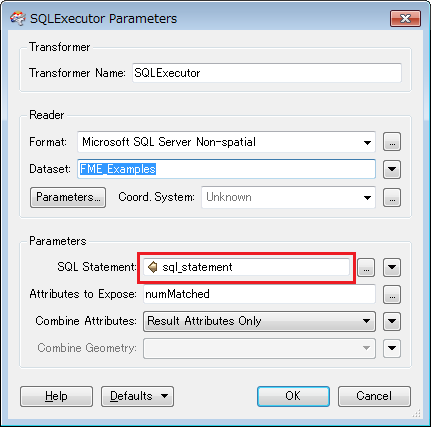I am setting up a workspace to load data from a csv file into an existing sql server db table. I want to check that none of the features in the csv exist in the sql server table before loading. I have been trying adding a reader of the destination sql server table and testing against the csv using the tester transformer. I have the tester set so that a unique attribute from the csv should not equal the same field in the sql server table. When this runs it loads records from the csv AND all the records from the sql table. I just want the features from the csv loaded