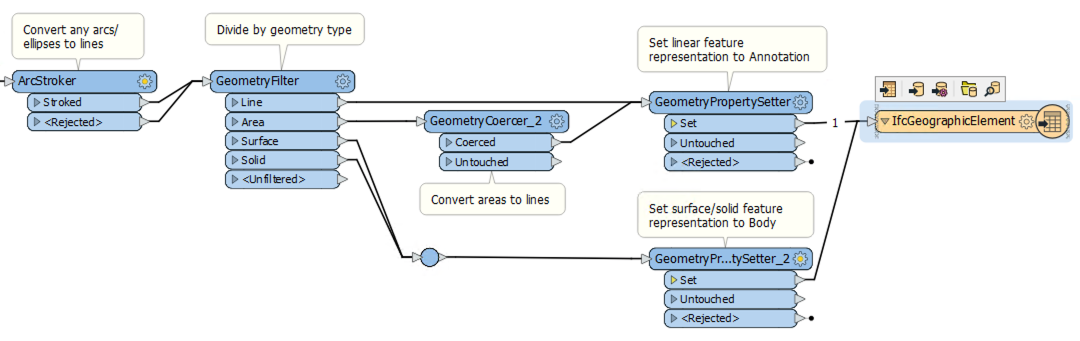Hi,
I am currently facing an issues in which I cannot access objects within a AutoCAD file.
The AutoCAD file contains 3D objects from Civil 3D that can be seen in AutoCAD with the object enabler plug-in from Autodesk. However, I cannot seem to be able to find the geometry or the features while reading the .dwg file using FME. My hypothesis is that FME does not recognize the content since it basically is unknown for a standard set up of AutoCAD. However, once the object enabler plug-in is installed, the content can be read in AutoCAD.
Anyone else had similar issues and could point me in the right direction?
Thanks,
Adam
Best answer by daveatsafe
View original